[Eng] Create Property
Screen Name |
Create Property |
Open Link |
Log in – Admin Setting – Properties – Select “Create” |
Summary |
The feature allows you to create a new property in the chain. |
Screen |
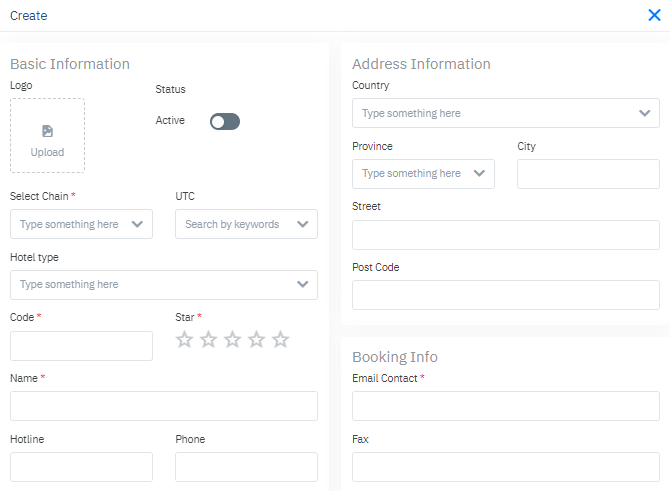 |
Fields Description |
[Basic Information] – (1)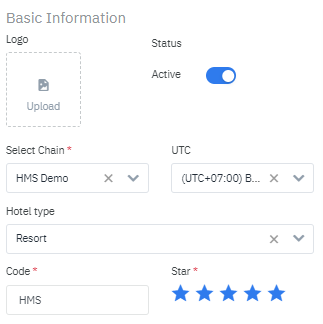 
[Address Information] – (2)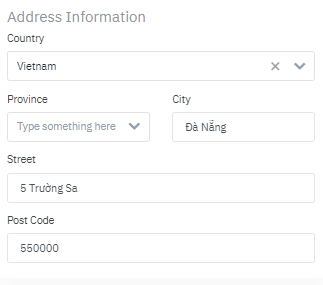
[Booking Information] – (3)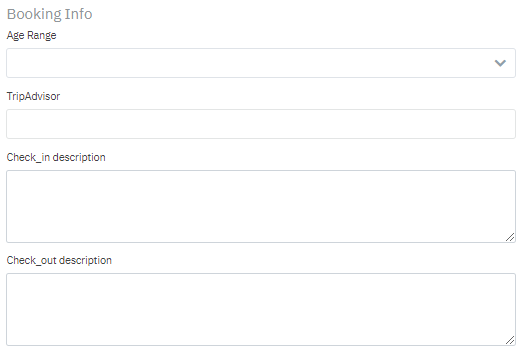 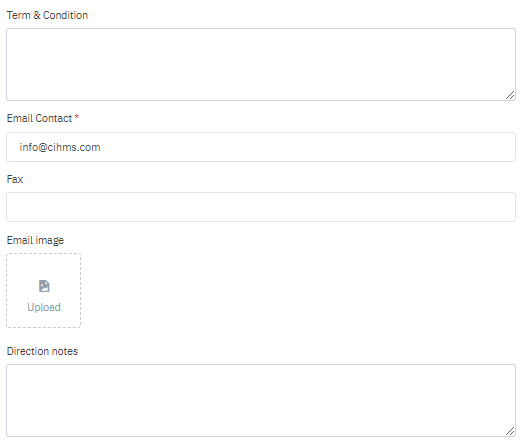
[Extended Information] – (4)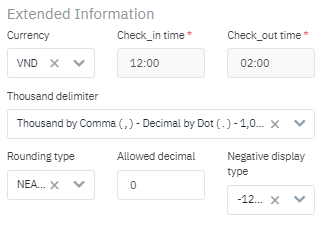
[Media Information] – (5)You can upload photos or videos about the property to illustrate.  [Hotel Feature] – (6)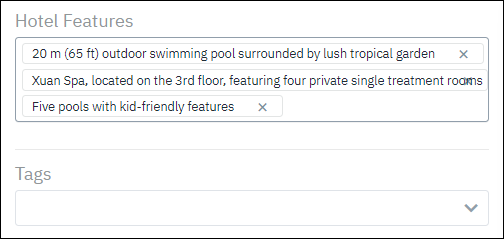
[Payment Information] – (7)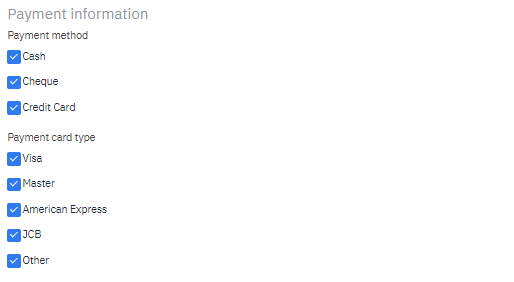
[Bank Information] – (8)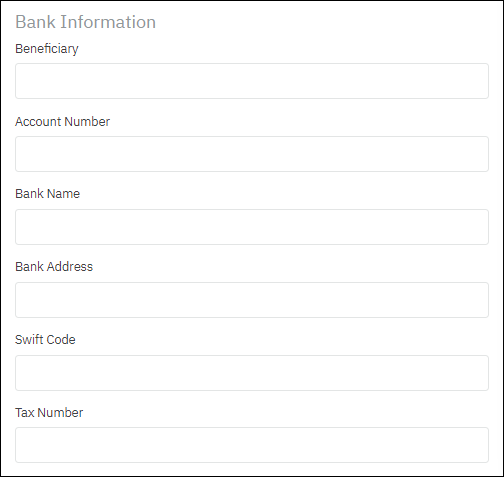
[Property Contact] – (9)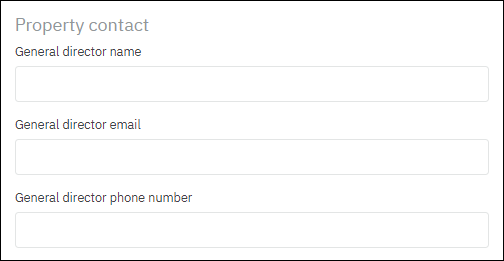
|
Remarks |
N/A |
