[Eng] Daily Approval
Screen Name |
Daily Approval |
Open Link |
Log in – Approval Reports – Daily Approval |
Summary |
The screen allows you to check and approve the Night Audit reports after the End of day process. |
Screen |
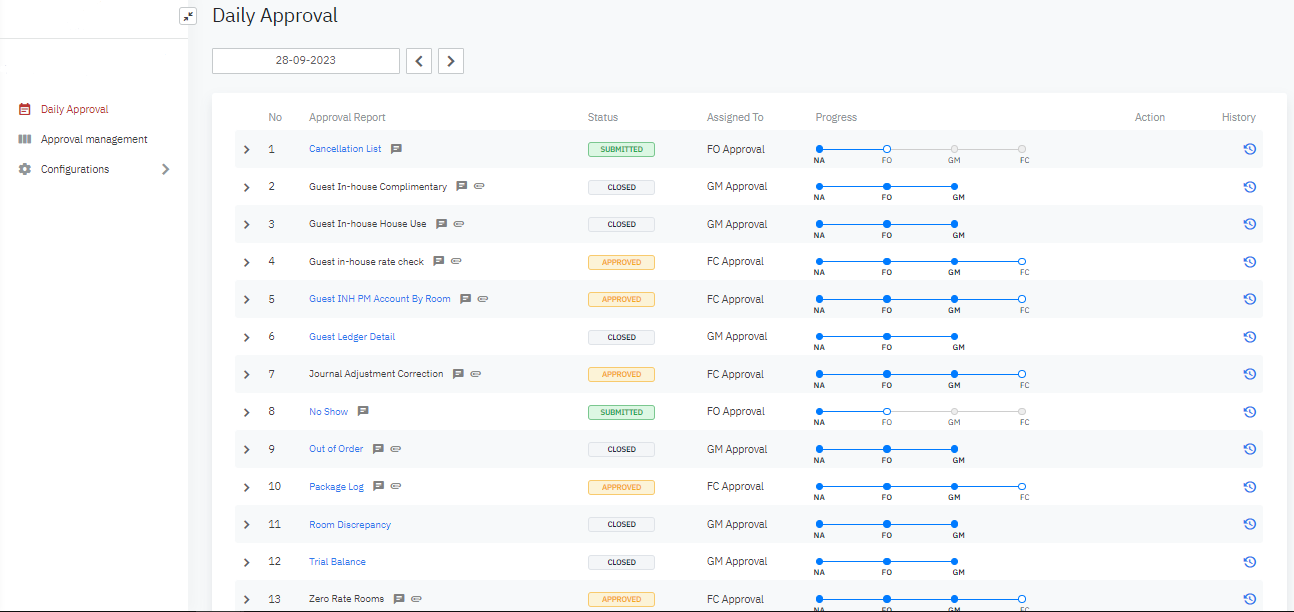 |
Fields Description |
|
Remarks |
N/A |
Screen Name |
Daily Approval |
Open Link |
Log in – Approval Reports – Daily Approval |
Summary |
The screen allows you to check and approve the Night Audit reports after the End of day process. |
Screen |
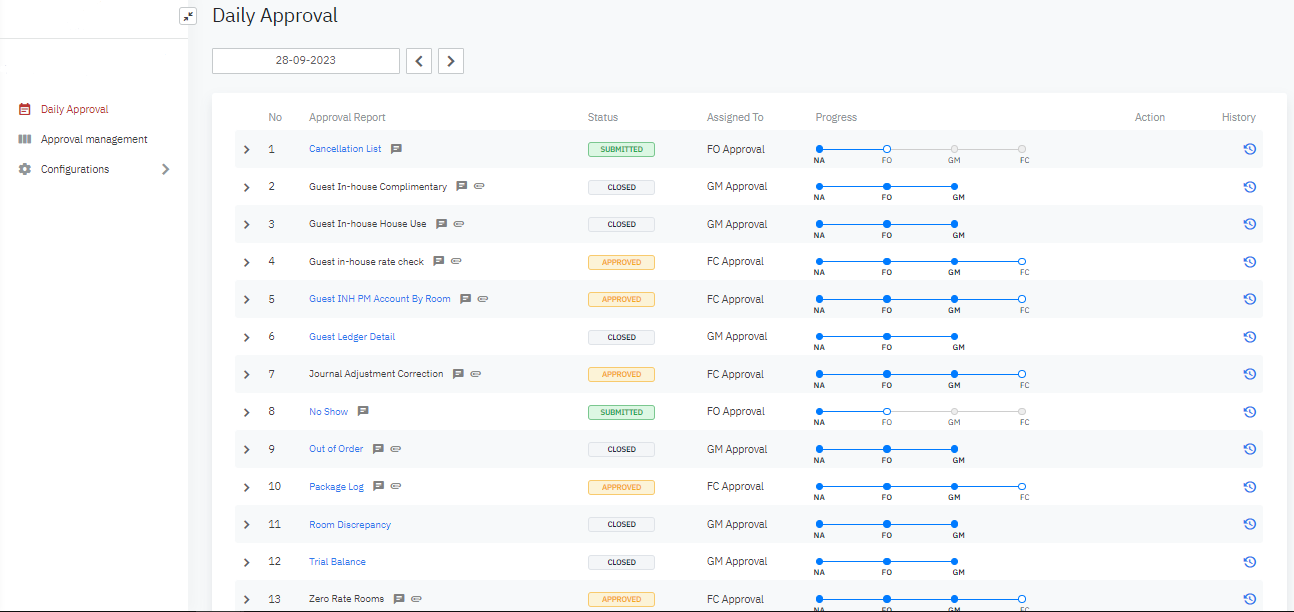 |
Fields Description |
|
Remarks |
N/A |