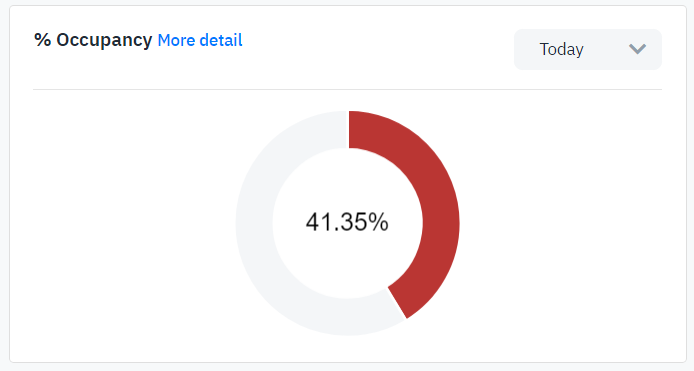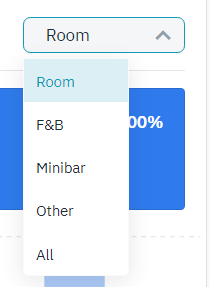[Eng] Dashboard - FO
Screen Name |
Dashboard |
Open Link |
Log in – Front Office – Dashboard |
Summary |
This screen displays in real-time an overview and the latest update of the hotel’s activities. |
Screen |
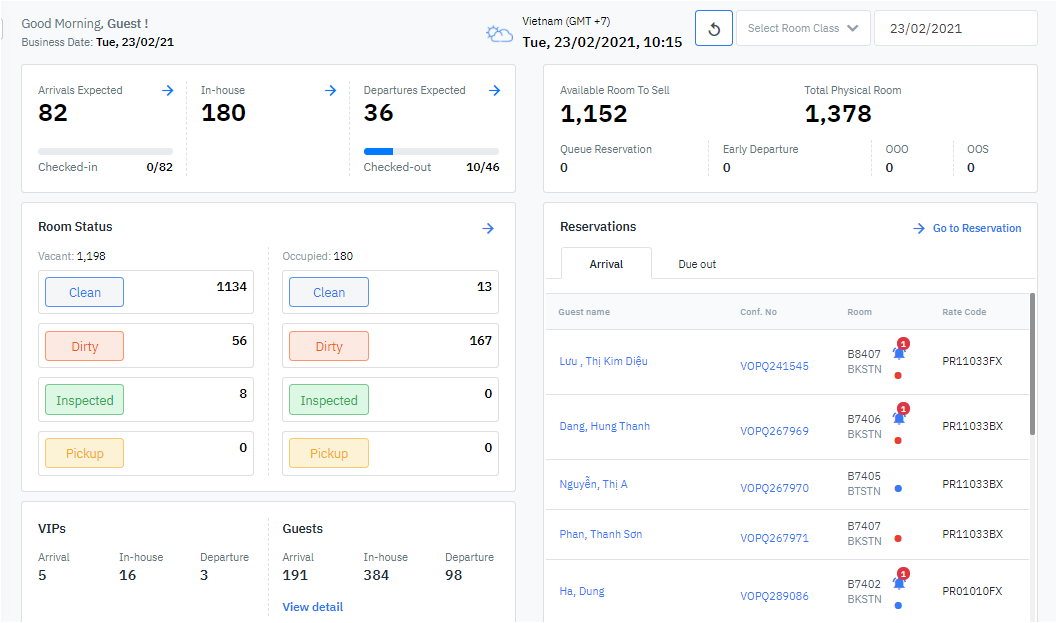 |
Fields Description |
Welcome bar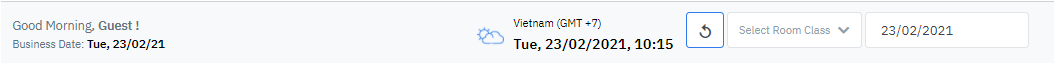
General information about the reservations, guests, and hotel’s occupancy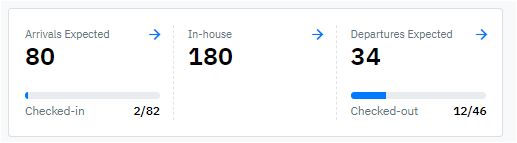
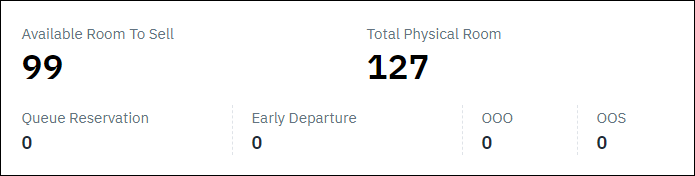

Click on “View Detail“ to see the details of guests  Room Status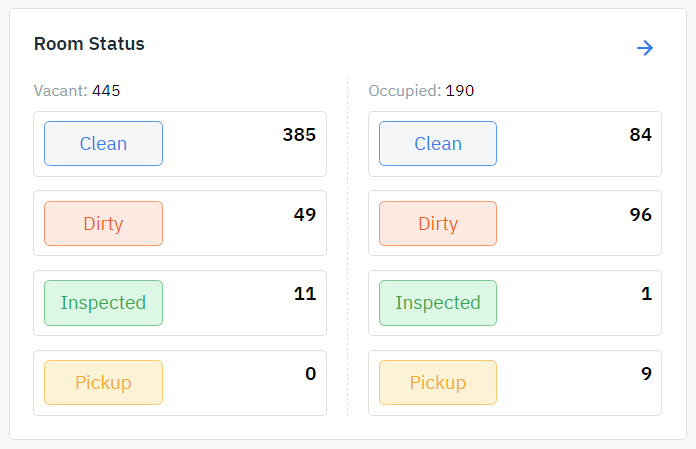 A statistic by room status:
Click on “->“ to redirect to the Housekeeping application. Reservations - List of arrival and due out reservations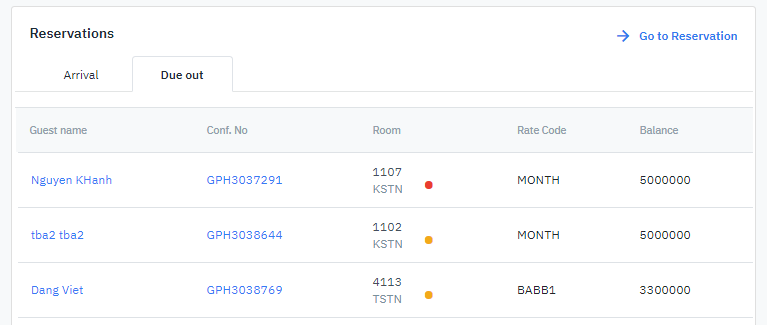 Contains 2 tabs: Arrival & Due Out
Notes – Alerts of the reservations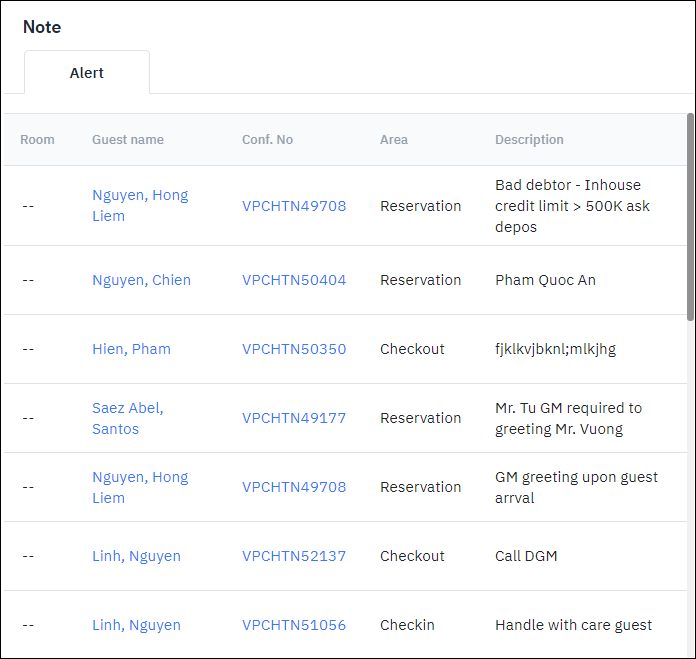 Included the alerts that are created for the reservations (if any):
Room Revenue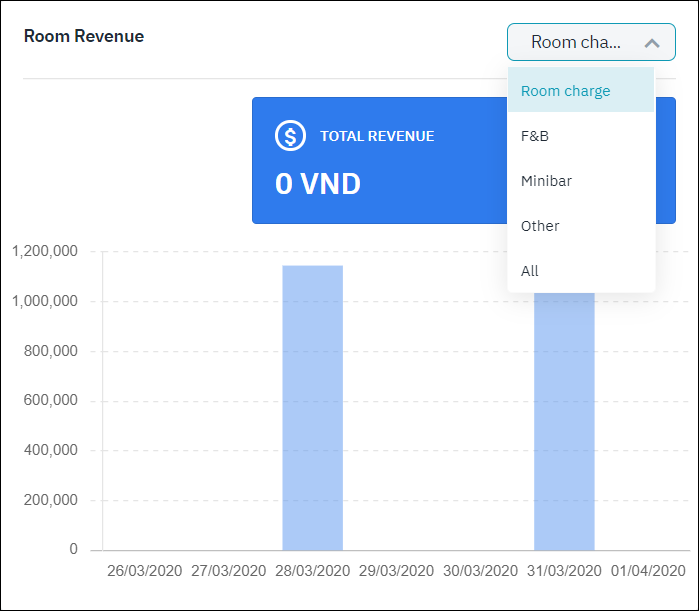 Statistics of the room revenue, food & beverage revenue, and other revenue, displayed by the bar chart. The chart also displays the growth rate ('%') of today compared to the previous day.
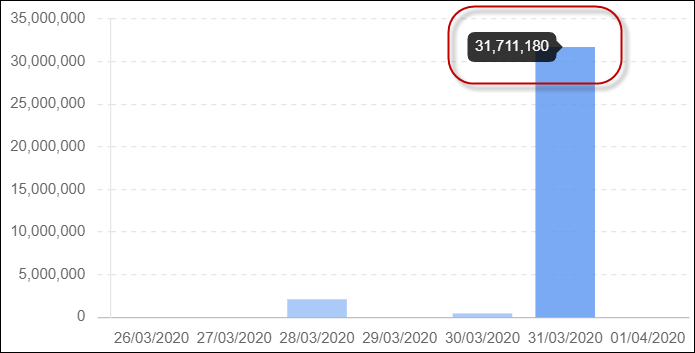 |
Remarks |
N/A |