[Eng] Deposit Ledger
Report Name |
Deposit Ledger |
Open Link |
Log in – Front Office – Reports – Deposit Ledger |
Report Summary |
The report displays deposits for reservations that guests make prior to their stays (including reservations due in, canceled or no show). |
Report Filter |
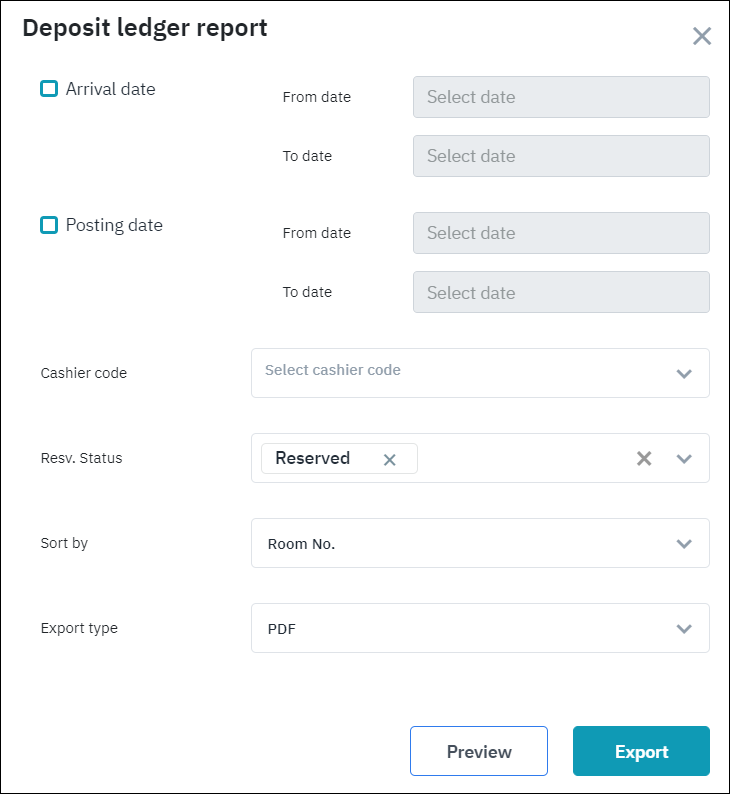
|
Report Form |
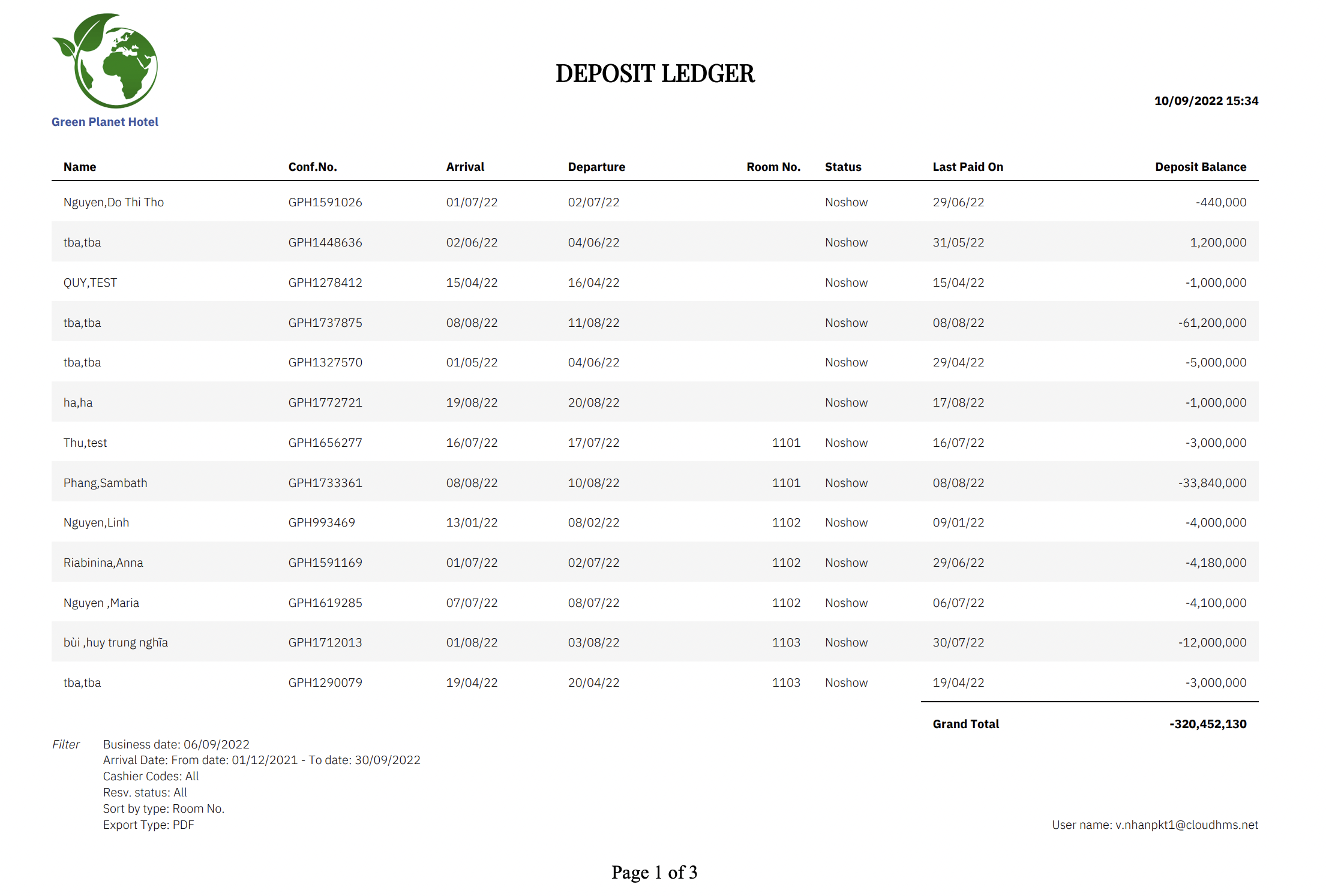 |
Column Description |
|
Remarks |
N/A |
