[Eng] Discounts Summary
Screen Name |
Discount Summary |
Open Link |
Log in – Configurations - Reports - Discount - Discount Summary |
Summary |
The screen displays summary applied discounts |
Screen |
 |
Fields Description |
Filter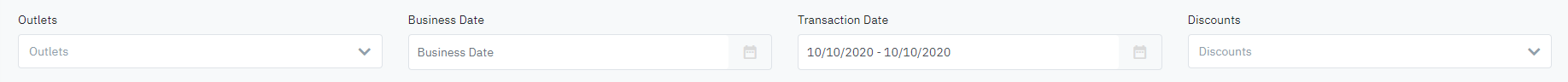
Report template
|
Remarks |
N/A |
Screen Name |
Discount Summary |
Open Link |
Log in – Configurations - Reports - Discount - Discount Summary |
Summary |
The screen displays summary applied discounts |
Screen |
 |
Fields Description |
Filter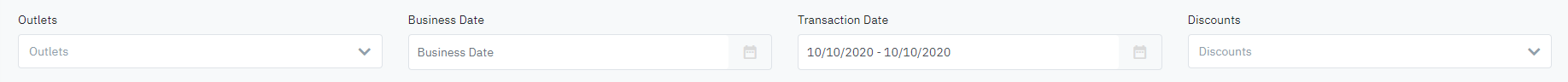
Report template
|
Remarks |
N/A |