[Eng] Distribution Channel
Screen Name |
Distribution Channel |
Open Link |
Log in – Rate Service Management – Distribution Channel |
Summary |
The screen allows you to manage the distribution channel for the property. |
Screen |
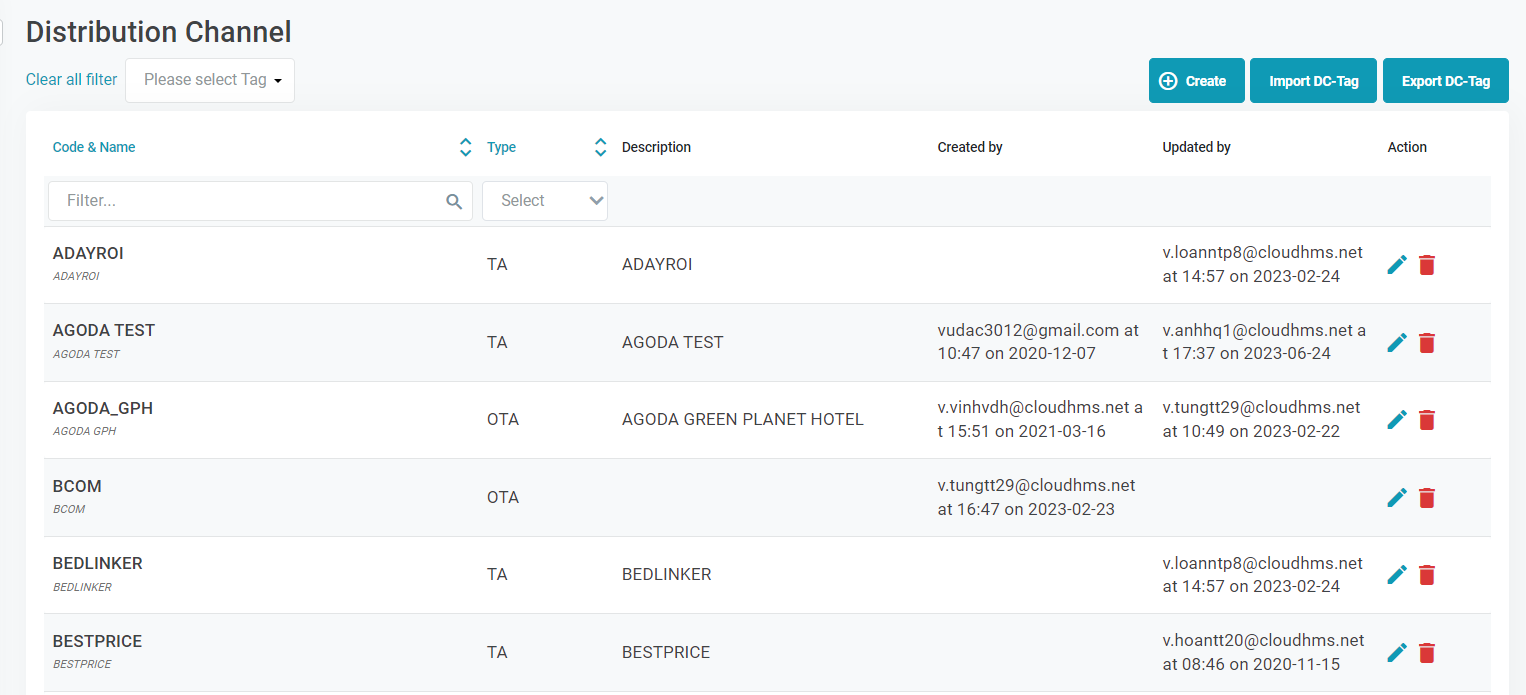 |
Fields Description |
List of distribution channels
[Filter] – Filter criteria You can search for a channel by:
[Create Distribution Channel]
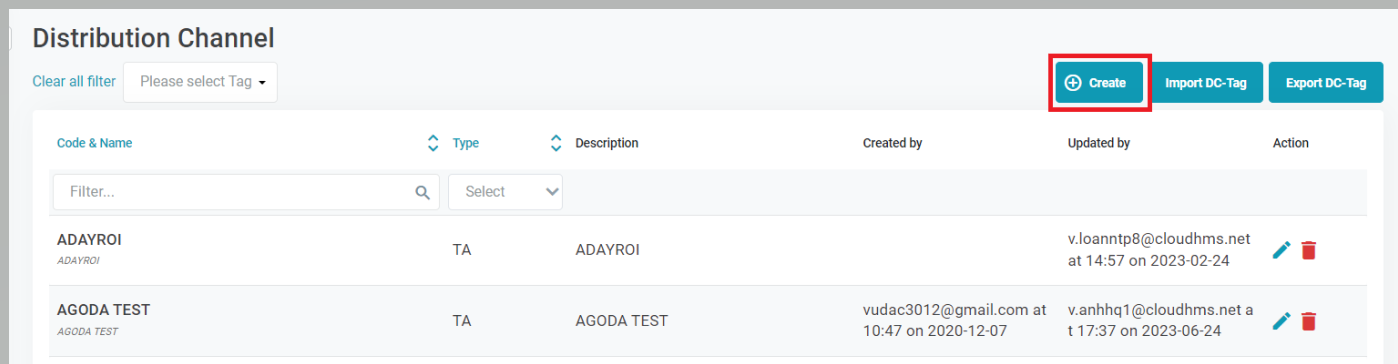 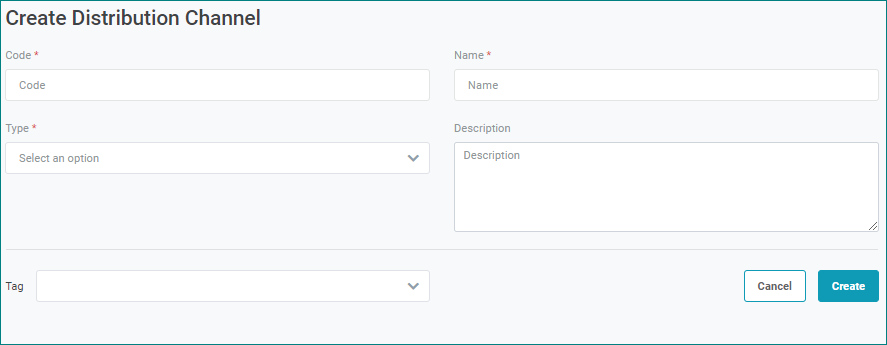
 [Mapping Distribution Channel]
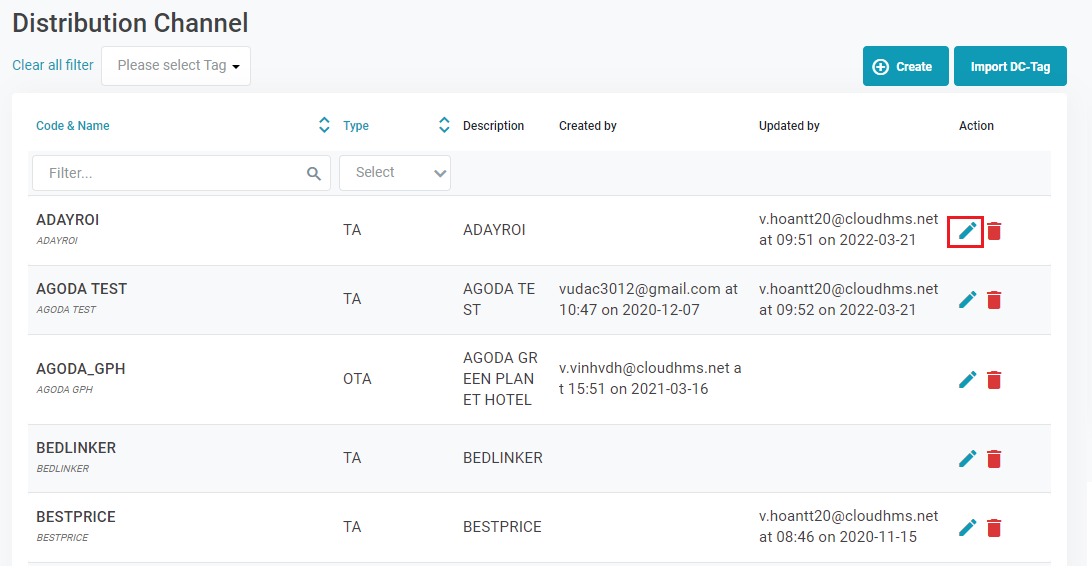
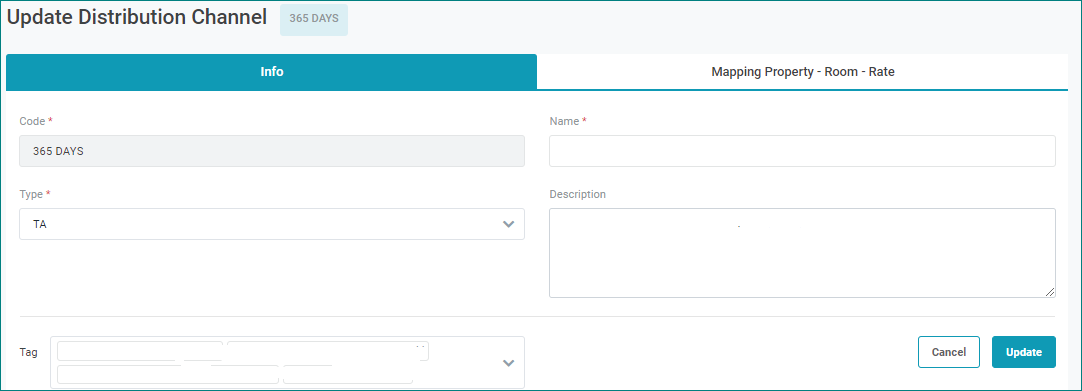
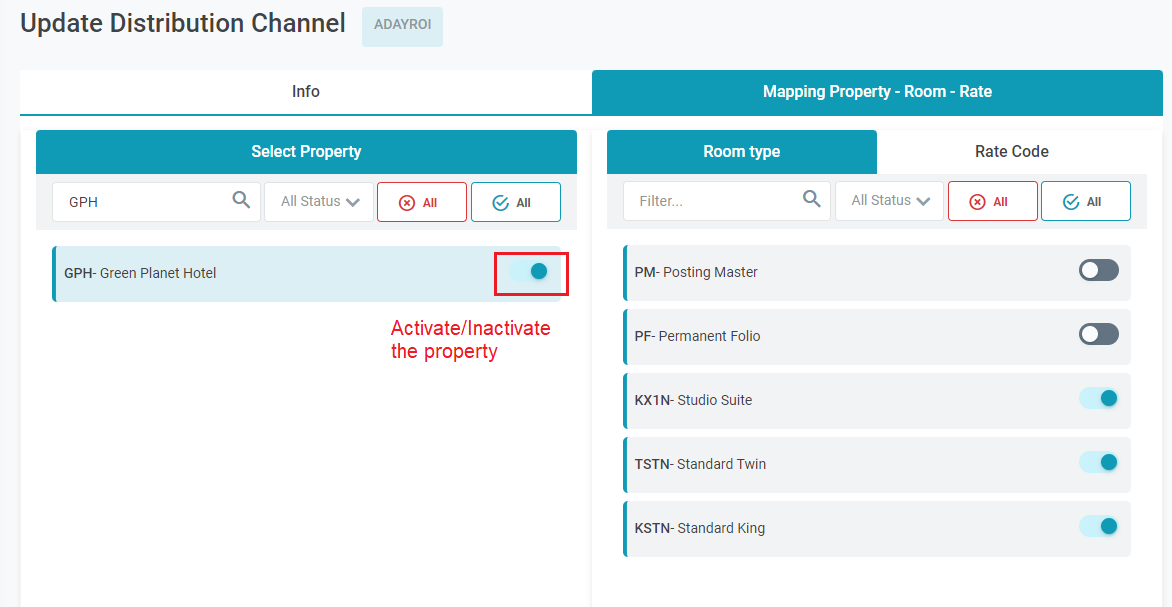
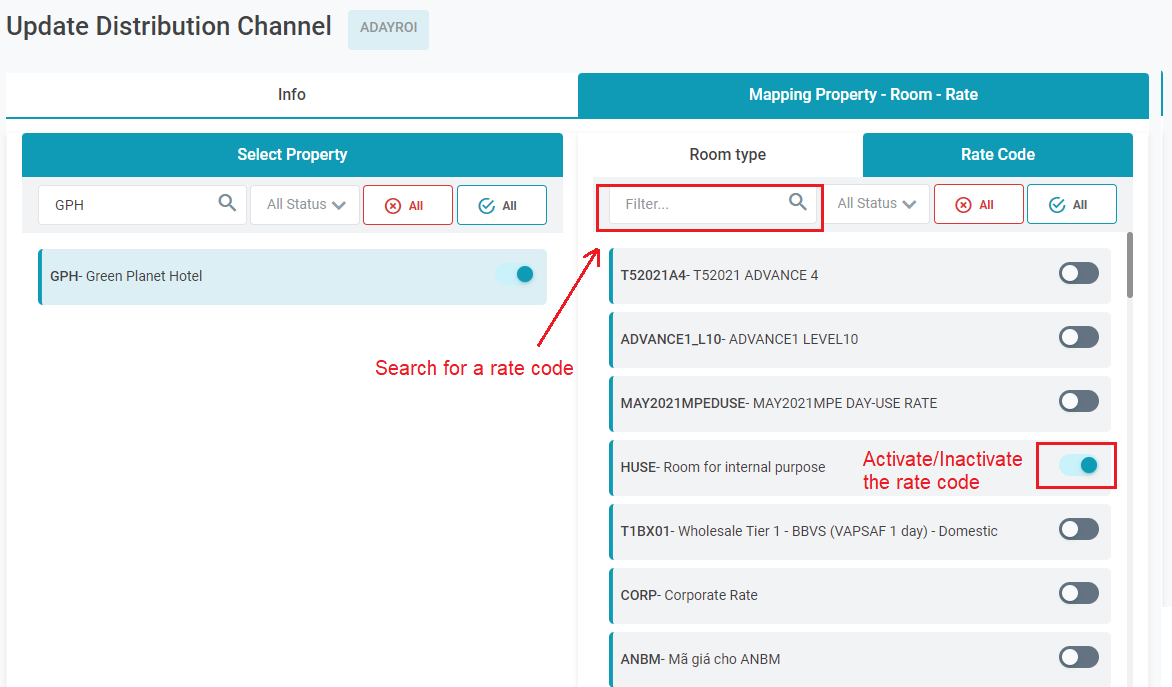
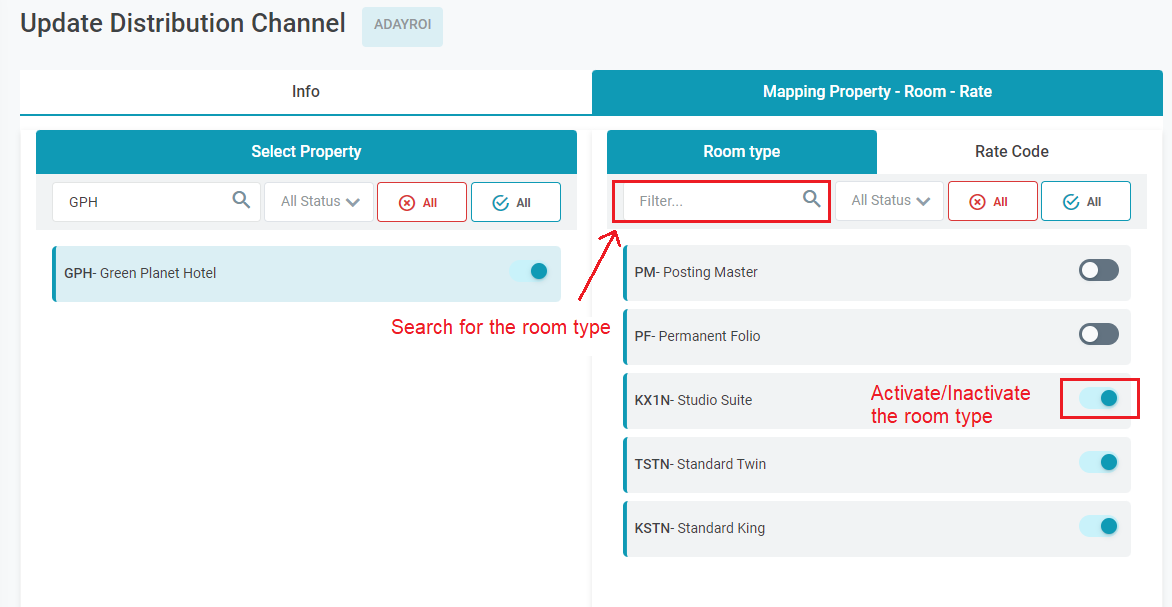
|
Remarks |
N/A |


