[Eng] (Duplicate Check)
Screen Name |
Order |
Open Link |
Log in – Select Outlet - Select order |
Summary |
Instructions for duplicating an order |
Screen - Order |
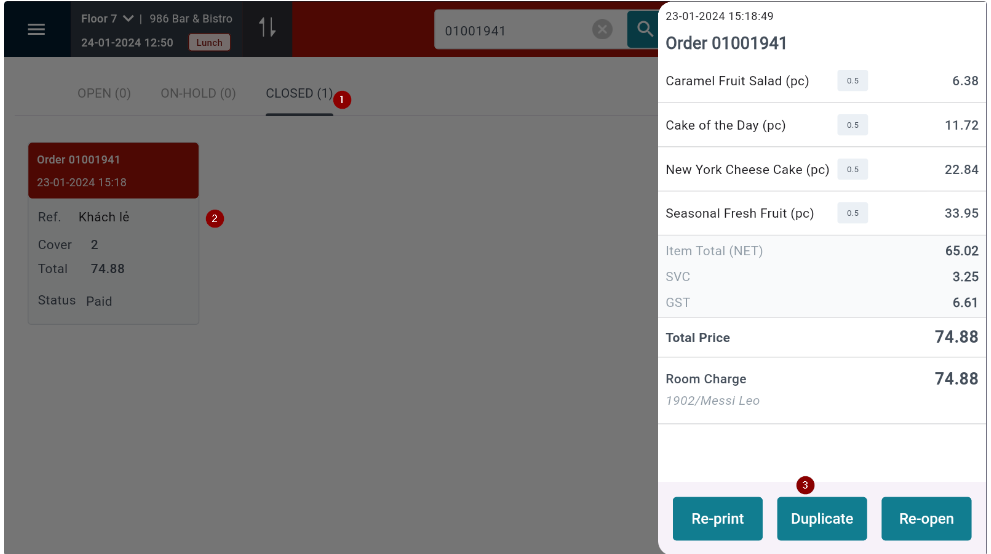 For paid orders, you can duplicate the order by:
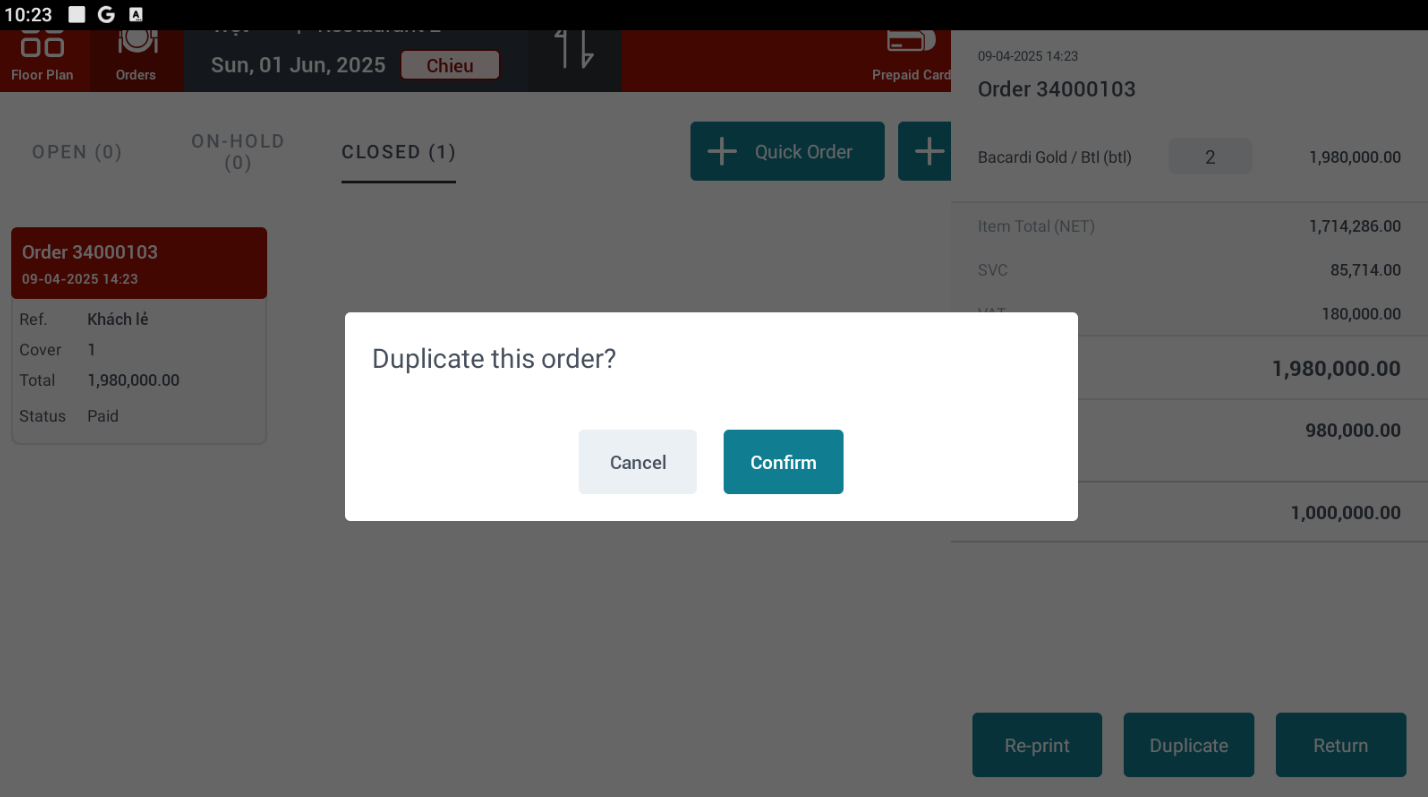 The newly duplicated order will include all products from the original order. 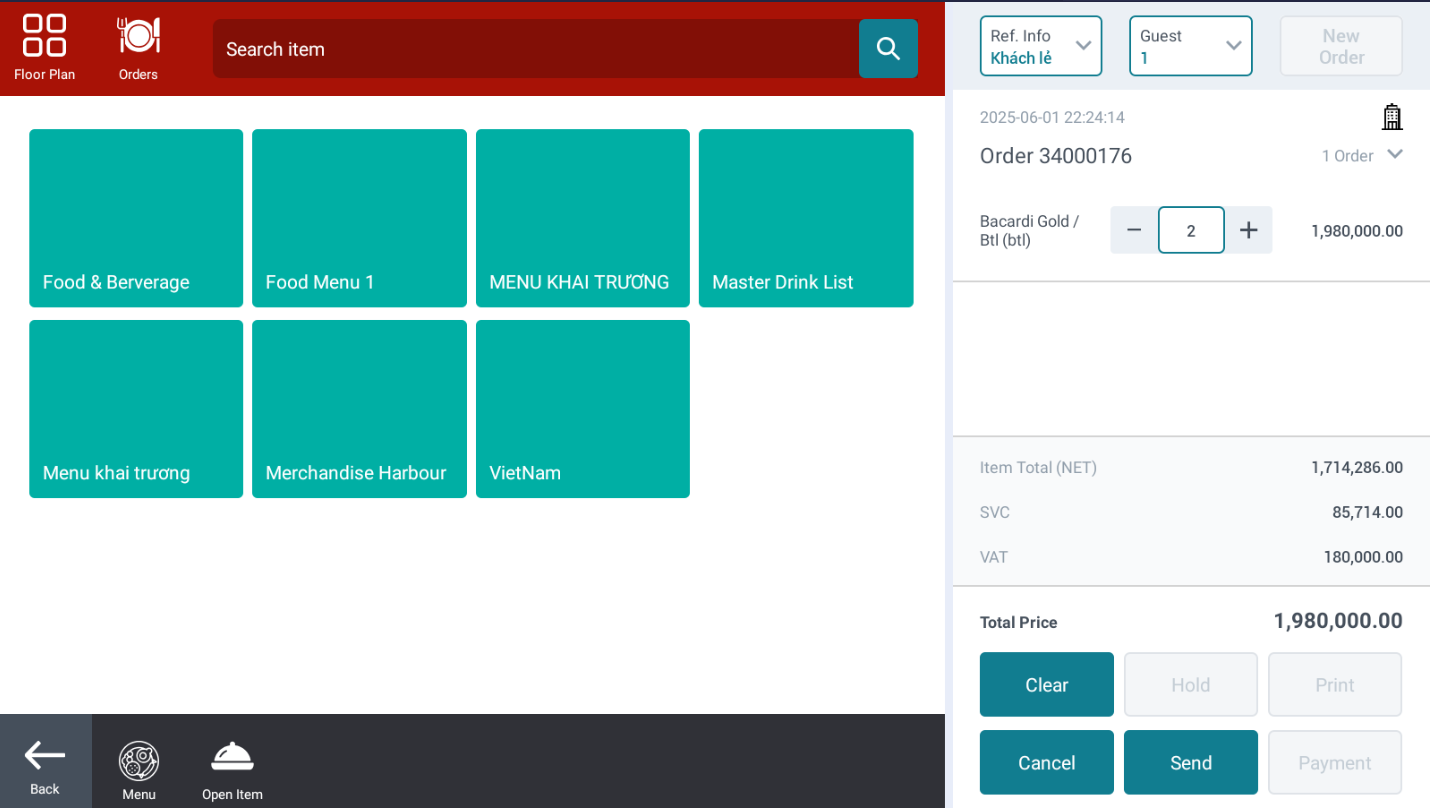 |
Remarks |
The duplicated order copies only the products and does not copy any discount information or payment methods. |
