[Eng] Edit Group Details
Screen Name |
Group Reservation |
Open Link |
Log in – Front Office – Group Reservation – Select “Edit” |
Summary |
The screen allows you to modify the detailed information of a group reservation. |
Screen |
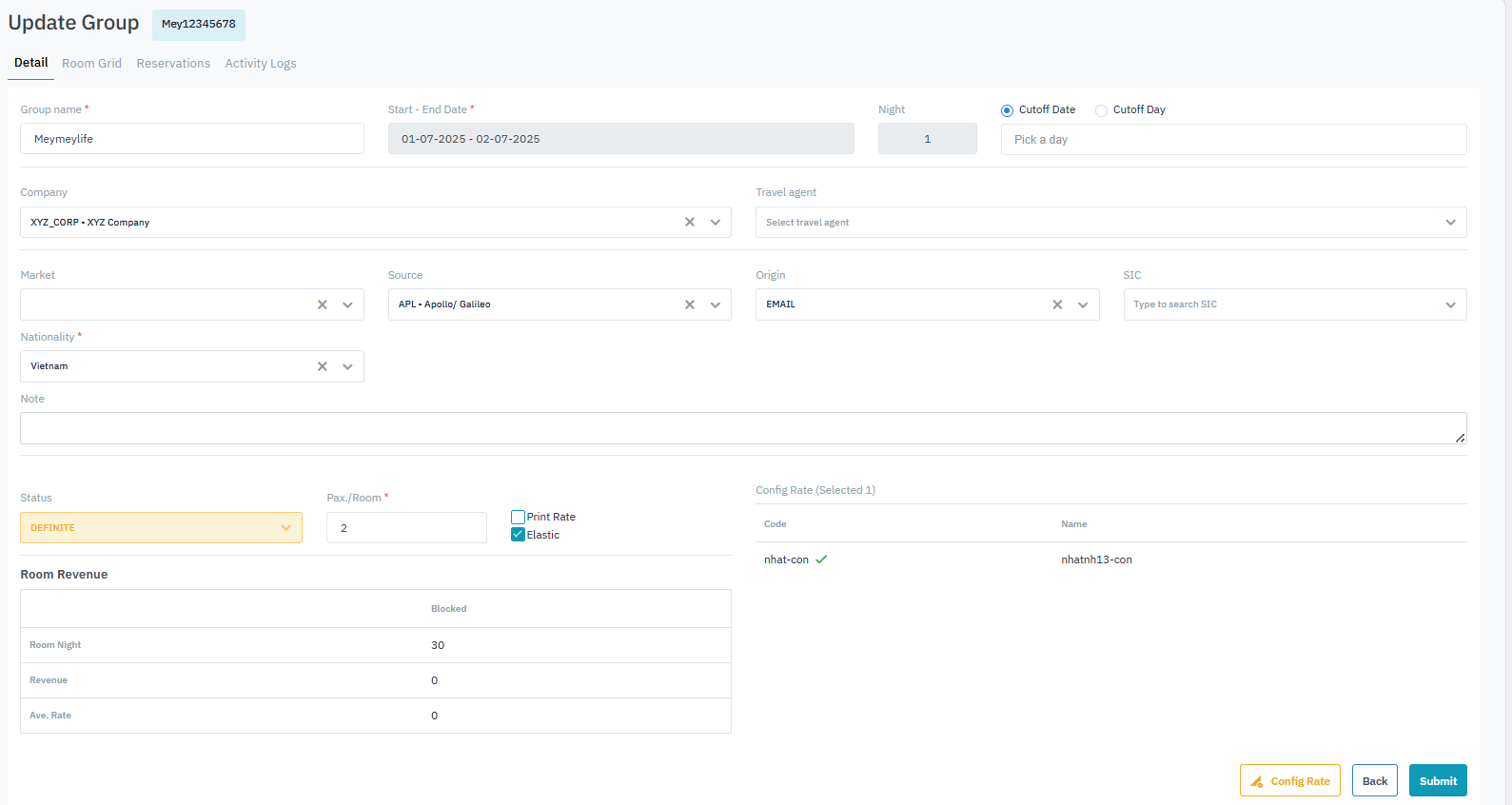 |
Fields Description |
Select “Save“ to confirm the reservation or “Cancel“ to skip. |
Remarks |
Post Master roomWhen changing the status of a group to “DEFINITE”, the system will automatically create a PM room (Group/Post Master). 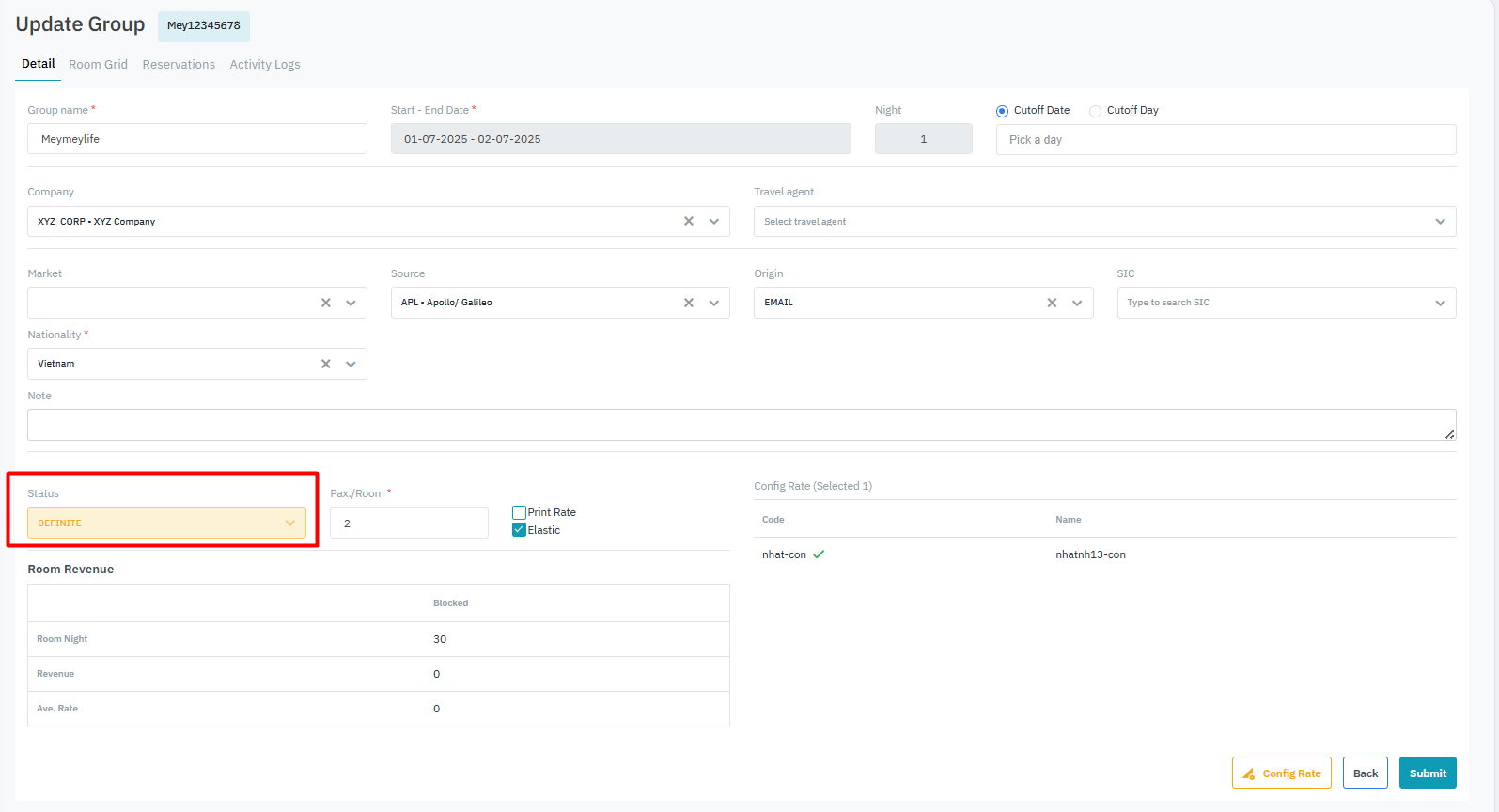 You can view the details of the PM room in the tab Reservations. 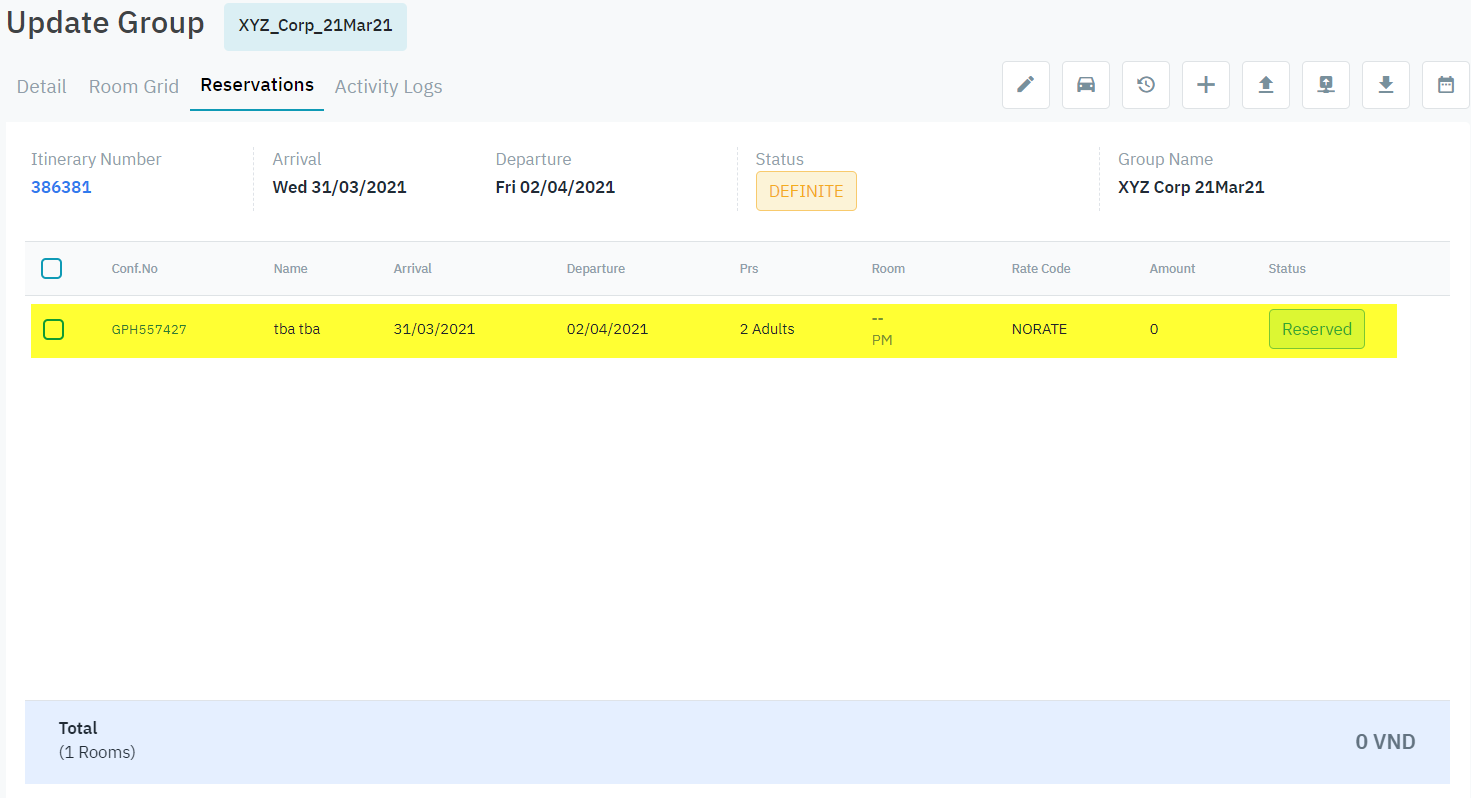 Group Deposit1. The deposit is only enabled when the group has the status DEFINITE. 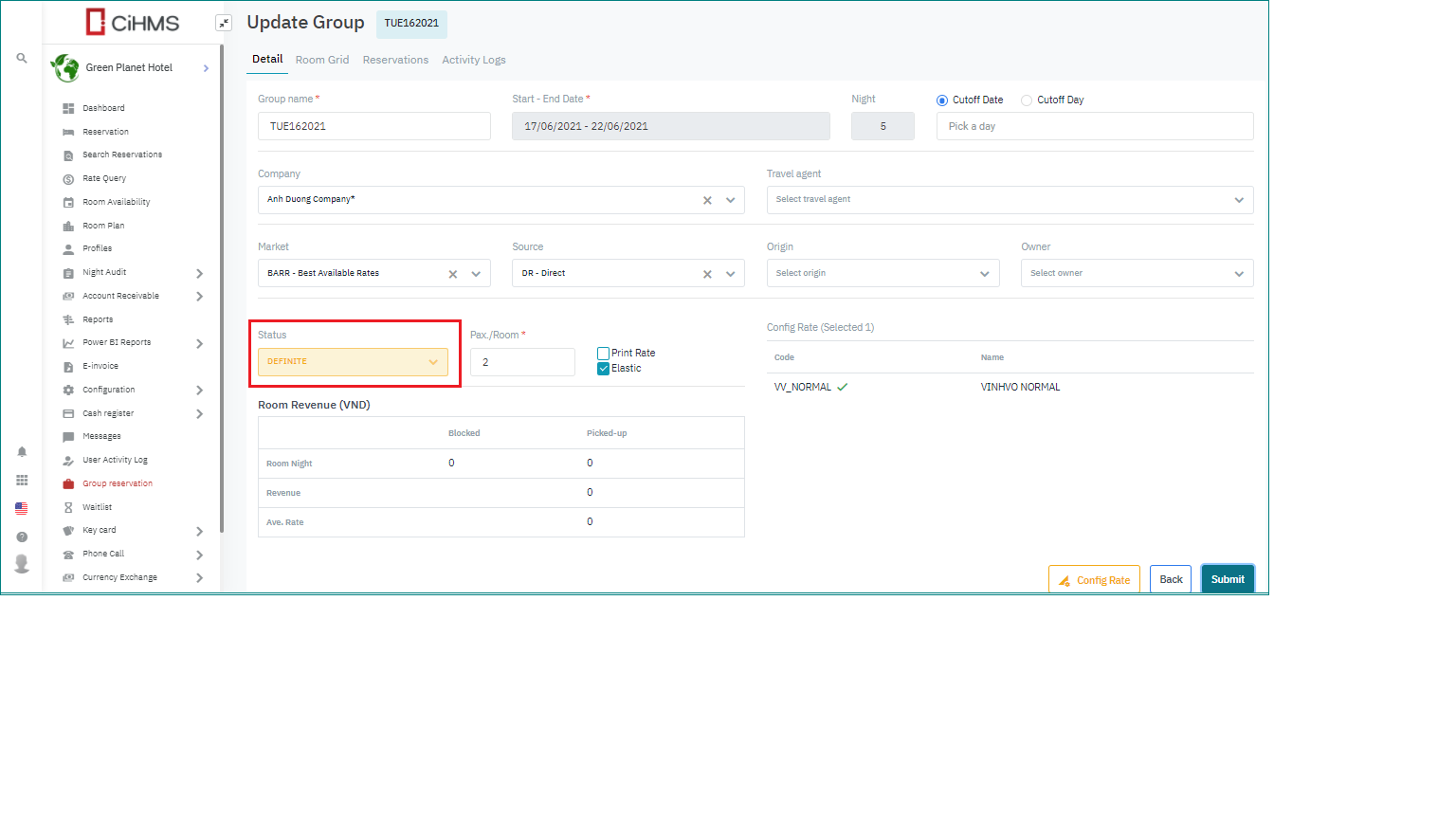 2. When the reservation has the status DEFINITE, the PM room is created and displayed in the tab Reservation. 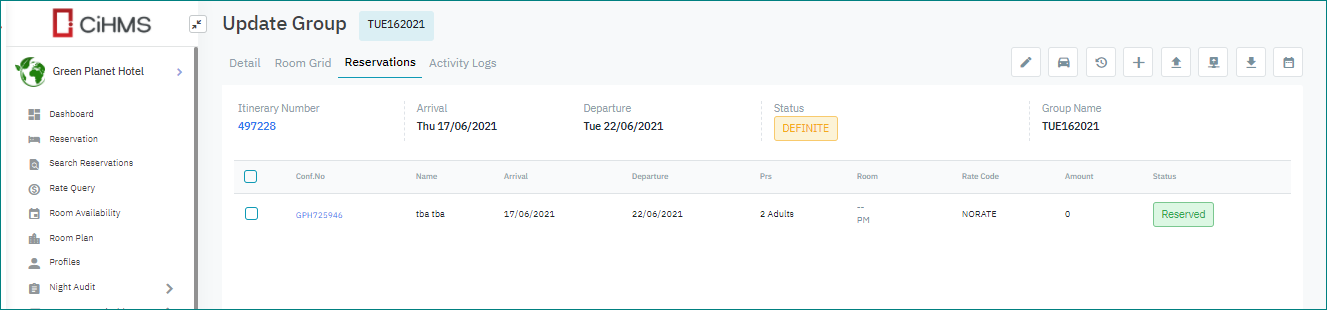 3. Go to the detail of the PM room (Confirmation Detail screen) and select “Go to Billing” 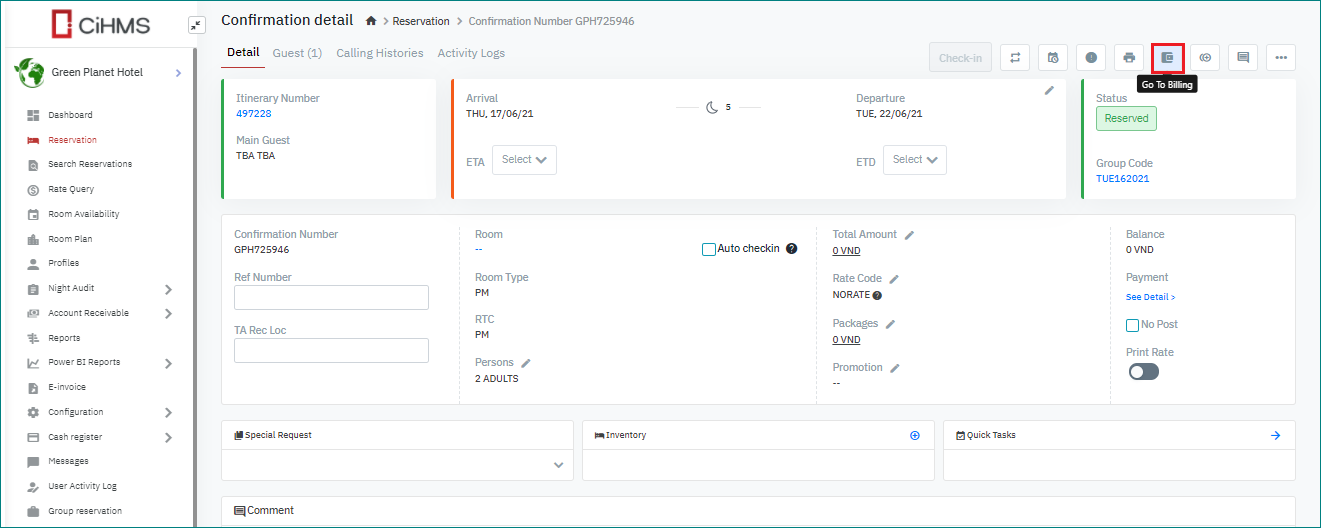 At the Billing screen, select “Deposit” and enter the deposit amount to add a deposit for the group. 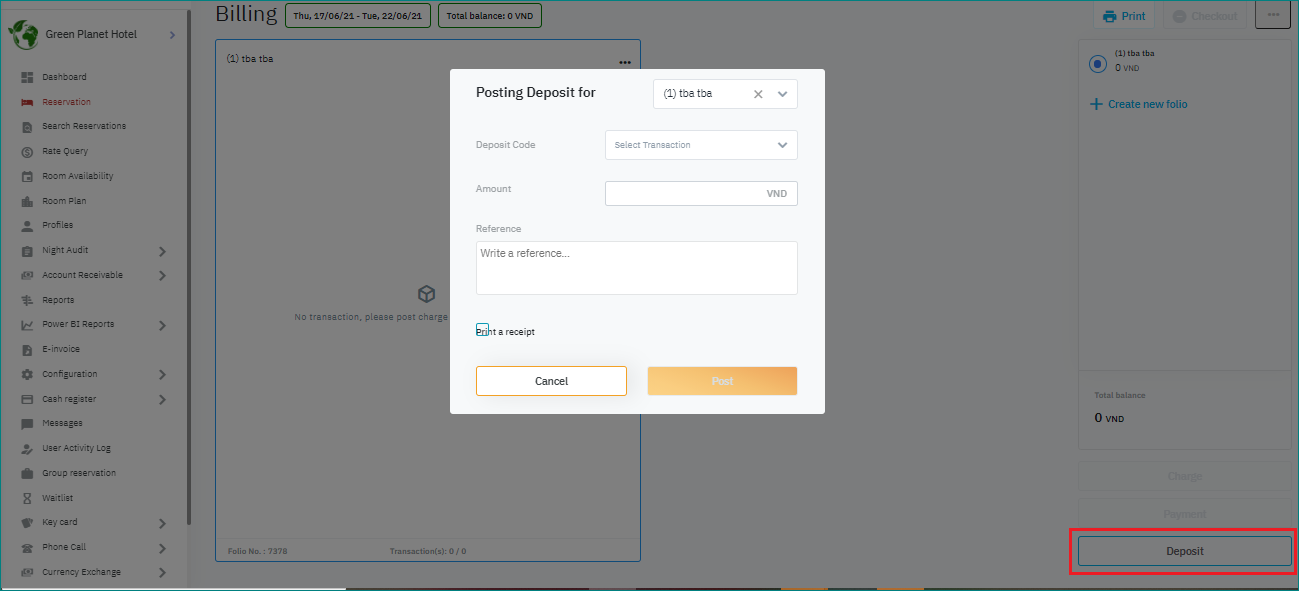 |
