[Eng] Edit Modifier
Screen Name |
Order |
Open Link |
Log in → Select Outlet → View/Create New Order |
Summary |
Adjust or modify the quantity of side dishes or special requests. |
Screen - Order |
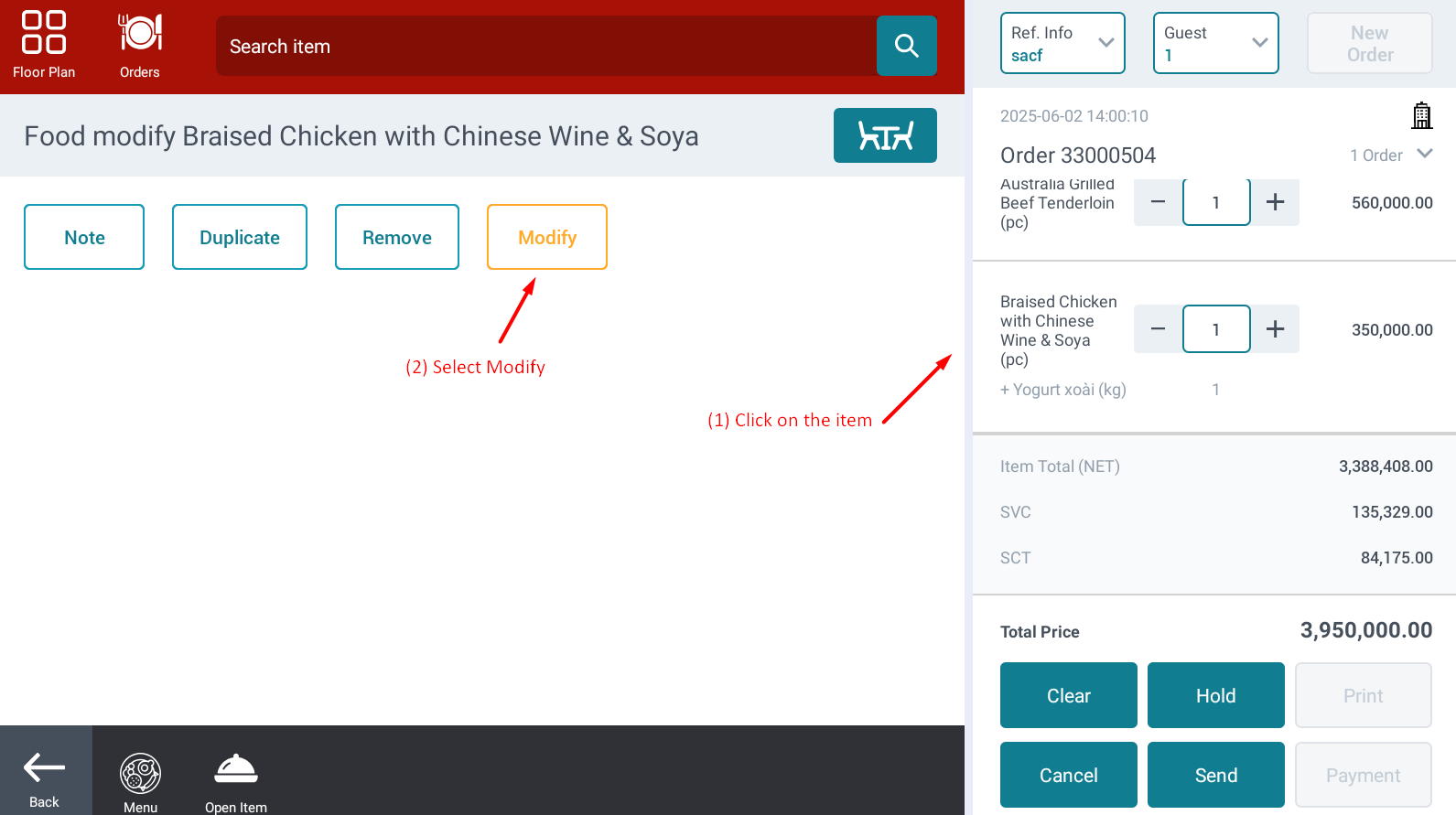 |
Fields Description |
To modify side dishes:
|
Remarks |
N/A |
Screen Name |
Order |
Open Link |
Log in → Select Outlet → View/Create New Order |
Summary |
Adjust or modify the quantity of side dishes or special requests. |
Screen - Order |
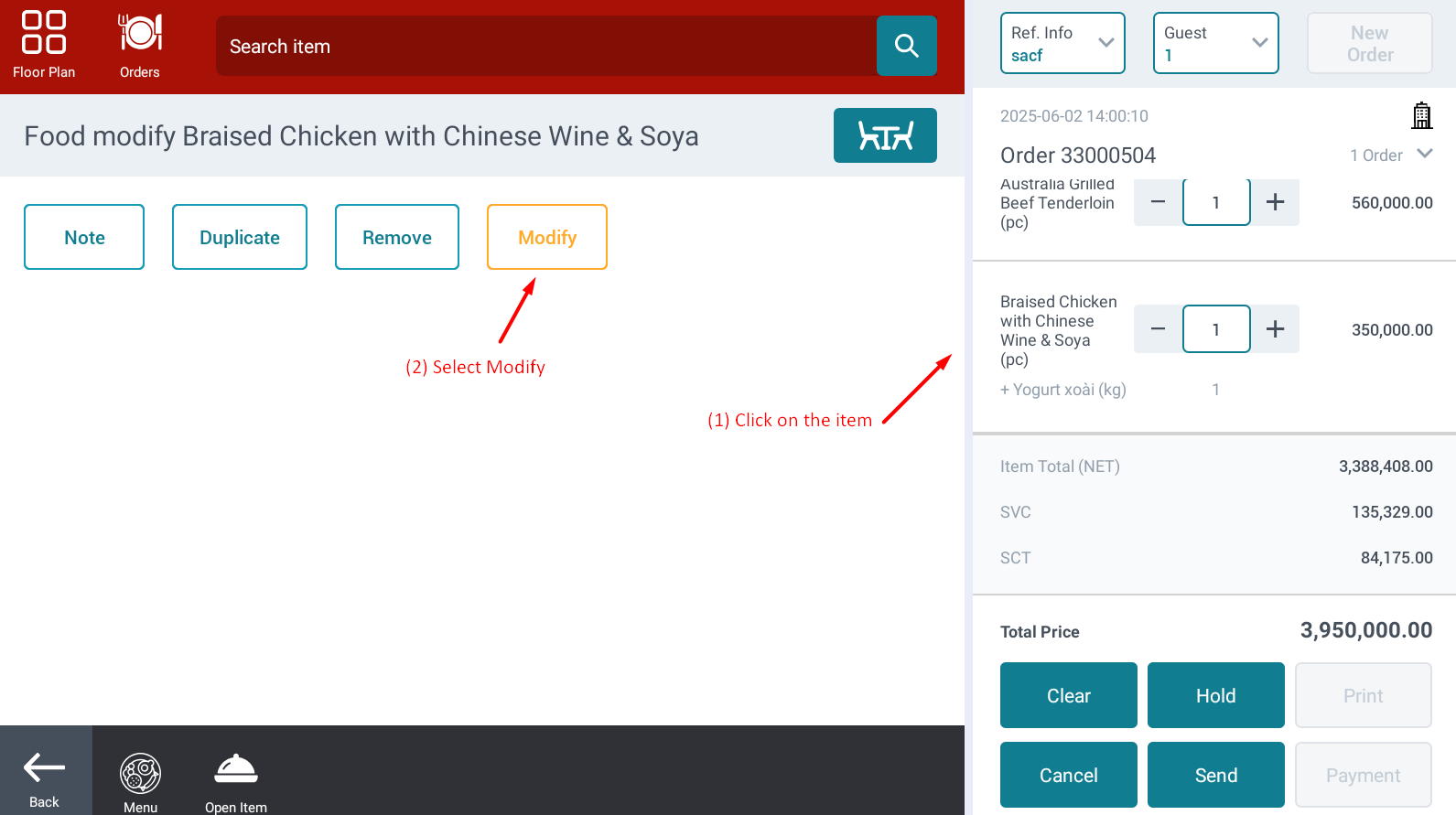 |
Fields Description |
To modify side dishes:
|
Remarks |
N/A |