[Eng] Edit Transaction Detail
Screen Name |
Edit Transaction Detail |
Open Link |
Log in – Front Office – Reservation – Confirmation Detail – Billing – Open “…“ menu - Select “Edit transaction detail“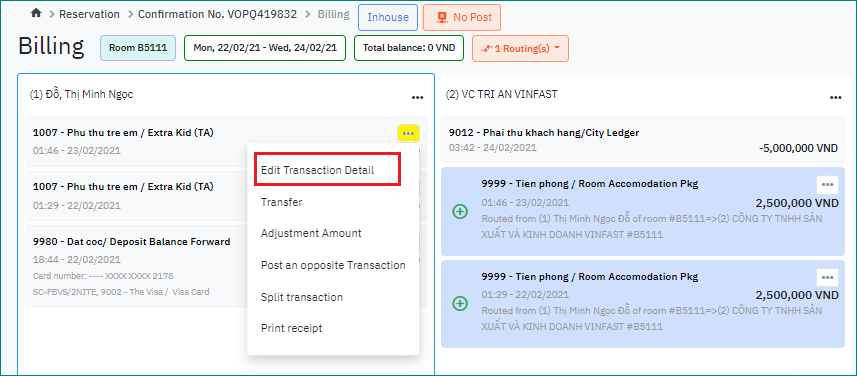 |
Summary |
Allows you to edit the details of a transaction. |
Screen |
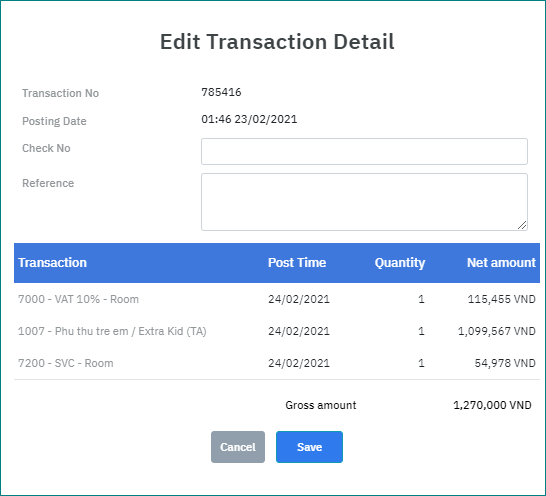 |
Fields Description |
Details of a transaction:
|
Remarks |
N/A |
