[Eng] Employee Open Check Report
Screen Name |
Employee Open Check Report |
Open Link |
Log in – Select Outlet - Report - Employee Open Check Report |
Summary |
The screen allow you to view/print Employee Open Check Report. |
Screen |
 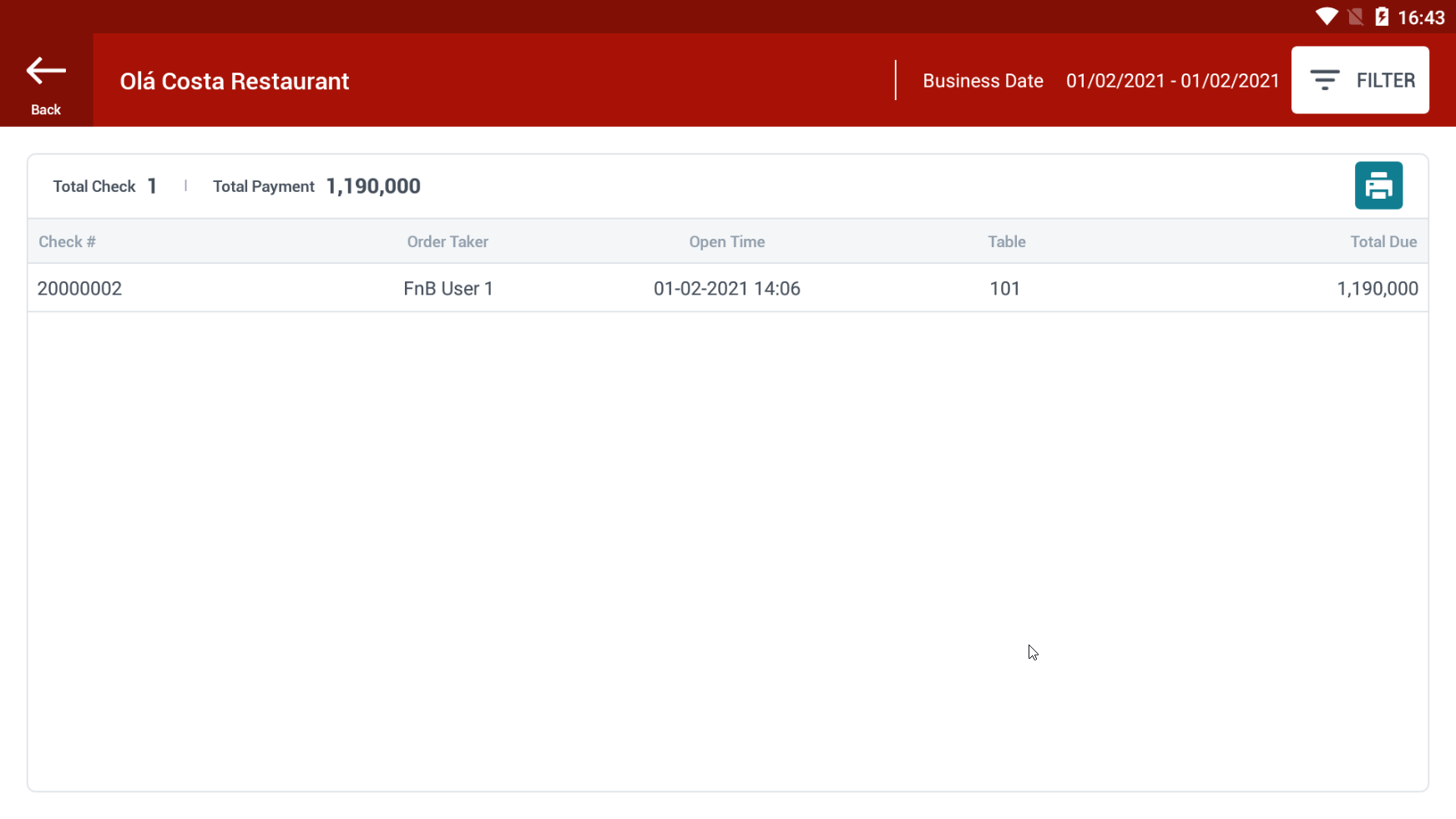 |
Fields Description |
Filter: Outlet: Select outlet Employee: Select cashier Business Date: Select date range Start Date Time: Select Start Date Time (system date) End Date Time: Select end date time (system date) Report Fields: Check number Status Open Time Close Time Table number Tender Payment Total Check Total Payment  Click this button to print report |
Remarks |
Date Time is only filtered by either one: Business Date or The System Date Time (Start Date Time + End Date Time) |
