[Eng] Exchange rates
Screen Name |
Exchange rates |
Open Link |
Log in – Front Office – Currency Exchange – Exchange rates |
Summary |
The screen allows you to add or update the exchange rates of a currency. |
Screen |
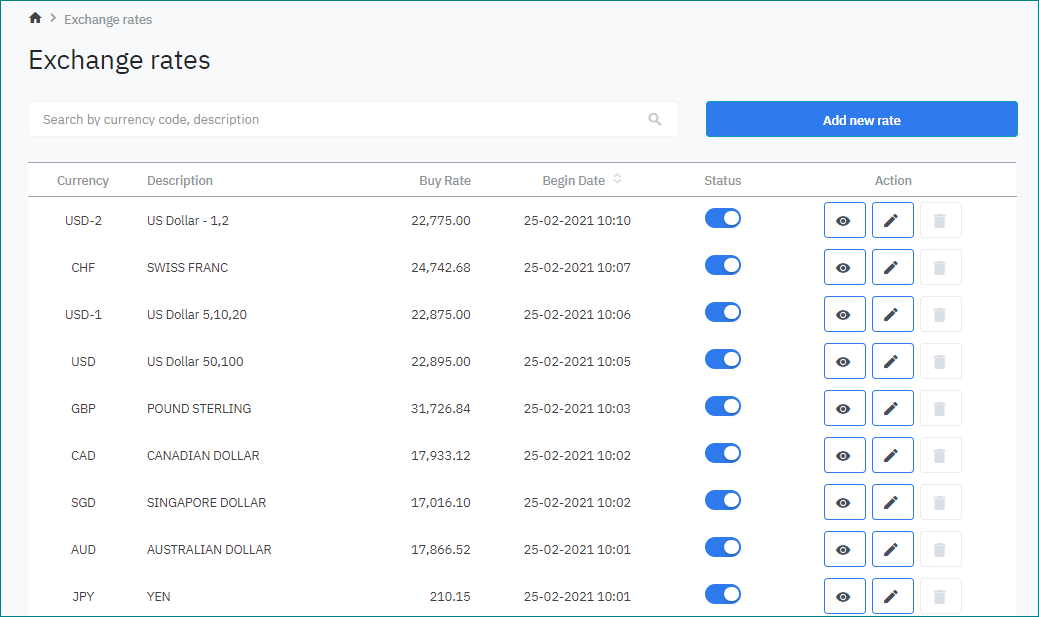 |
Fields Description |
Add new rate
|
Remarks |
After entering the required data for the exchange rate, the system shows an information message with the information about the rate and the effective date. Be attention to this message to avoid any mistake when making the exchange. |
