[Eng] Exchanges
Screen Name |
Exchanges |
Open Link |
Log in – Front Office – Currency Exchange – Exchanges |
Summary |
The Exchanges screen allows you to manage the exchange currencies, exchange rates, exchange transactions and the history of exchange. |
Screen |
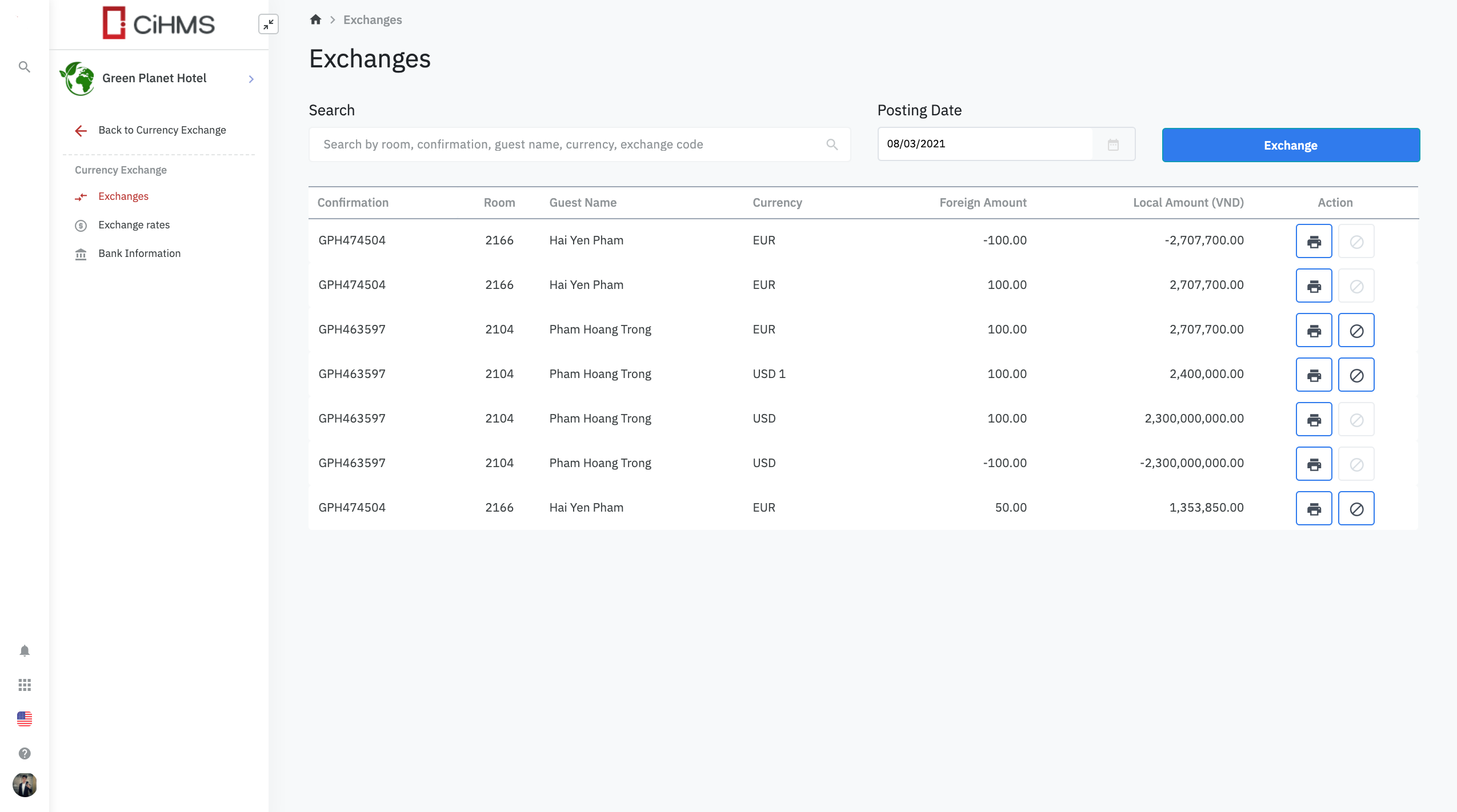 |
Fields Description |
[Exchanges] - List of exchange transactions
 Print the receipt of the transaction  Cancel the exchange transaction [Exchange] - Currency Exchange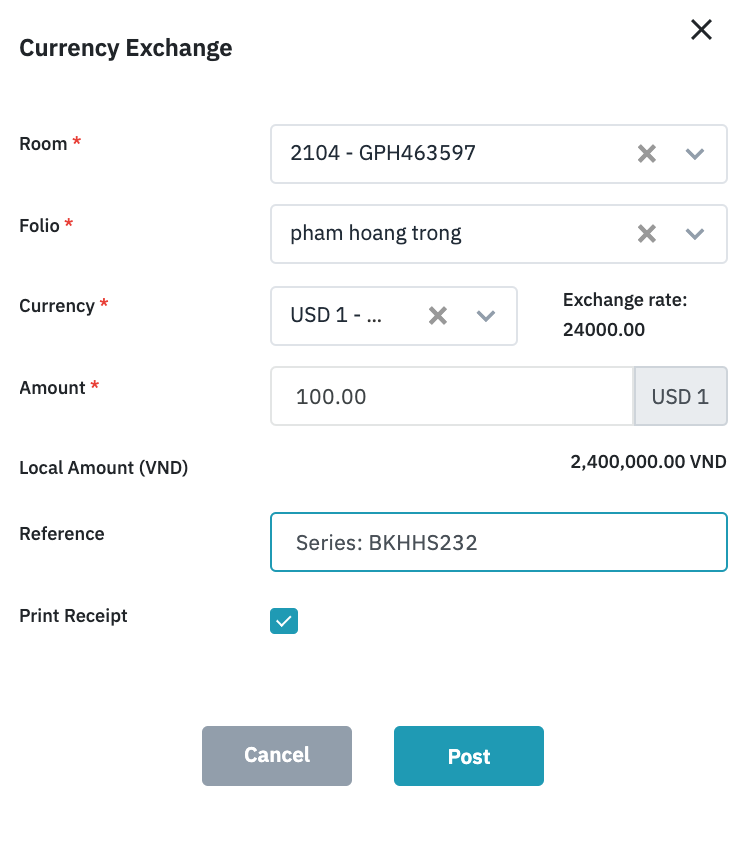
|
Remarks |
The exchange is only available for the in-house room (can be a physical or a PM room). |
