[Eng] Export Rate
Screen Name |
Export |
Open Link |
Log in – Application – Rate Service Management – Setting – Export |
Summary |
The screen allows you to export information about the details of rate code, package, rate details that are configured in the system |
Screen |
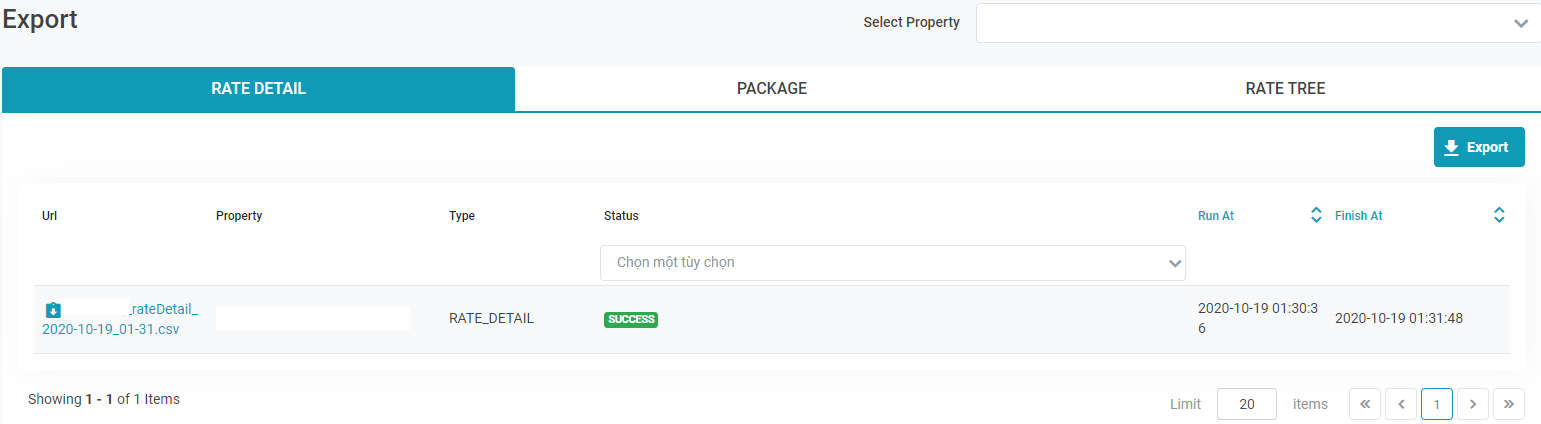 |
Fields Description |
[Displayed Info]
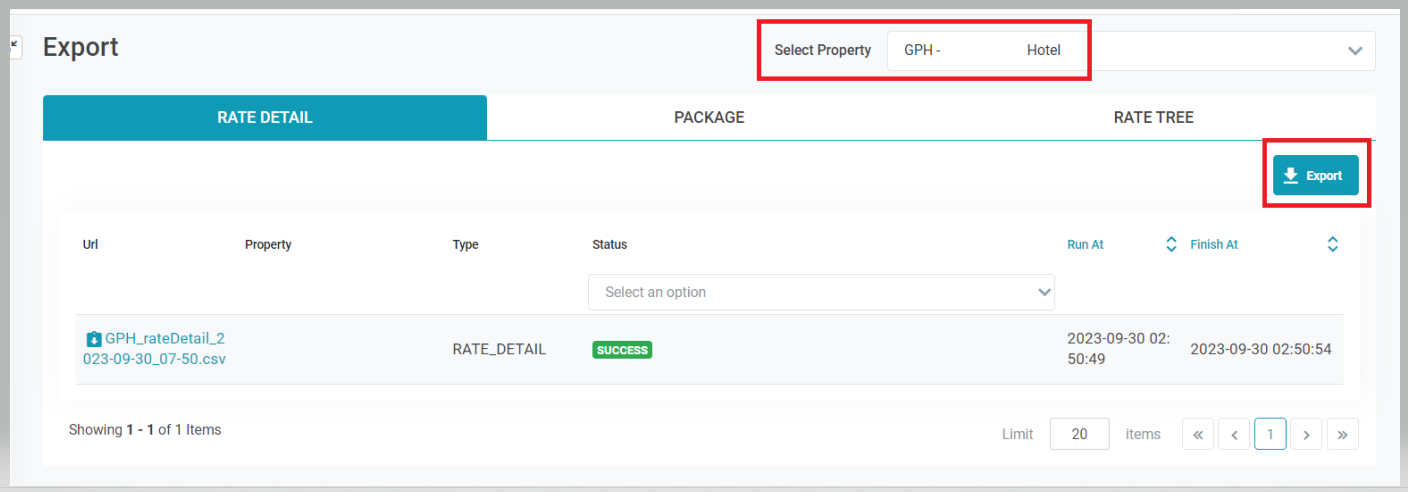 After the processing is completed, you can click on the file to download the report to Excel/CSV format. 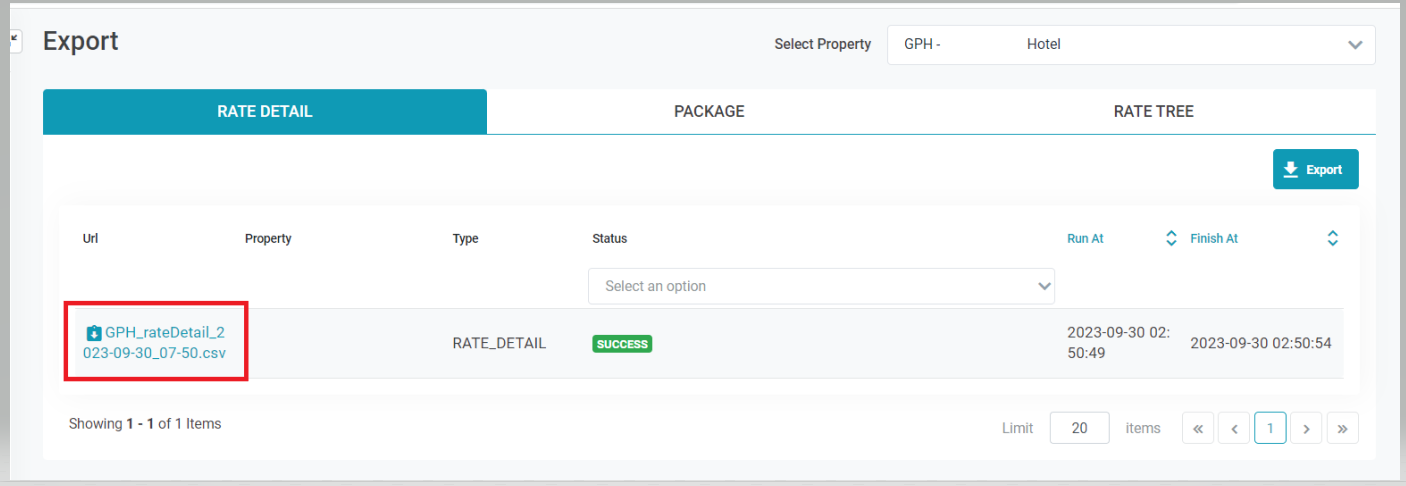 The system allows you to export 3 report types:
|
Remarks |
N/A |
