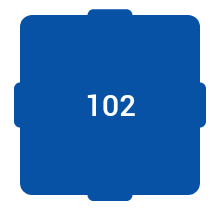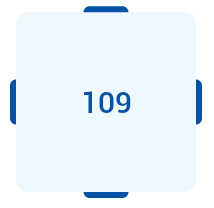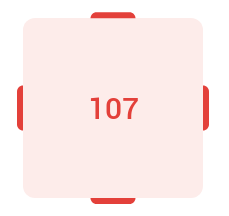[Eng]: Floor Plan
Screen Name |
Floor Plan |
Open Link |
Login – Select Outlet – Floor Plan |
Summary |
This screen displays a list of all tables in the selected outlet, organized by:
|
Screen |
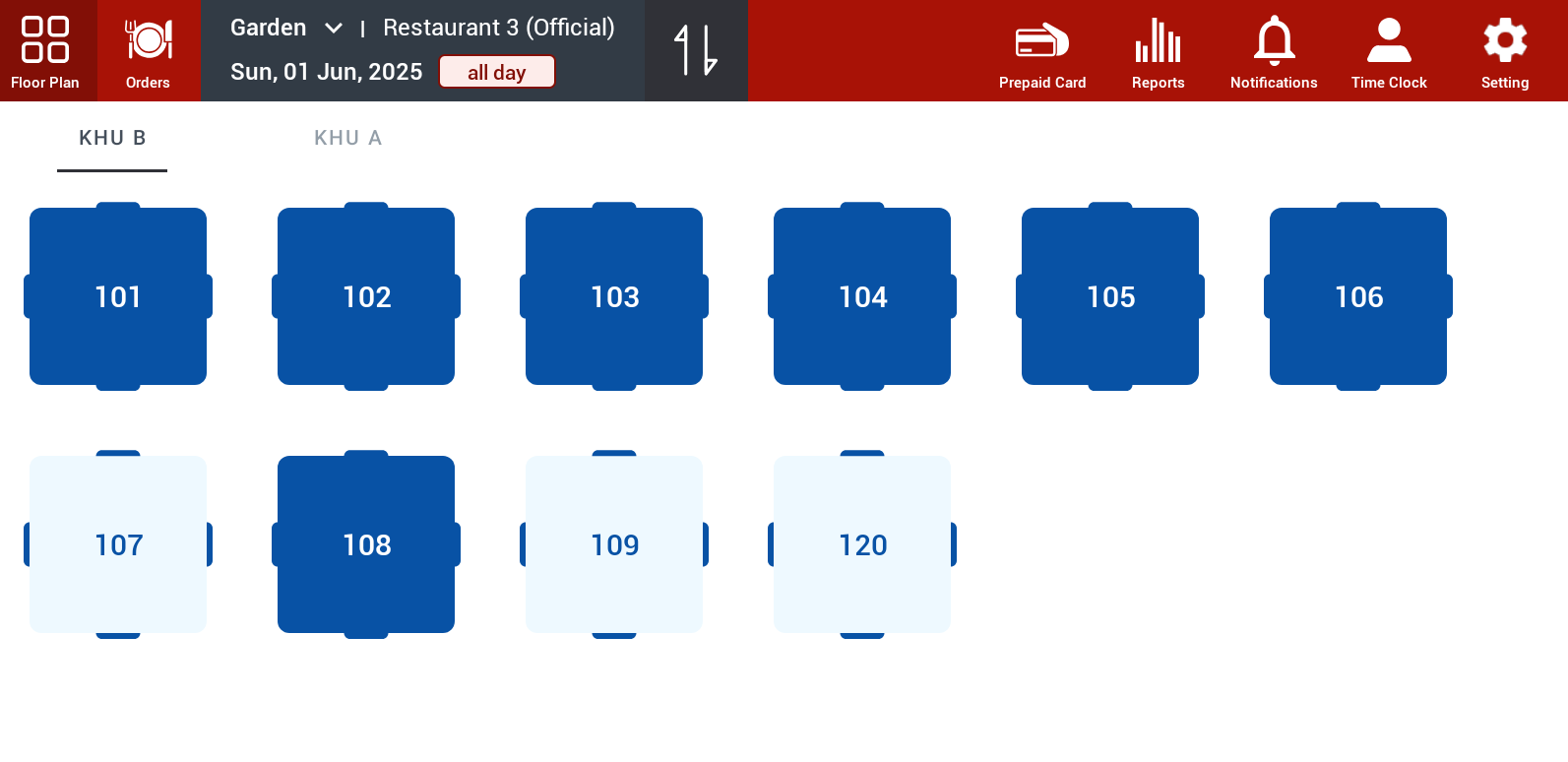 |
Fields Description |
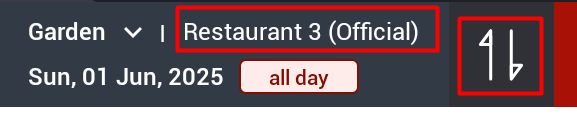
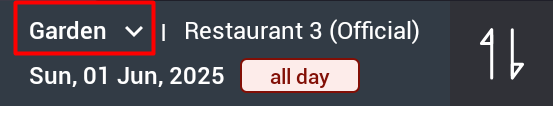
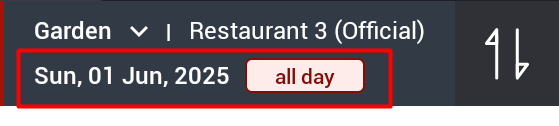
 Table Information: Displays tables within the selected area, along with their corresponding status colors:
|
Remarks |
N/A |