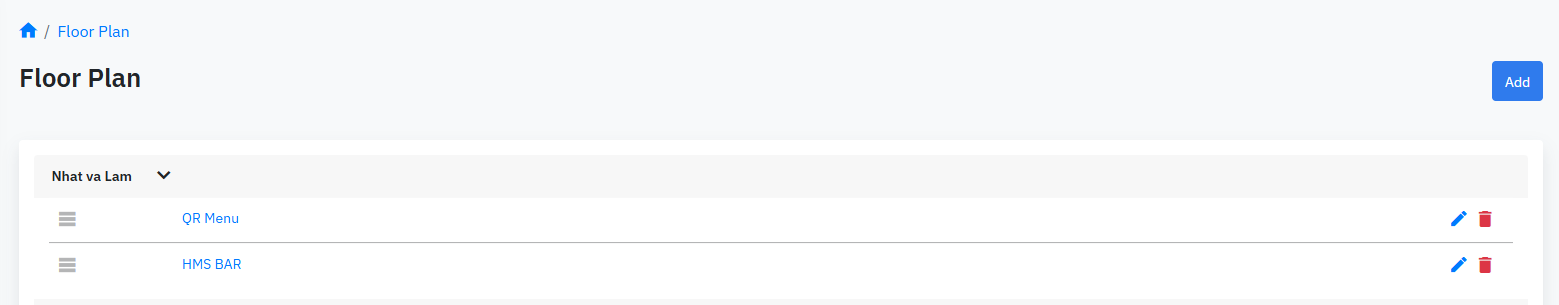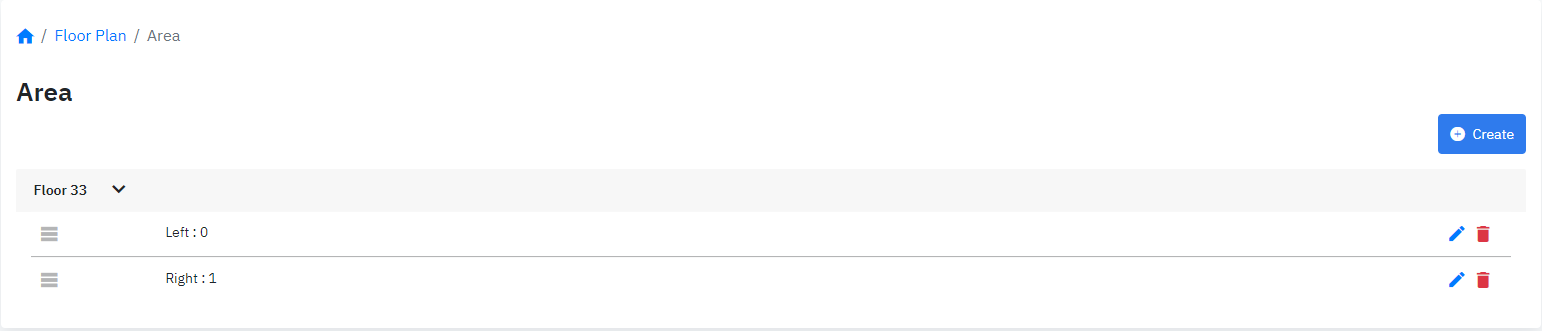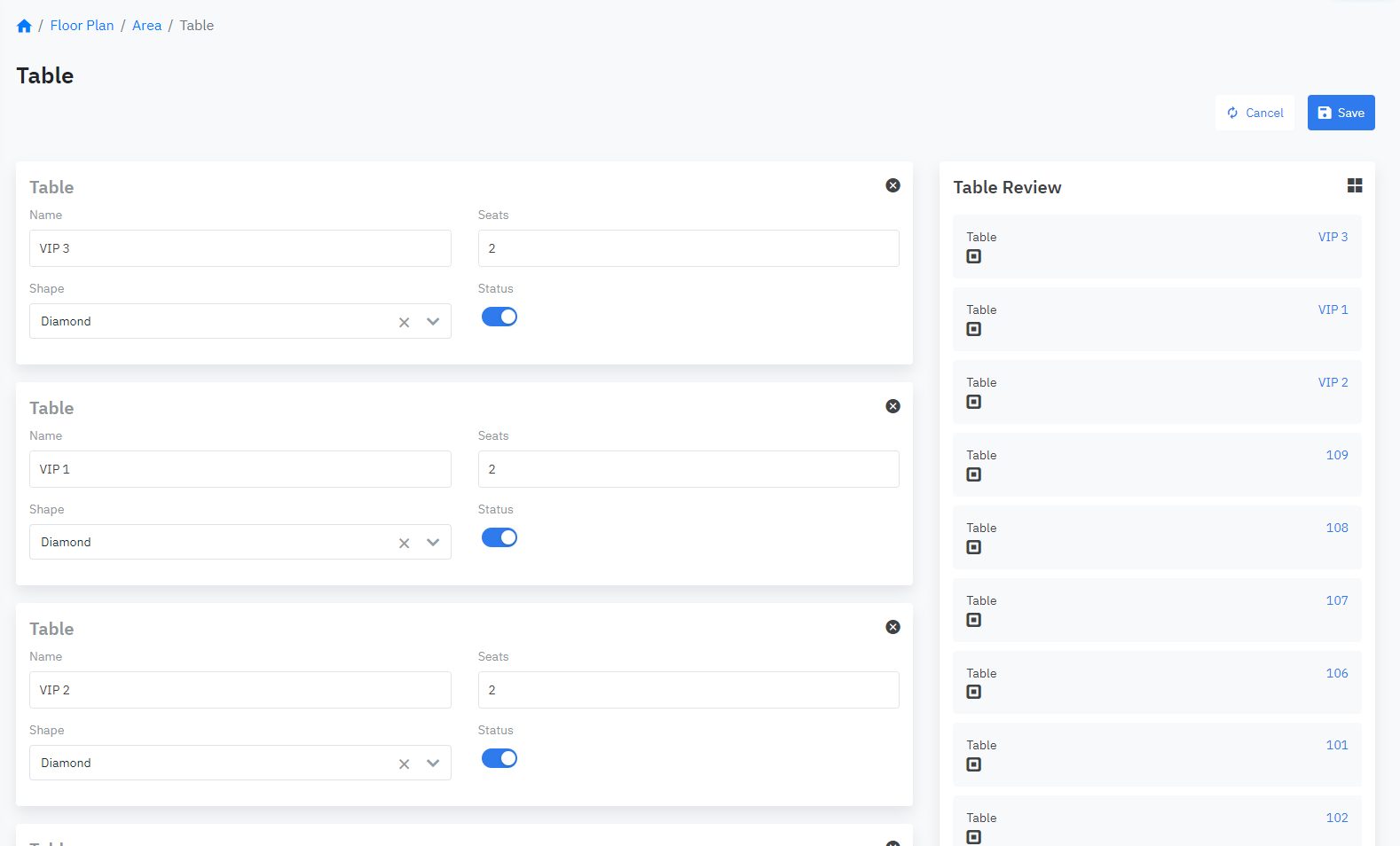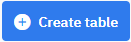[Eng] Floor Plan - FNB Web Portal
Screen Name |
Floor Plan |
Open Link |
Log in – Food and Beverage – Floor Plan |
Summary |
Floor, Area and Table Information at the Outlet |
Screen |
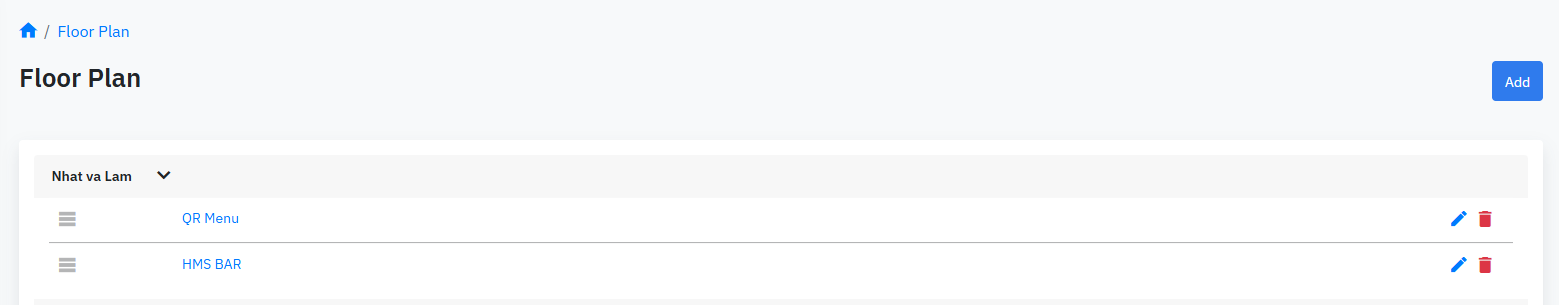 |
Fields Description |
List of all outlets and floor/area/table information available at the property
|
Remarks |
The creation information will be displayed according on Tablet/ POS |