[Eng] Forgot Password
Step 1: Click on “Forgot Password” on the login screen
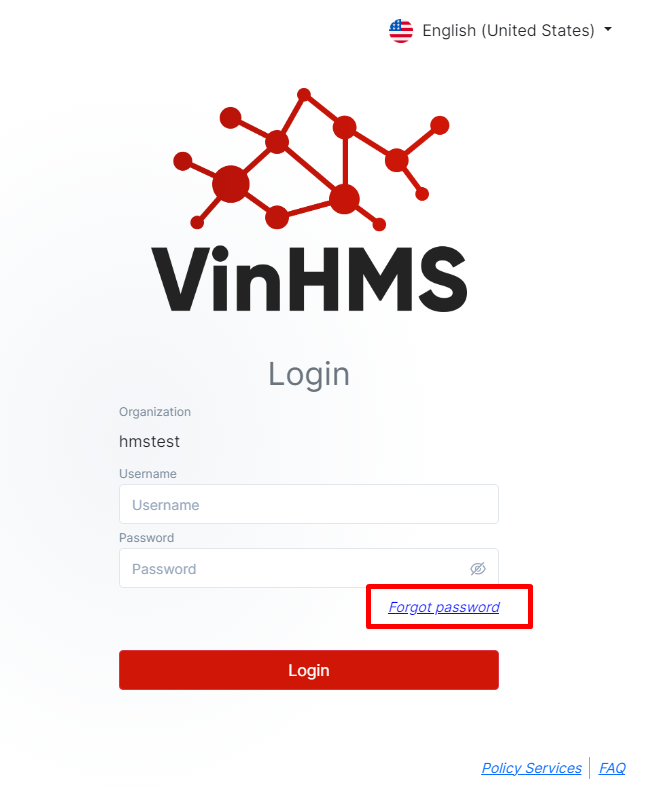
Step 2: Enter the email address to reset the password and click on “Submit”
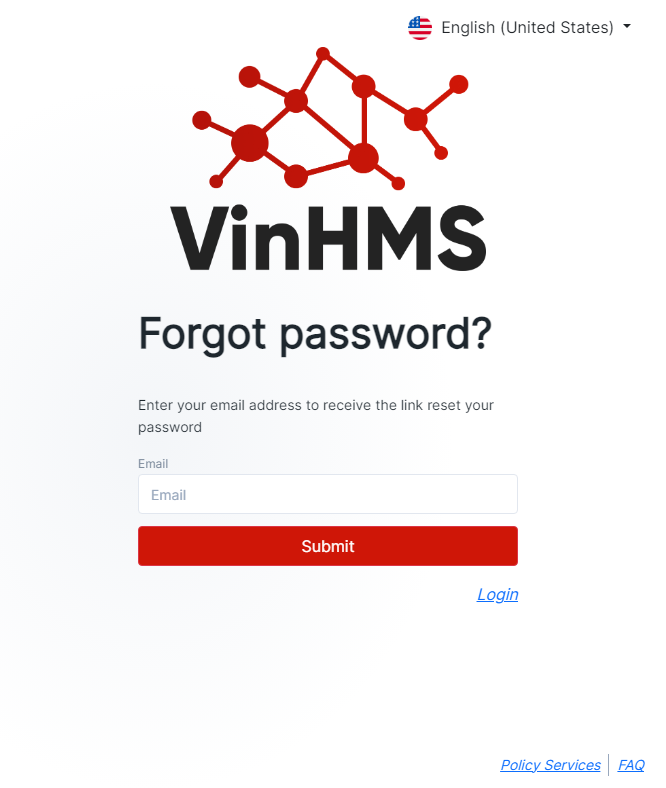
Step 3: The system displays the message below if the request has successfully sent.
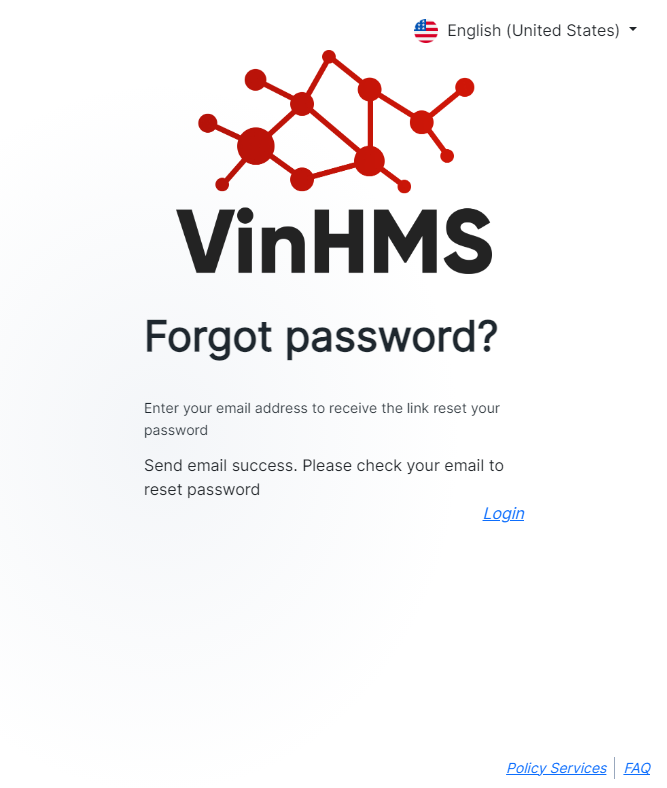
Step 4: The system will send a link to reset the password to the email that is input above. Click on the link to reset the password. Enter and re-enter the new password.
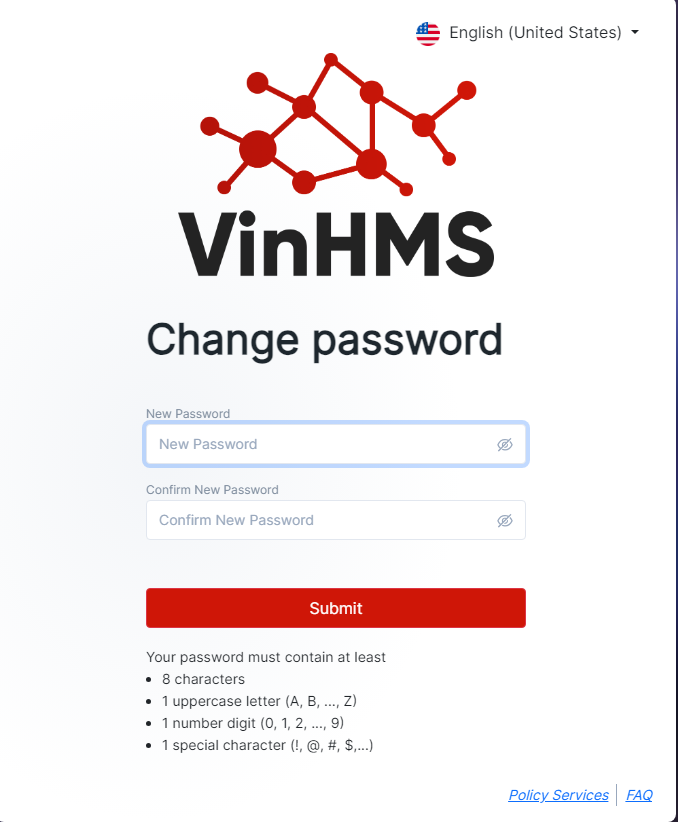
Step 5: Click on “Submit” to update the new password.
