[Eng] Guest Check
Report Name |
Guest Check Report |
Open Link |
Log in – Front Office – Report – Guest Check |
Report Summary |
The report shows the list of guests that the required data is missing, such as:
|
Report Filter |
|
Report Form |
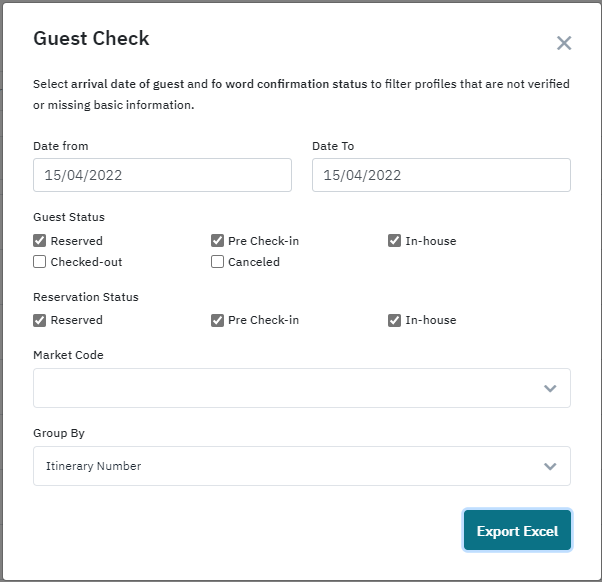 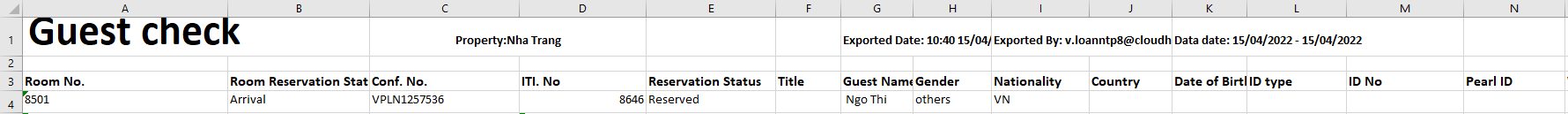 |
Column Description |
|
Remarks |
N/A |
