[Eng] Guest Profile
Screen Name |
Guest Profile |
Open Link |
Log in – Front Office – Profiles – Select “New Profile” – Select “Guest” |
Summary |
The New Profile screen allows you to add a new profile. The screen differs depending on the type of profile you are selecting (Guest/Company/Travel Agent). |
Screen |
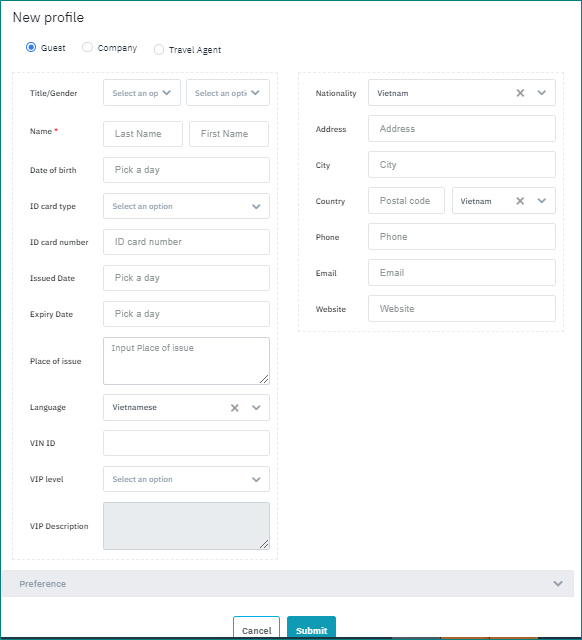 |
Fields Description |
Enter the following information for individual guests:
|
Remarks |
N/A |
