[Eng] History and Forecast
Report Name |
History and Forecast |
Open Link |
Log in – Front Office – Reports – History and Forecast |
Report Summary |
The report provides the past reservation activities and the reservations that are anticipated in the future, including individual guests, group reservations, occupancy, average room rate as well as total revenue in the past and in the future. The report’s output is divided into 2 parts: Statistical data and Forecast data. |
Report Filter |
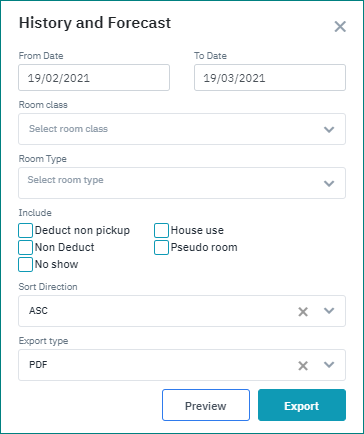
|
Report Form |
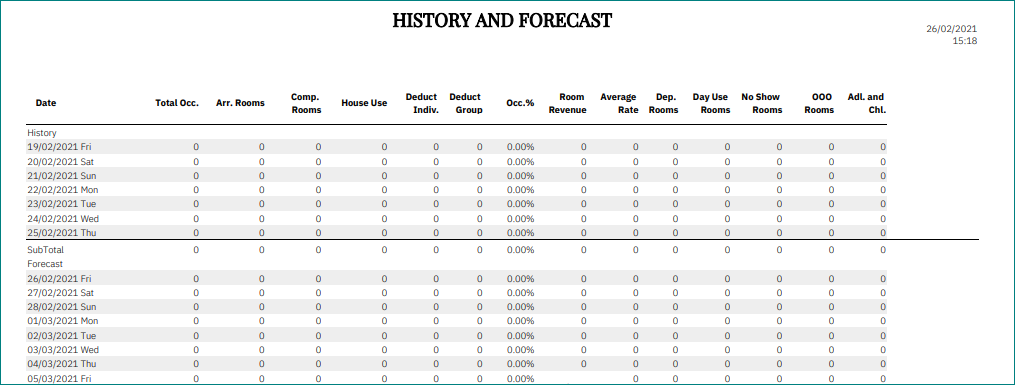 |
Column Description |
|
Remarks |
N/A |
