[Eng] HK Settings
Screen Name |
Settings |
Open Link |
Log in – Housekeeping – Configuration – Settings |
Summary |
The screen allows you to configure the list of transactions used by the HK department. |
Screen |
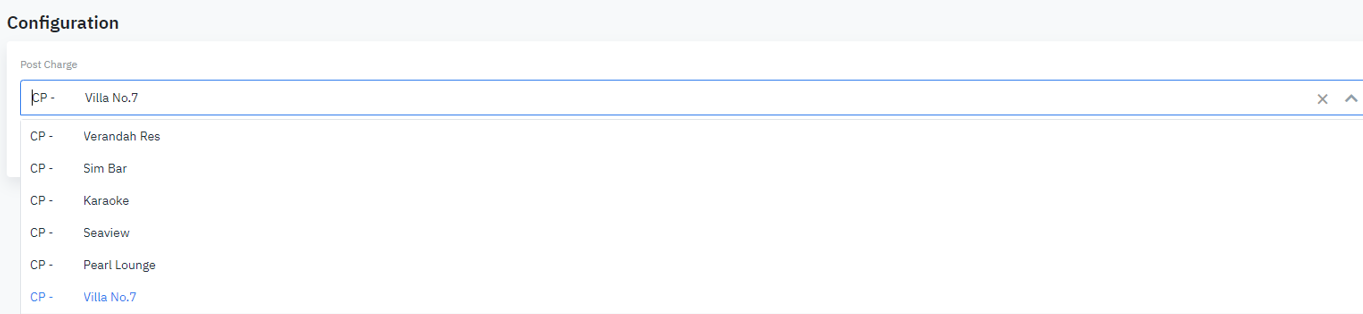 |
Fields Description |
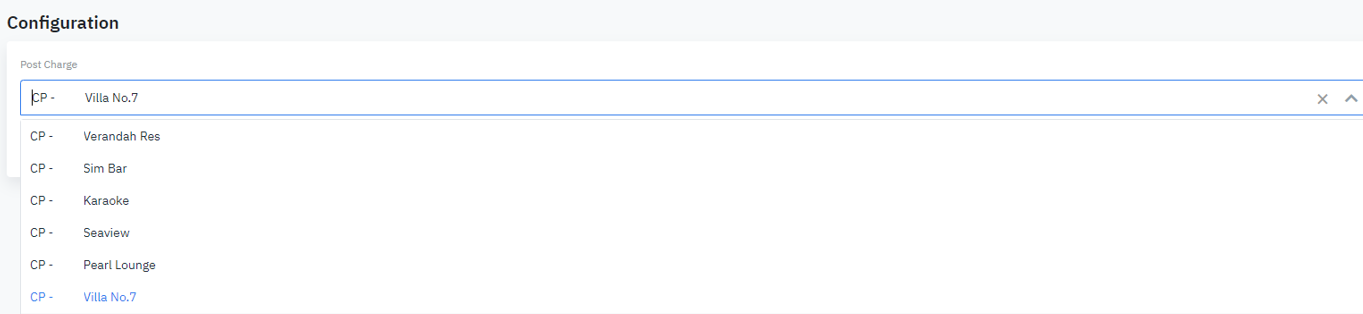 Post Charge: Select the post charge transactions Select Submit to save the configuration |
Remarks |
The transactions are displayed in the guest’s bill when posting the charge. |
