[Eng] HK Shift Management
Screen Name |
Shift Management |
Open Link |
Log in – Housekeeping – Configuration – Shift Management |
Summary |
The screen allows you to declare the shift for the housekeeping department. |
Screen |
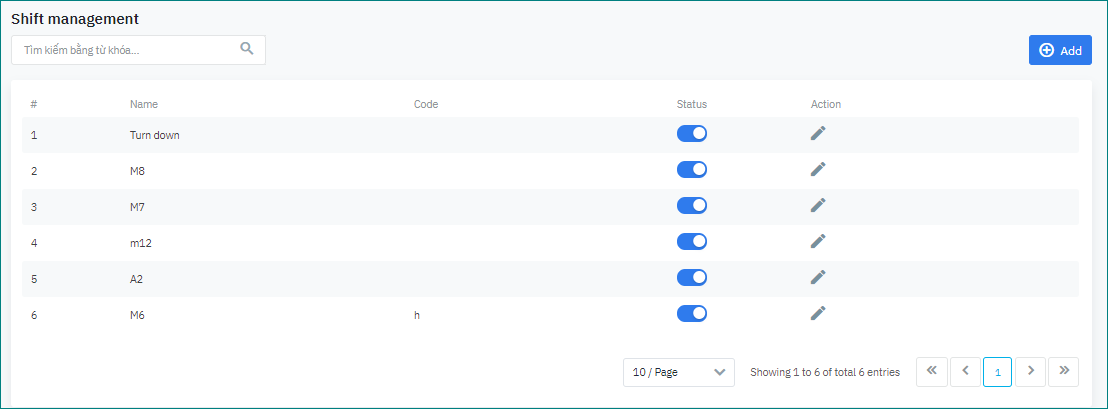 |
Fields Description |
List of shifts
Add a new shiftAdd: Enter the following information to create a new shift 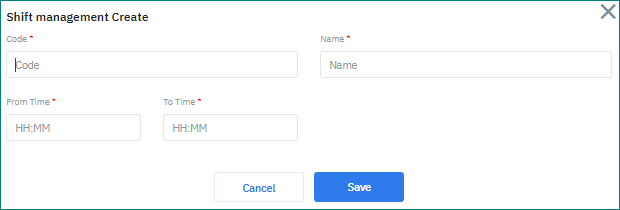
|
Remarks |
N/A |
