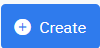[Eng] Hotel type
Screen Name |
|---|
Hotel Type |
Open Link |
Log in >> Admin setting >> Setup >> General >> Hotel Type |
Summary |
The screen allows you to configure the type of property. |
Screen |
 |
Fields Description |
|
Create a new Hotel type |
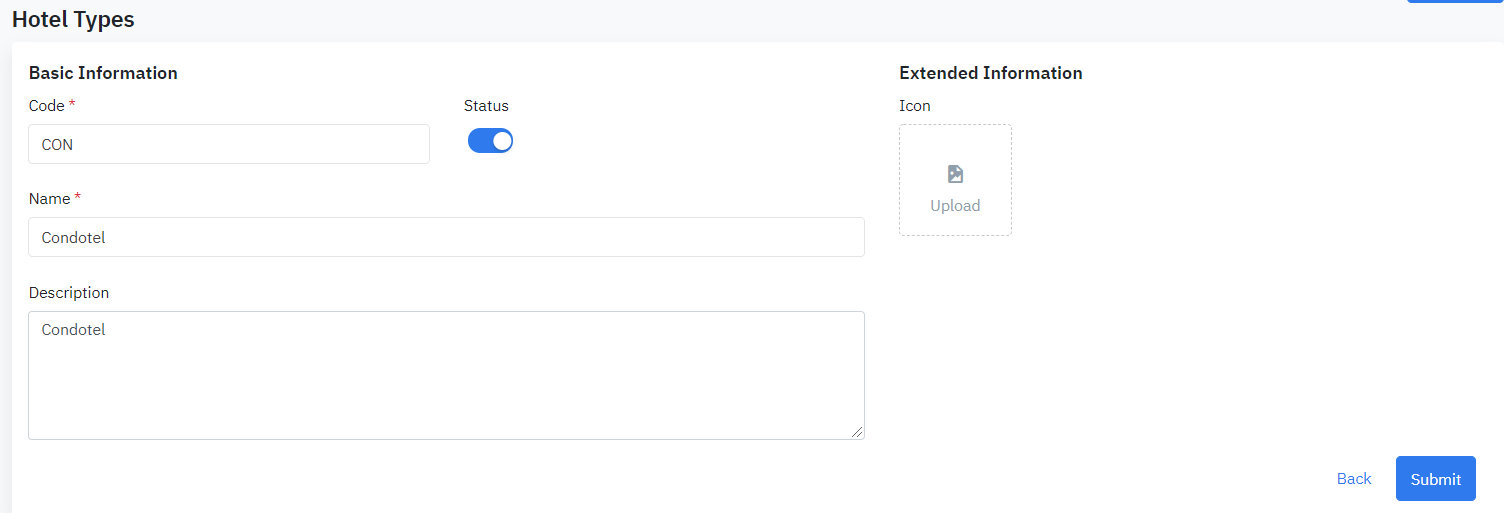
Select Submit to save the configuration. The system can support 2 languages Korean and Vietnamese.  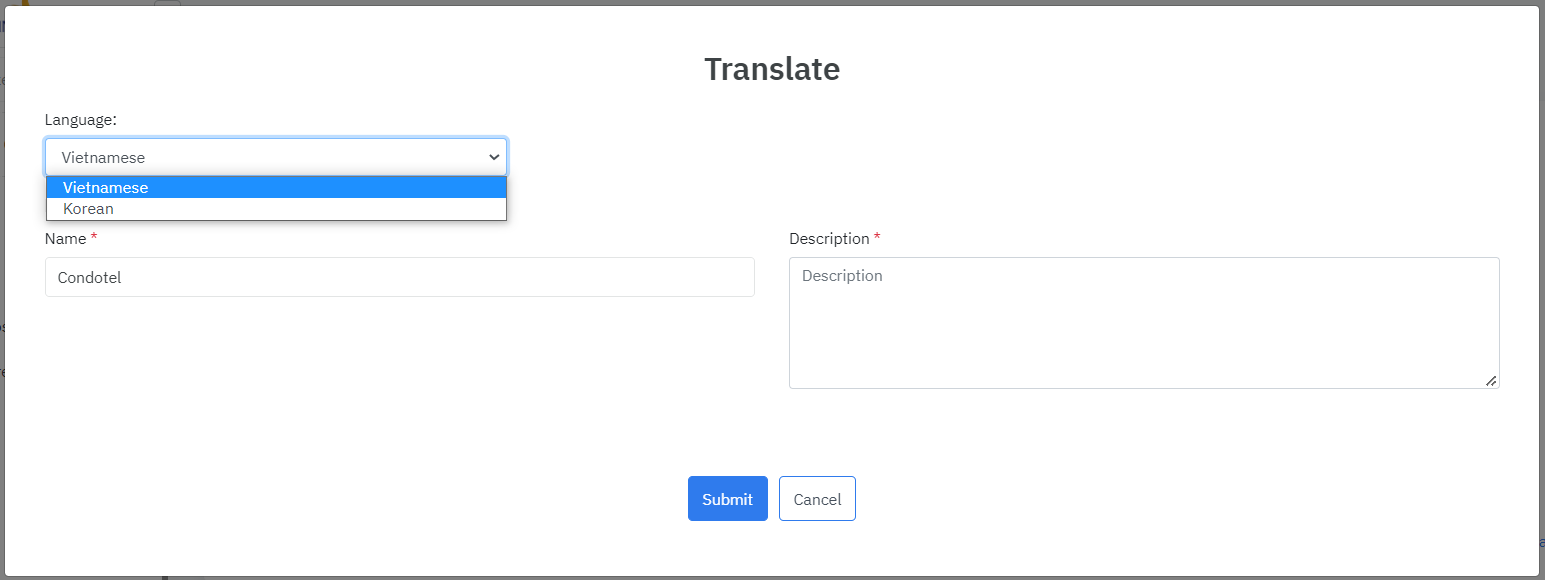 |