[Eng] Invoice List
Screen Name |
Invoice List |
Open Link |
Log in – Front Office – E-Invoice – Invoice ListLog in – PMS EInvoice – Invoice List |
Summary |
The screen allows you to manage the list of invoices in the system. |
Screen |
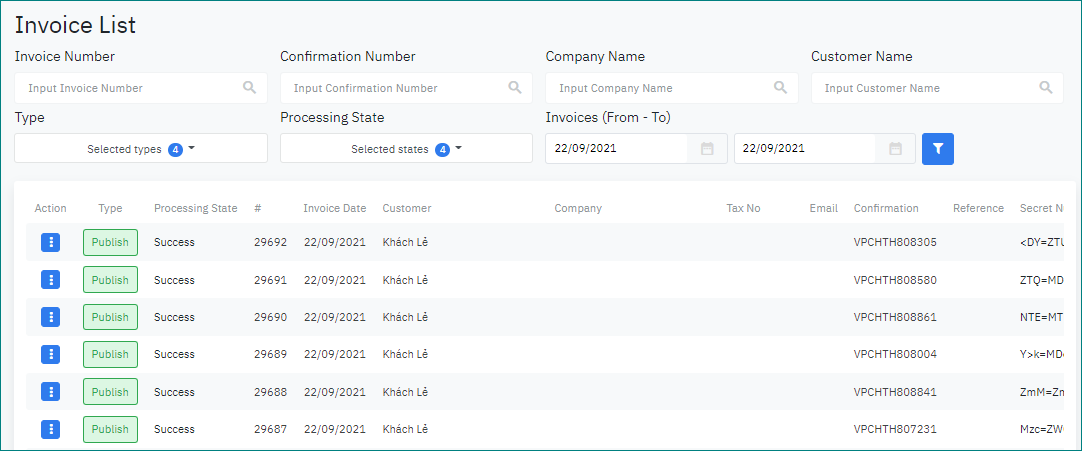 |
Fields Description |
The list can be filtered by the following criteria:
Search results
|
Remarks |
N/A |
