[Eng]: List of Orders
Screen Name |
List of orders |
Open Link |
Login – Select Outlet – Orders |
Summary |
The Order screen displays all orders with the following statuses:
|
Screen |
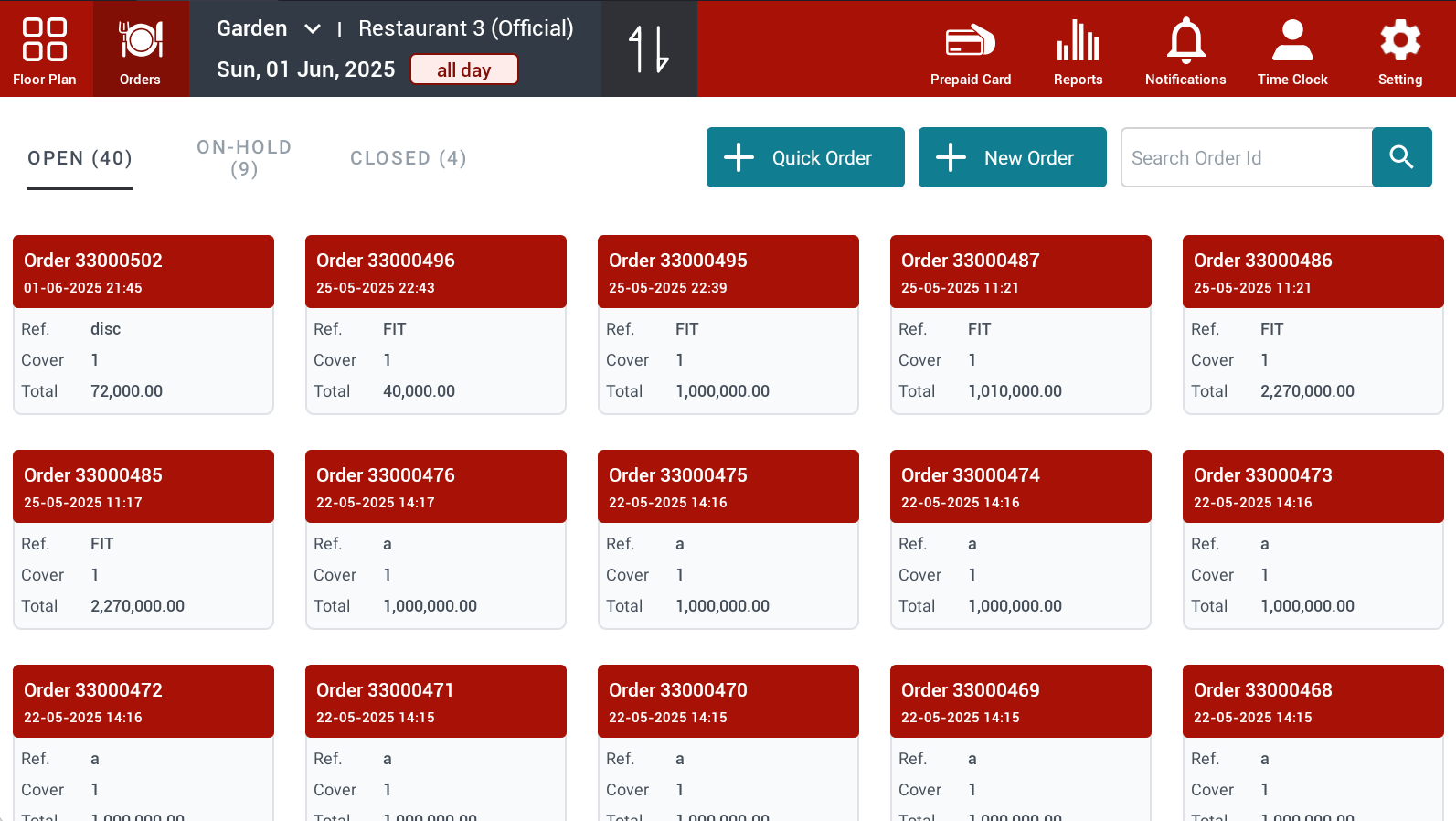 |
Fields Description |
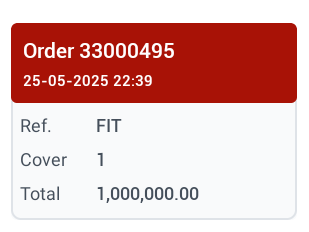 Each order includes the following information:
Orders without any items will appear under the On-hold tab: 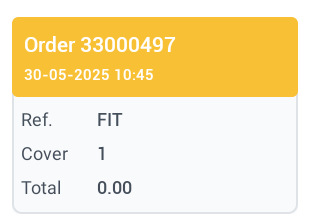 Closed orders: 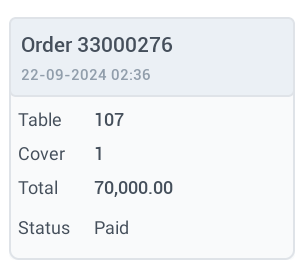 |
Remarks |
N/A |


