[Eng]: Login
Screen Name |
Login |
Open Link |
CiPOS app - Log in |
Summary |
This screen appears immediately upon launching the CiPOS app on the POS device. |
Screen |
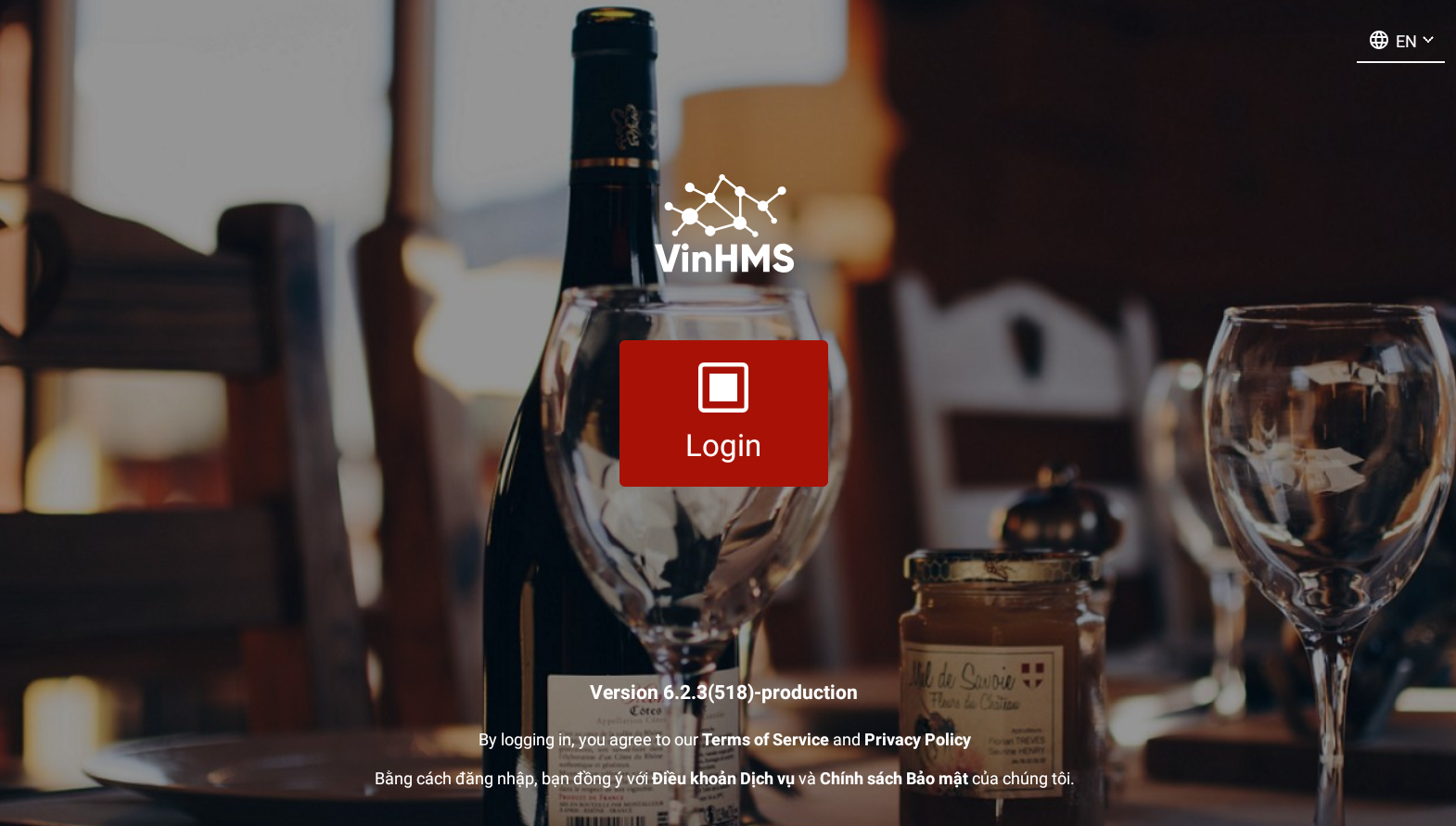 |
Fields Description |

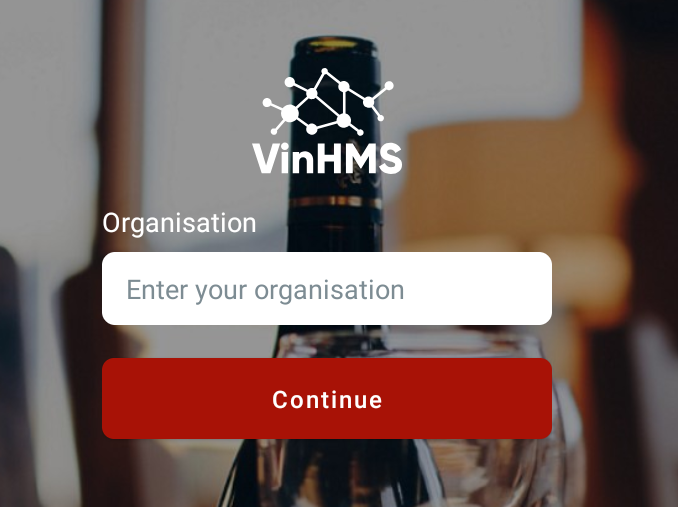
 |
Remarks |
N/A |
Screen Name |
Login |
Open Link |
CiPOS app - Log in |
Summary |
This screen appears immediately upon launching the CiPOS app on the POS device. |
Screen |
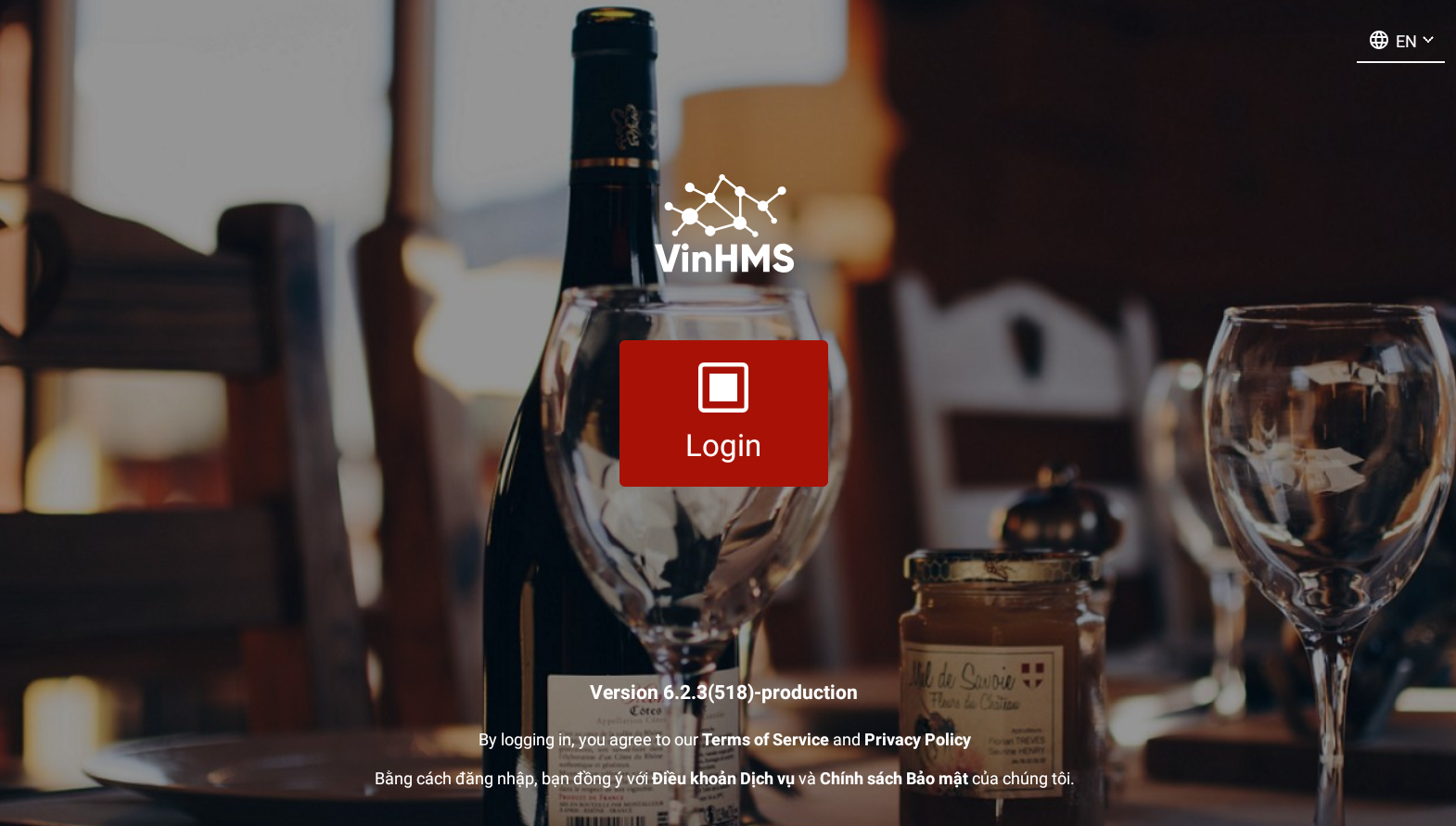 |
Fields Description |

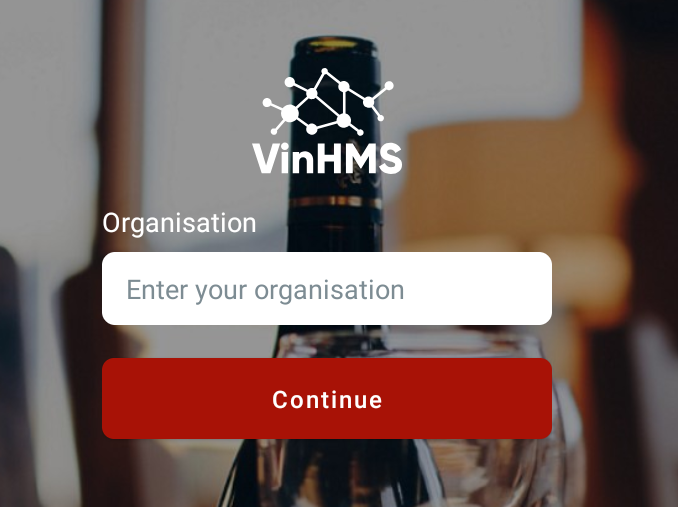
 |
Remarks |
N/A |