[Eng]: Logout
Screen Name |
Logout |
Open Link |
CiPOS App - Toolbar - Sign Out |
Summary |
Instructions on how to log out of the CiPOS app |
Screen |
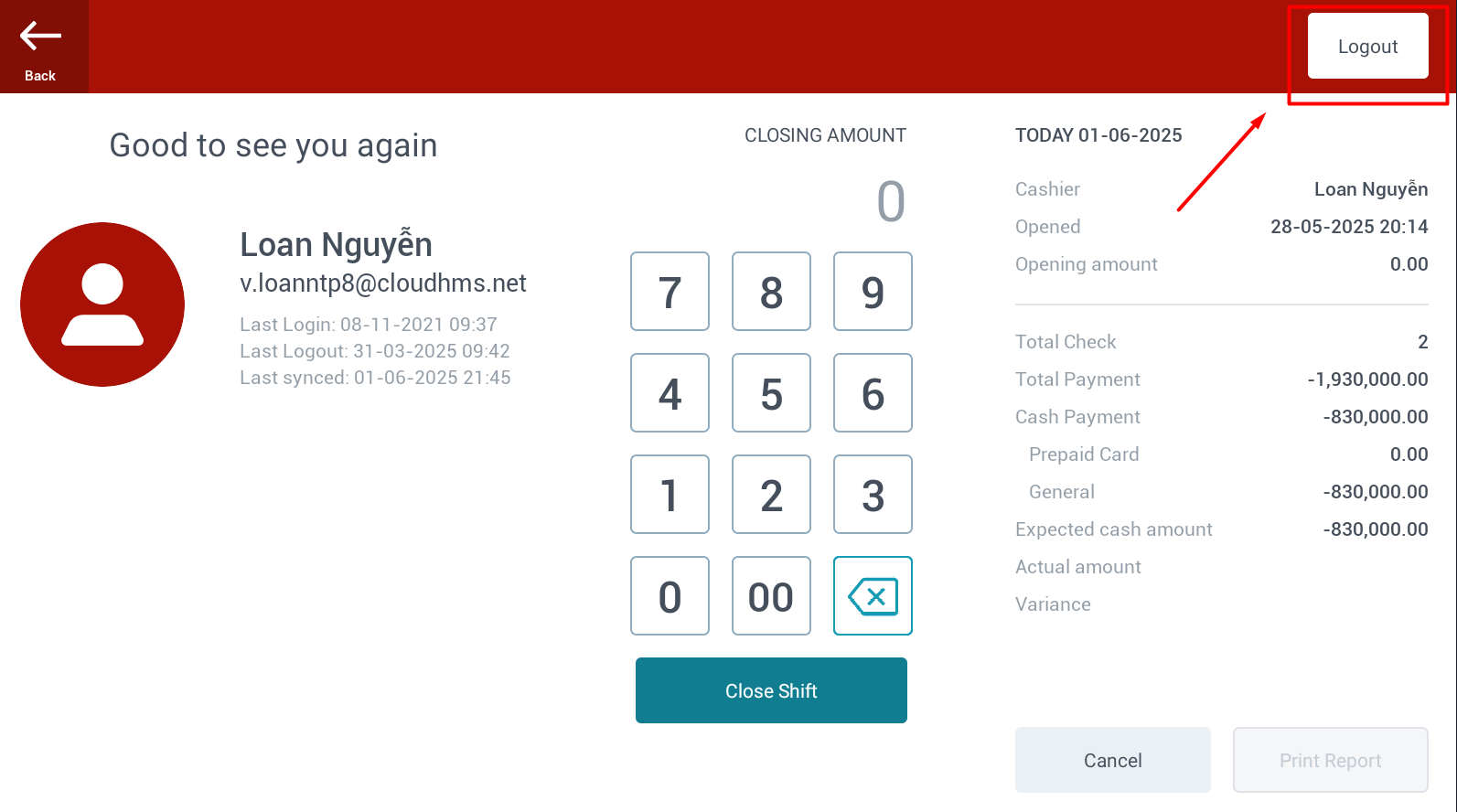 |
Fields Description |
If the user wants to log out of the app:
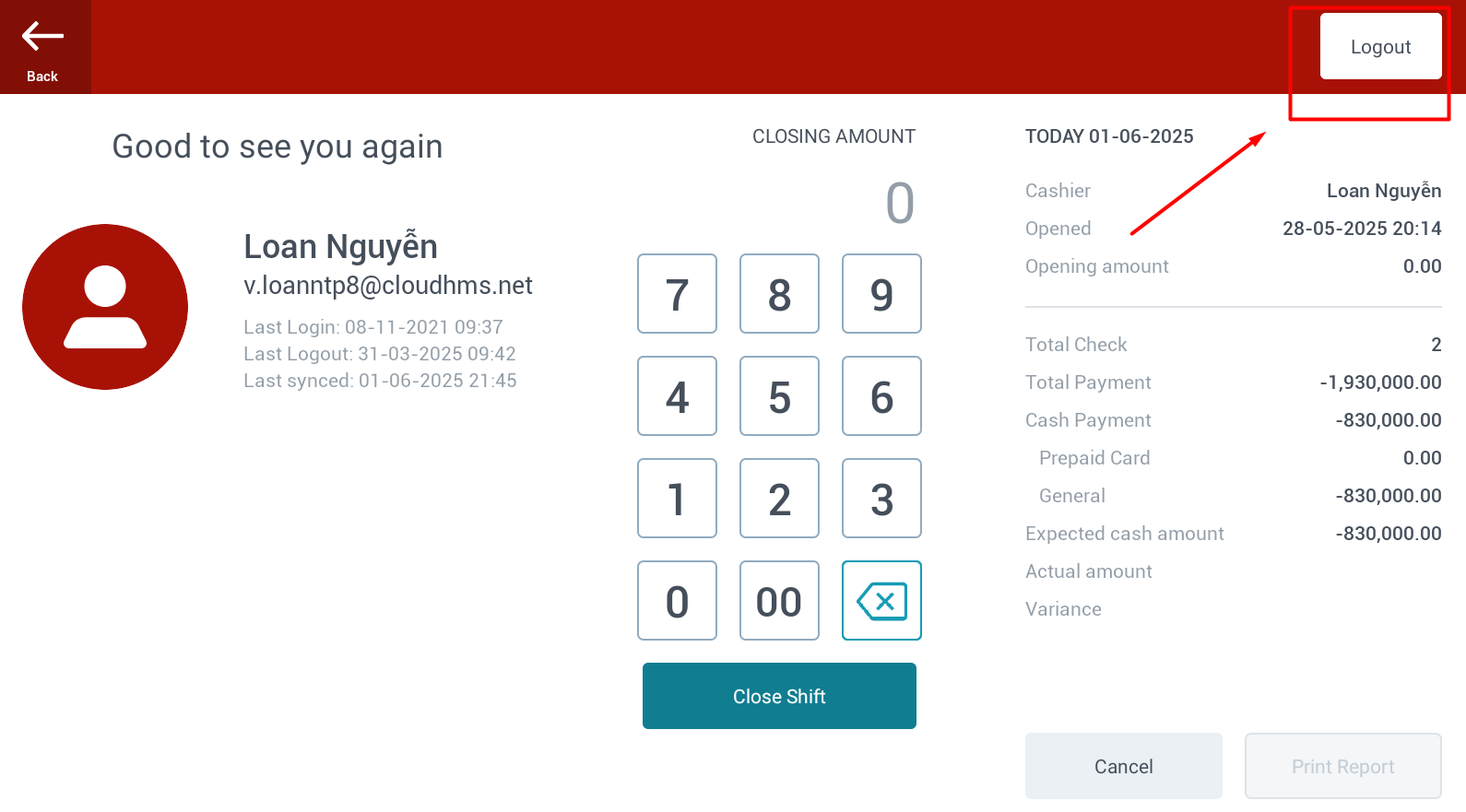 The system will display a confirmation message to exit the application → Select Confirm. 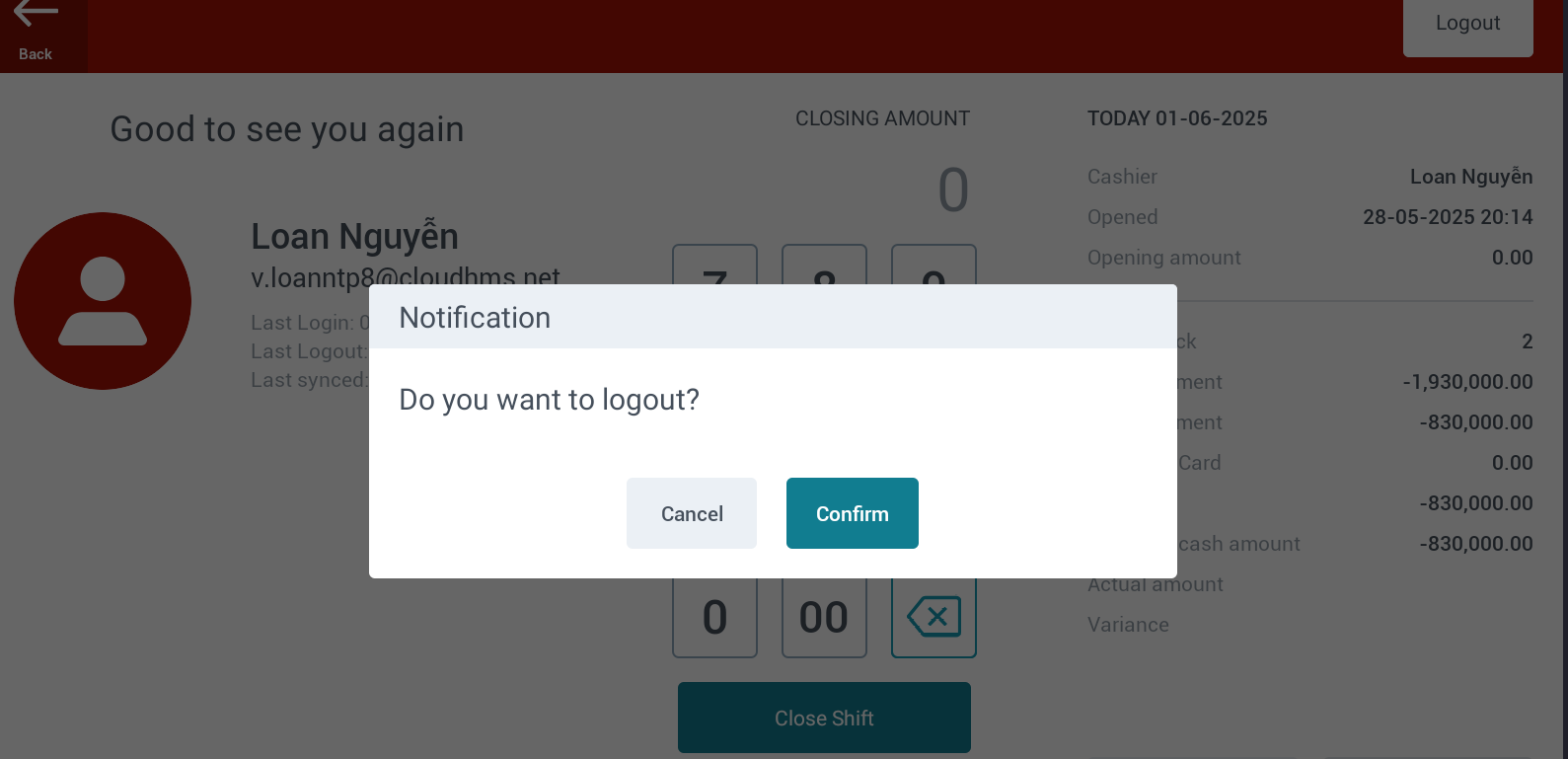 |
Remarks |
N/A |

