[Eng] - Logout
Screen Name |
Logout |
Open Link |
CiPOS App - Toolbar - Logout |
Summary |
Instructions on how to log out of the CiPOS application. |
Screen |
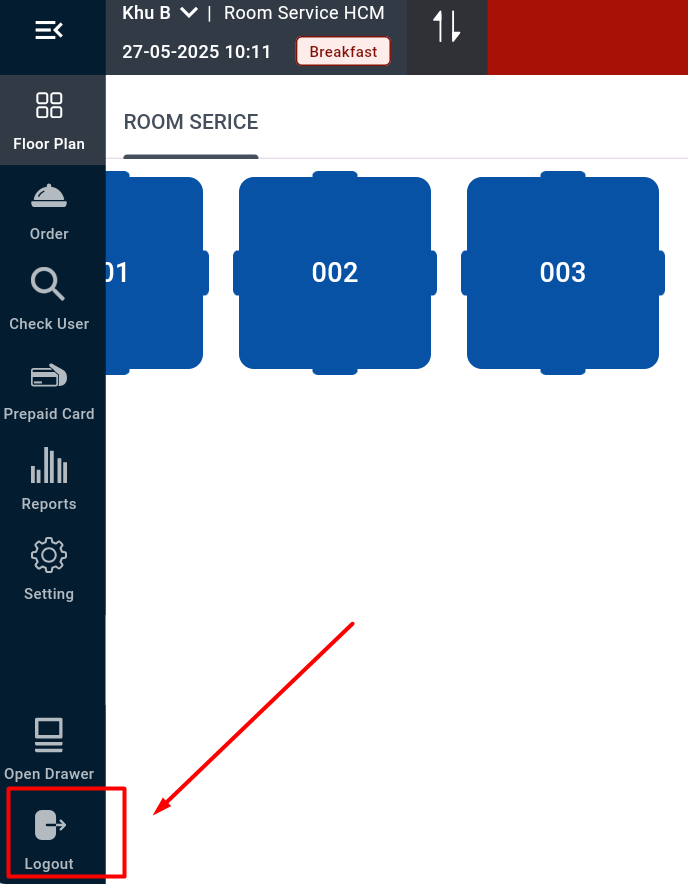 |
Fields Description |
If the user wants to log out of the application: 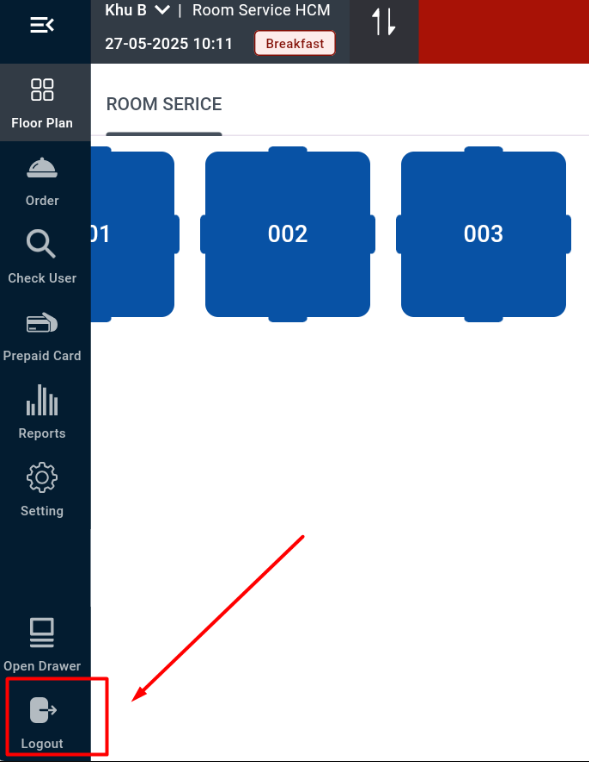
 |
Remarks |
N/A |
Screen Name |
Logout |
Open Link |
CiPOS App - Toolbar - Logout |
Summary |
Instructions on how to log out of the CiPOS application. |
Screen |
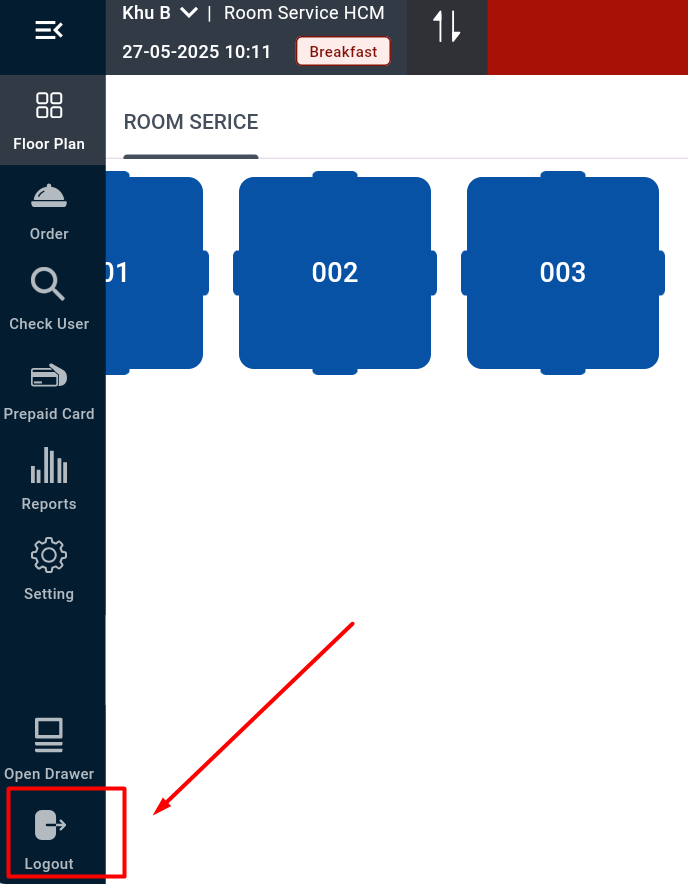 |
Fields Description |
If the user wants to log out of the application: 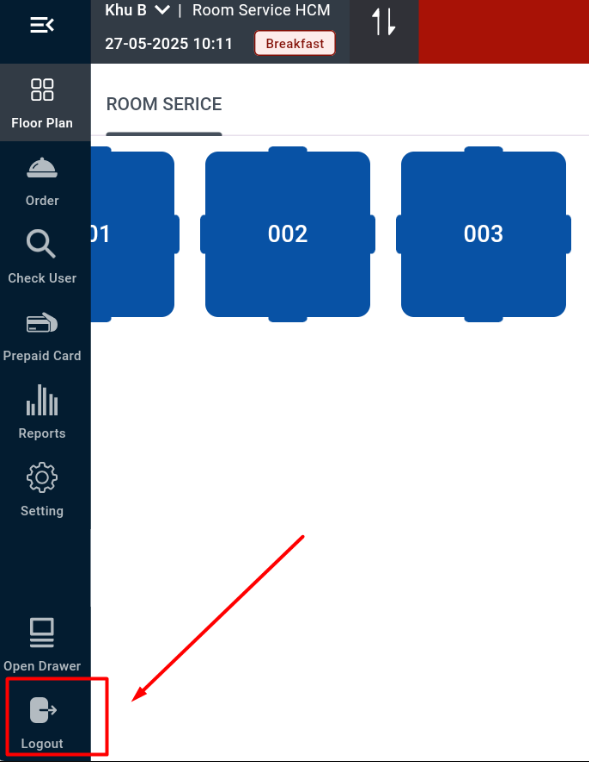
 |
Remarks |
N/A |