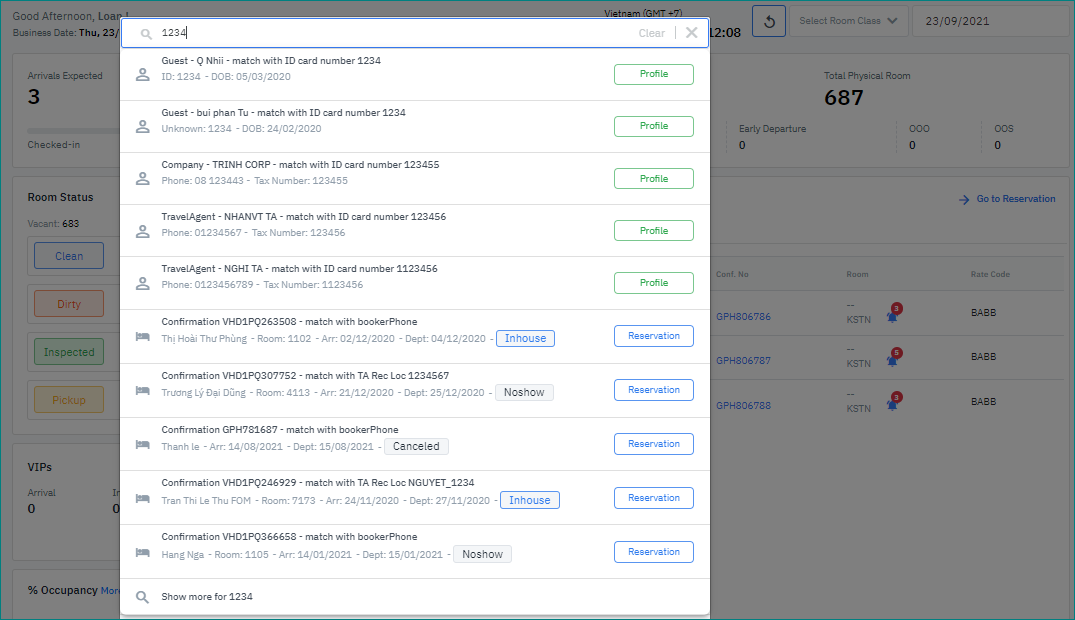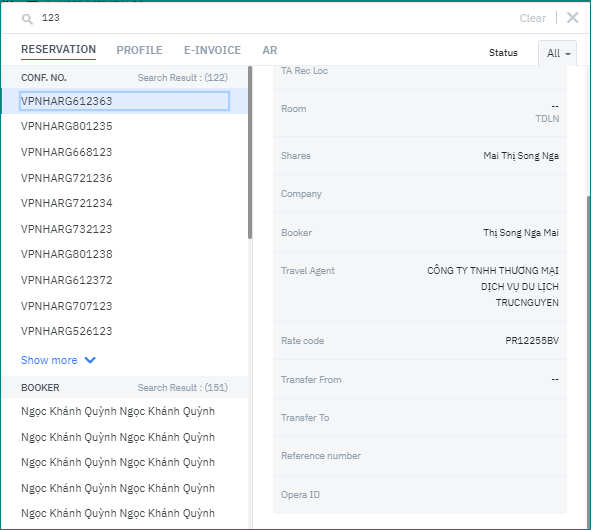[Eng] Master Search
Screen Name |
Master Search |
Open Link |
Log in – Front Office – Shortcut Key “Ctrl + K” |
Summary |
Master Search allows you to search and access reservations from any screens in the Front Office application. You can search for the reservation in every status. |
Screen |
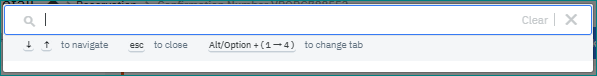 |
Fields Description |
[Filter] – Search criteriaYou can search by:
[Master Search Suggestion]- Suggested search results The system auto-suggests the exact or near exact results based on the input characters:
[Results] – Search resultsYou can click on each result to view the details. [Tab Reservation] - List of reservations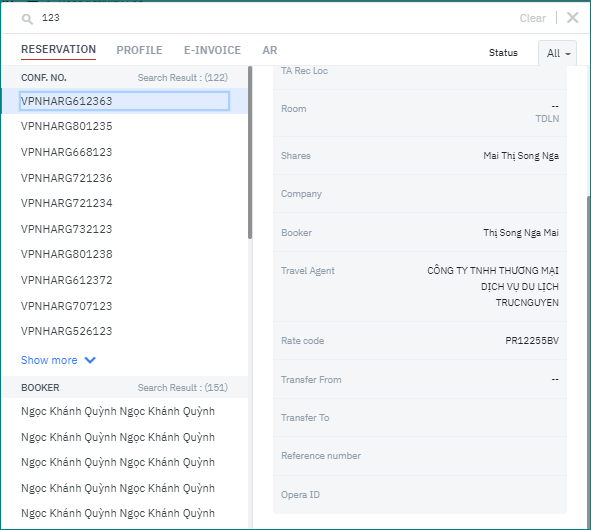
[Tab Profile] - List of Guest Profile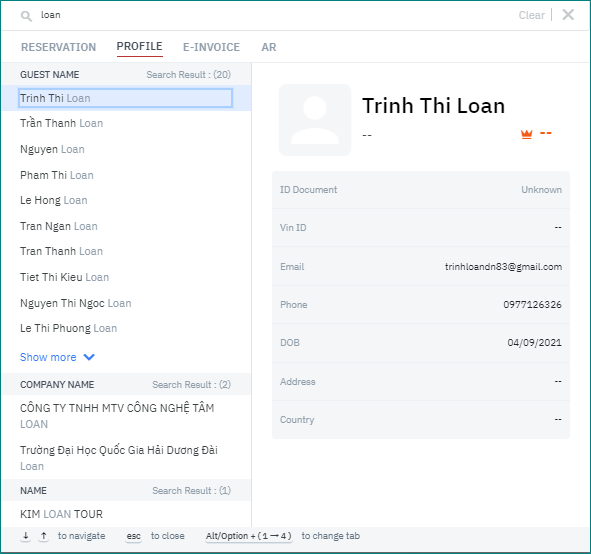
[Tab E-Invoice] - List of E-Invoice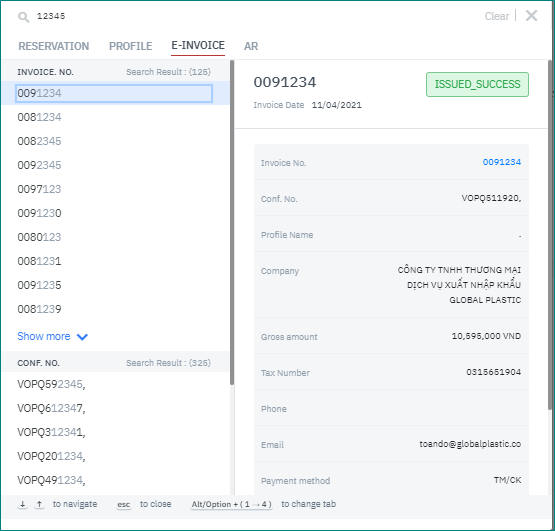
[Tab AR] - Danh sách các thông tin công nợ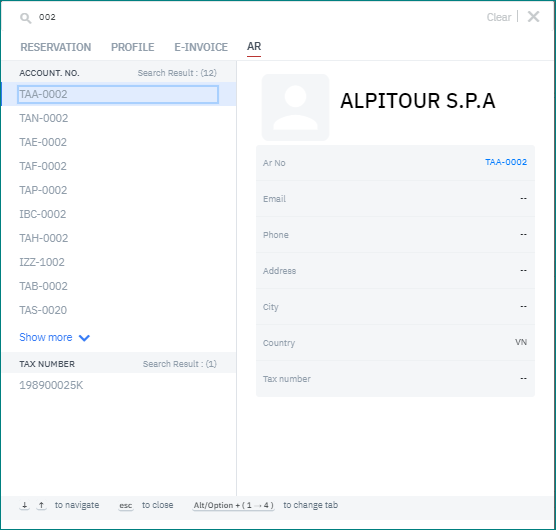
|
Remarks |
You can use the shortcuts “Alt + 1”, “Alt + 2”, “Alt + 3”, “Alt + 4” to move between 4 tabs Reservation, Profile, E-Invoice, AR (for Windows) and Option 1,2,3,4 (for MacOS). |