[Eng] Merge Bill
Screen Name |
Order |
Open Link |
Log in → Select Outlet → Orders |
Summary |
Instructions on how to merge orders. |
Screen - Order |
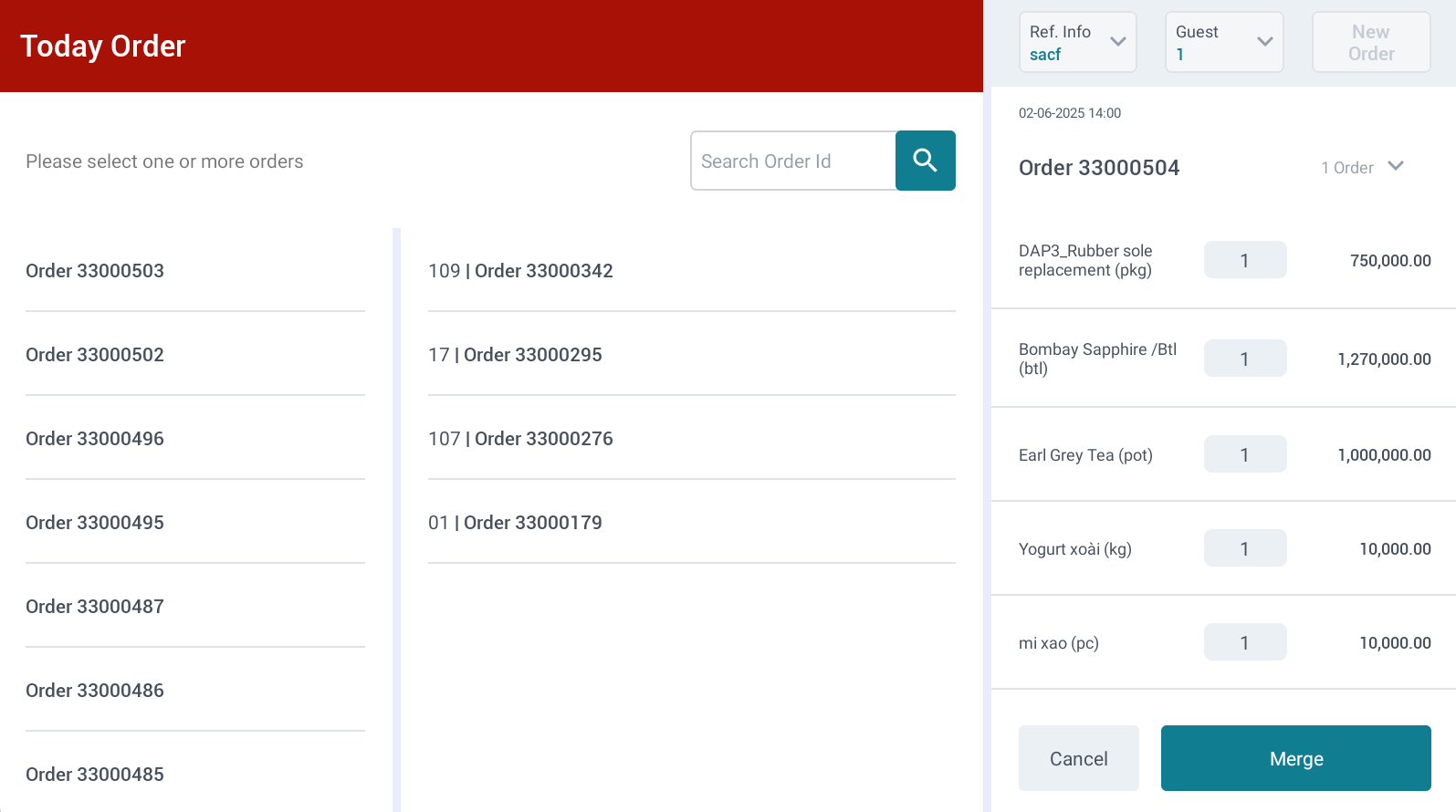 |
Fields Description |
Steps to merge orders:
|
Remarks |
N/A |
Screen Name |
Order |
Open Link |
Log in → Select Outlet → Orders |
Summary |
Instructions on how to merge orders. |
Screen - Order |
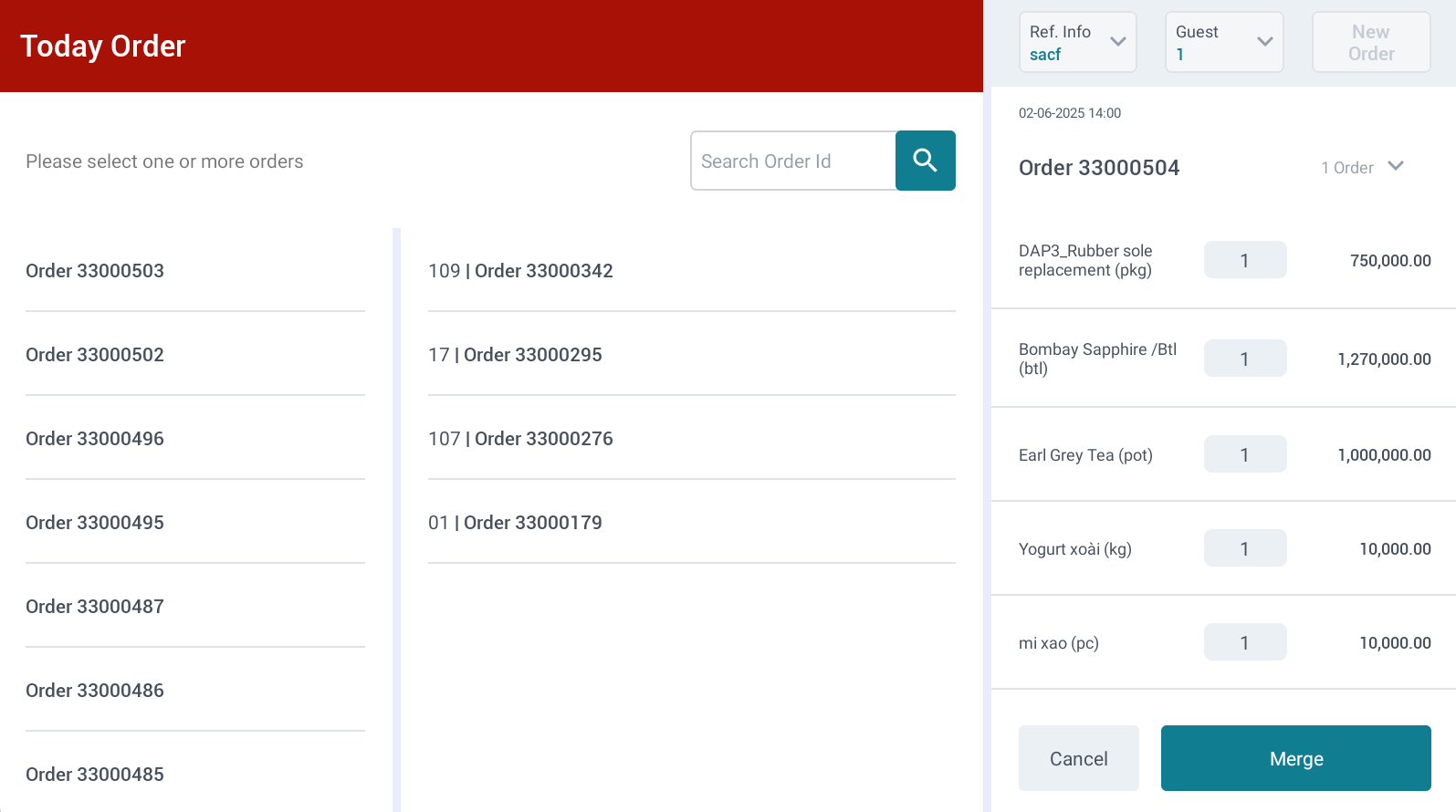 |
Fields Description |
Steps to merge orders:
|
Remarks |
N/A |