[Eng] Message
Screen Name |
Message |
Open Link |
|
Summary |
The Messages feature allows you to create and send internal messages to the guests. |
Screen |
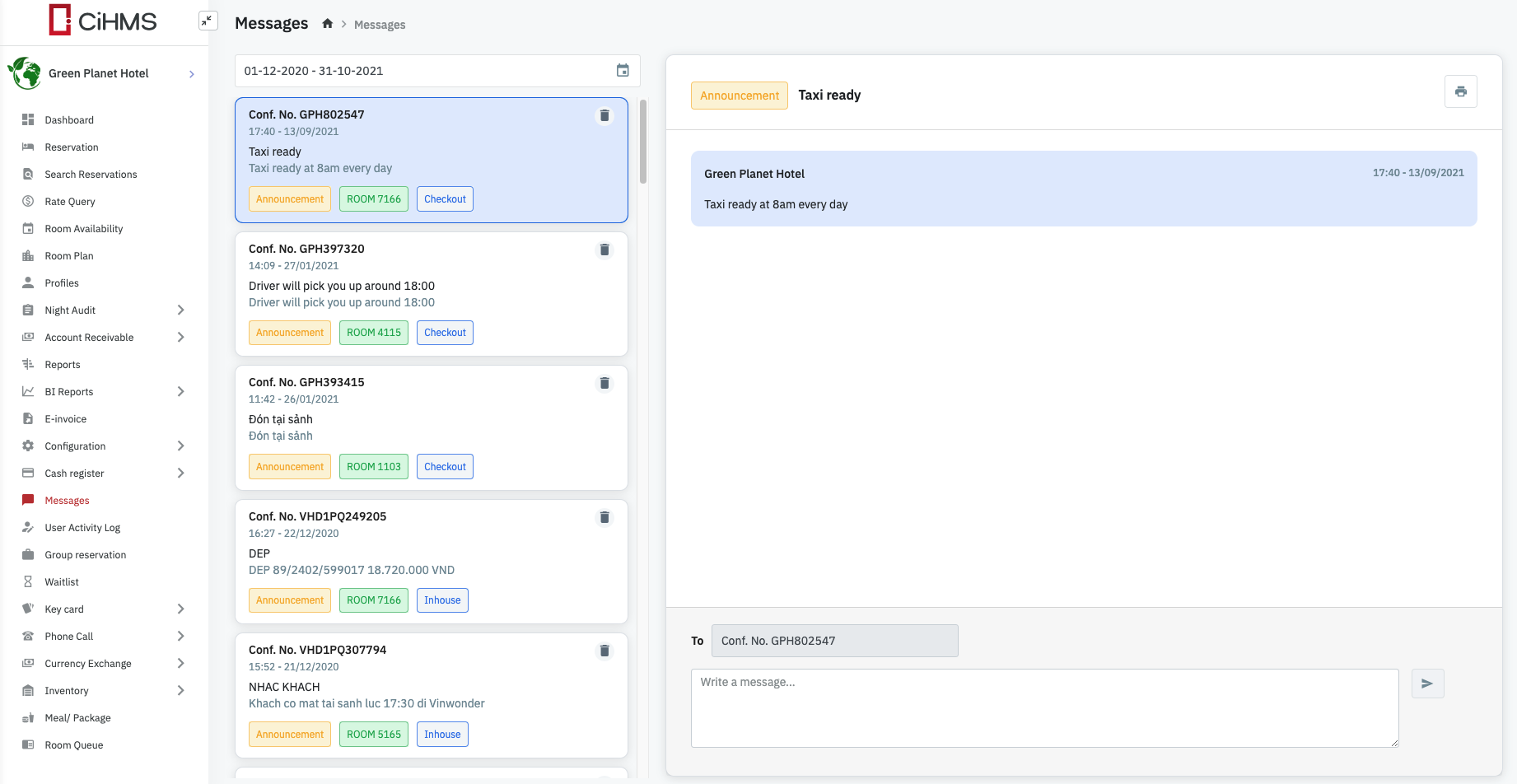 |
Fields Description |
List of messages with the following information:
Add a new message
|
Remarks |
N/A |
Screen Name |
Message |
Open Link |
|
Summary |
The Messages feature allows you to create and send internal messages to the guests. |
Screen |
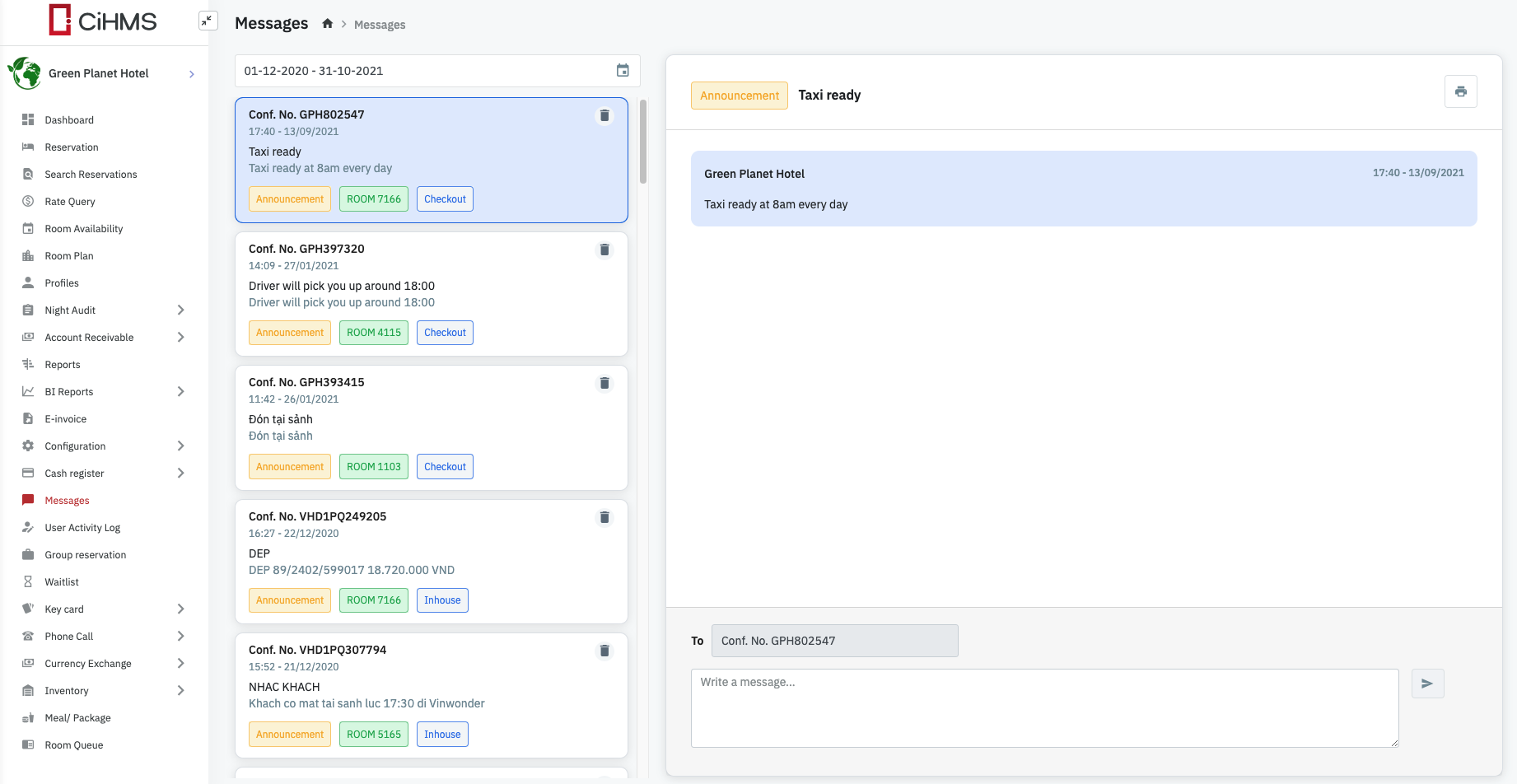 |
Fields Description |
List of messages with the following information:
Add a new message
|
Remarks |
N/A |