[Eng] Miscellaneous
Screen Name |
Miscellaneous |
Open Link |
Log in – Property Management – Miscellaneous Setting - Miscellaneous |
Summary |
Hotel/Resort Extra Services Catalog |
Screen |
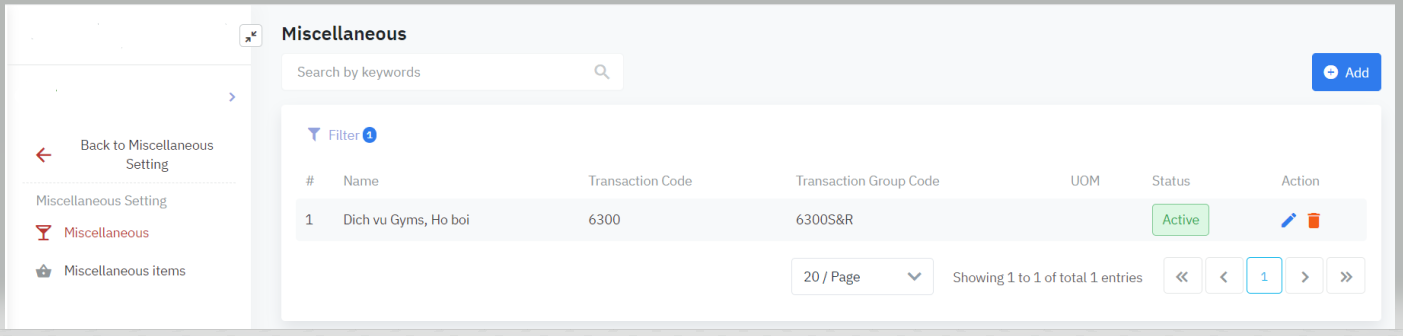 |
Fields Description |
List of products and miscellaneous services:
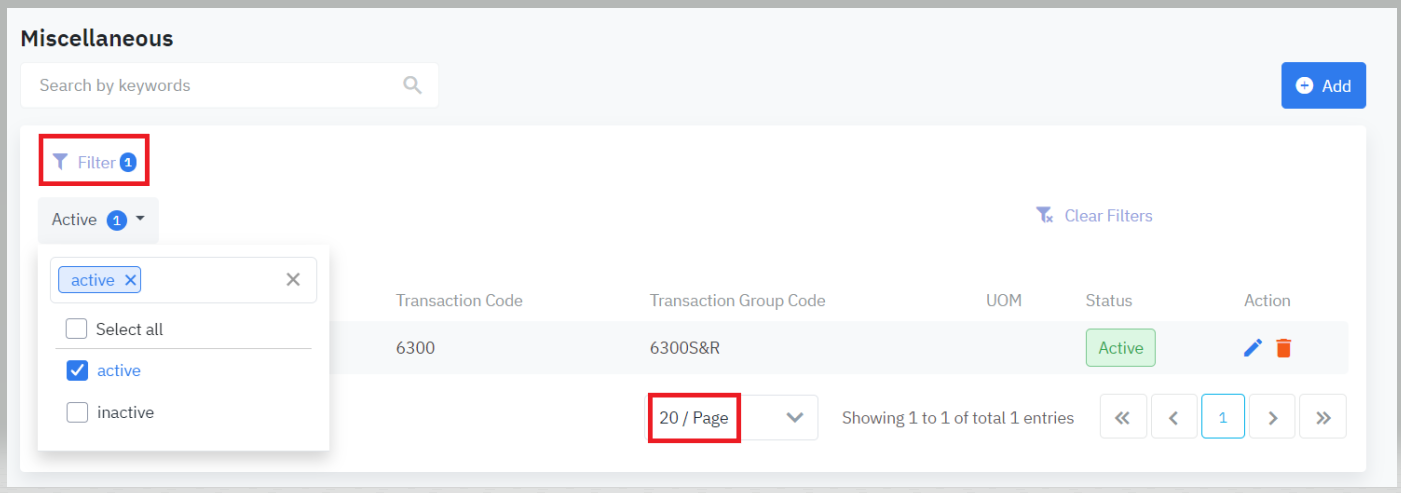 User can search for services using the search box with keywords User can filter services that are currently active or inactive It allows user to adjust the number of services displayed per page Add a new service/ Edit a service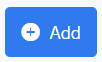 
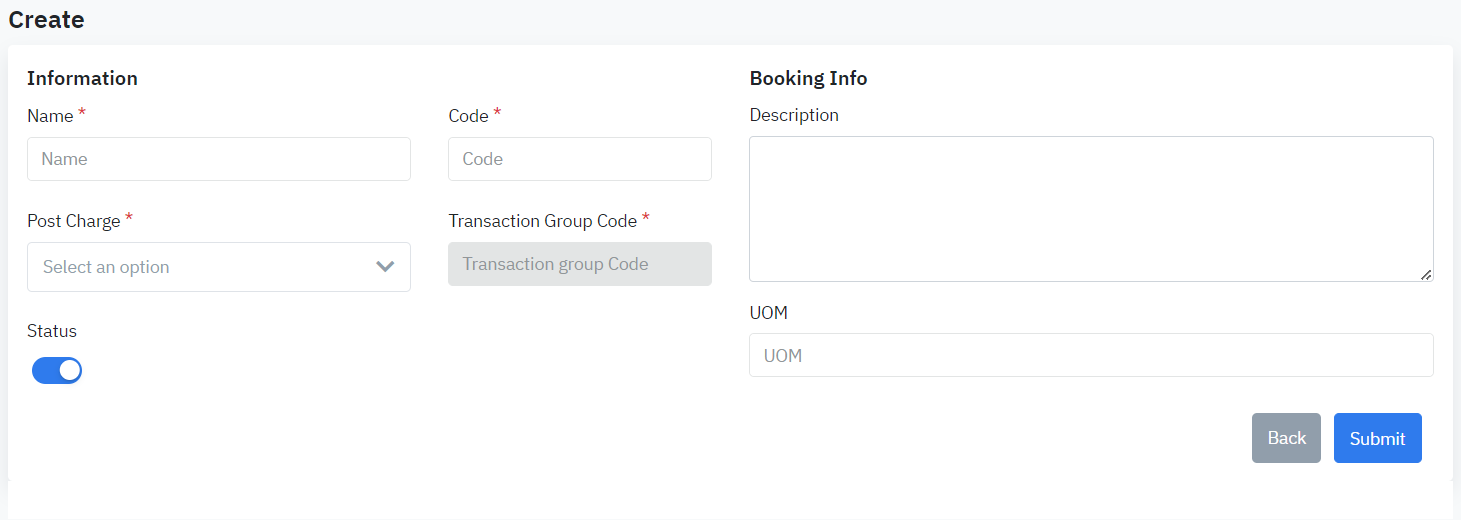 |
Remarks |
The system will prompt an alert when deleting a service. |


