[Eng] Monthly reservation
Screen Name | ||||||||||||||
Monthly reservation | ||||||||||||||
Open Link | ||||||||||||||
Log in – CRS – Report - Monthly reservation | ||||||||||||||
Summary | ||||||||||||||
This report helps hotel managers track booking performance by source (OTA, TA, Direct...) and key metrics such as revenue, room nights, and total bookings over a selected time period. | ||||||||||||||
Screen | ||||||||||||||
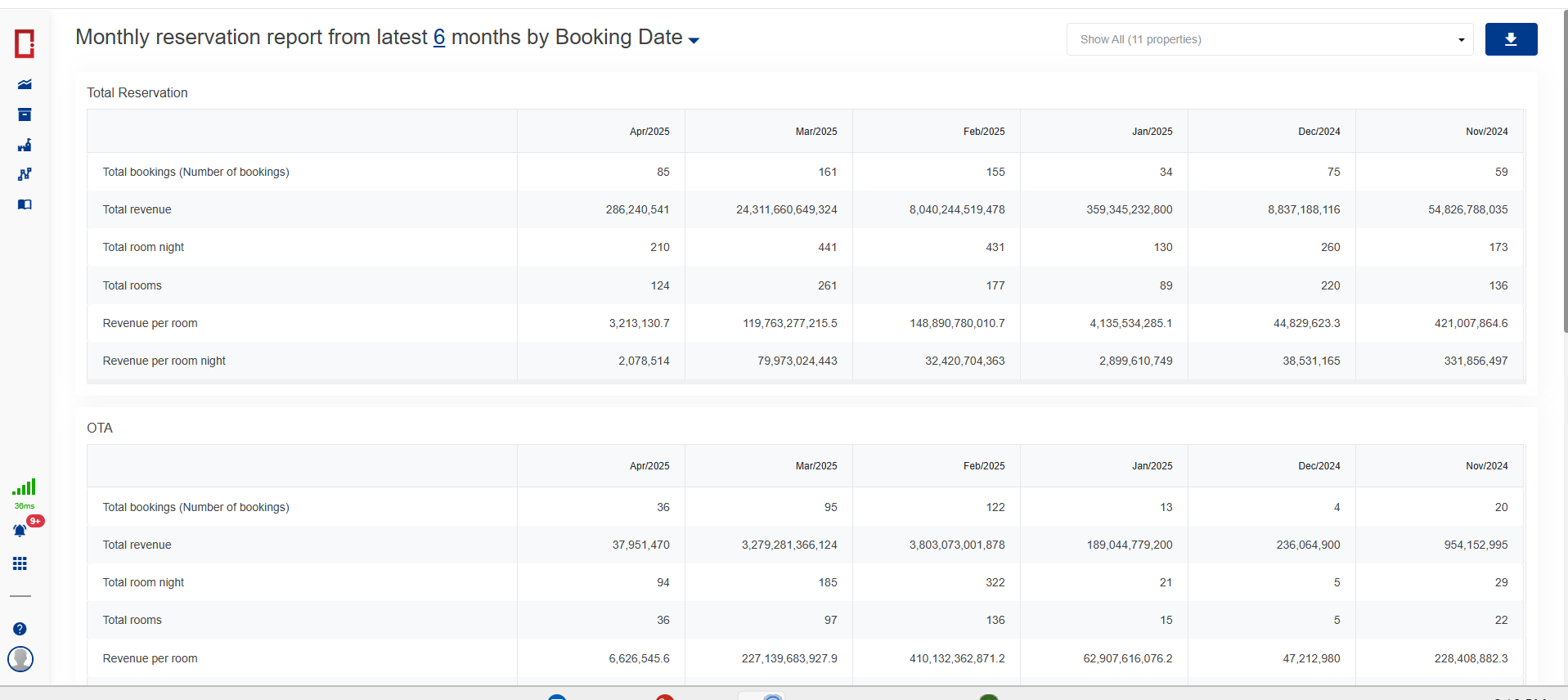 | ||||||||||||||
Fields Description | ||||||||||||||
How to Use the Report1. Select Time Range (3/6/9/12 months)
📌 Purpose: Allows you to customize the analysis period to fit your reporting needs. 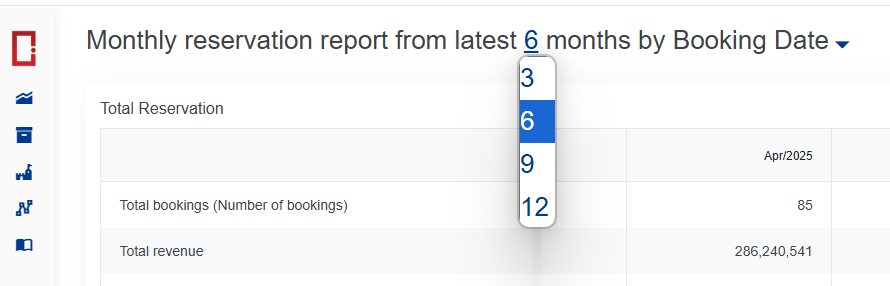 2. Select Date Type
📌 Purpose: Lets you analyze data based on different time markers depending on your goal.  3. Download the Report
📌 Purpose: Export the report for sharing, record-keeping, or further analysis.
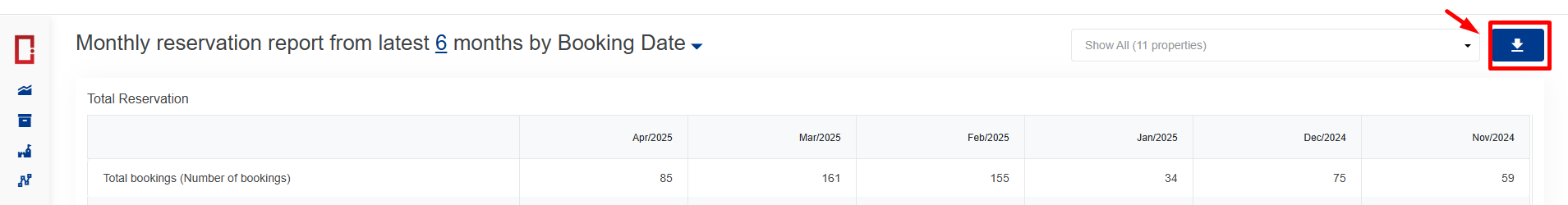 🧾 Key Metrics Explained
📂 Booking Source BreakdownThe report divides data by source:
📌 Purpose: Compare performance and revenue contribution across different channels. 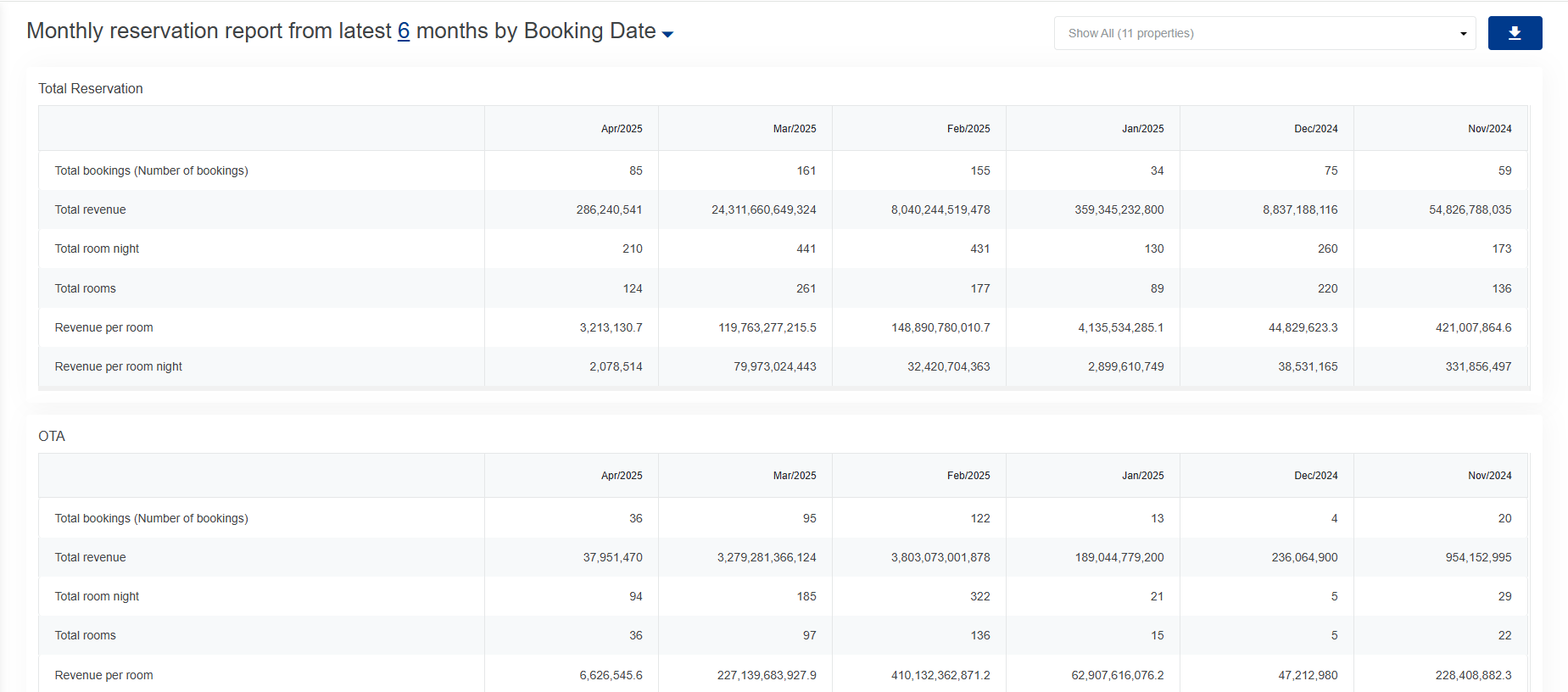 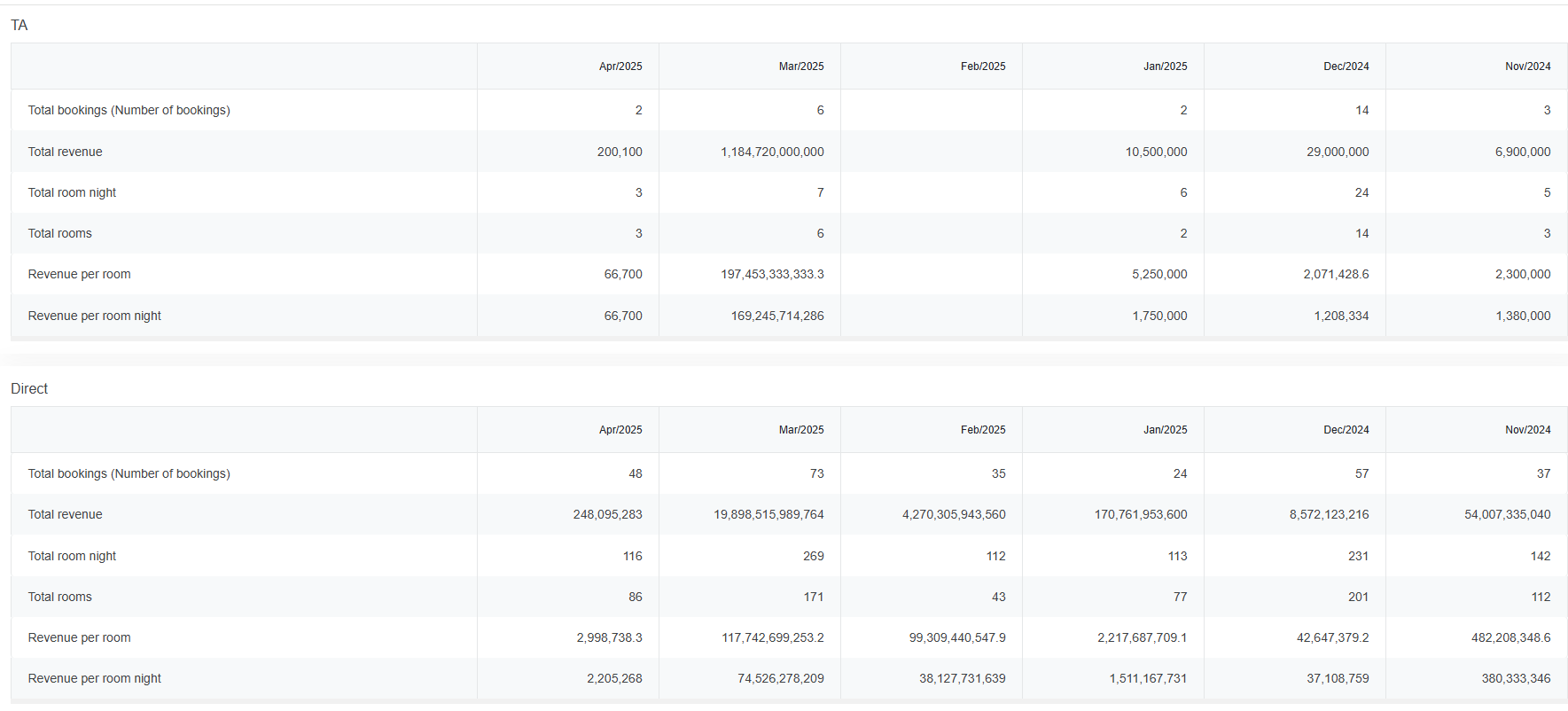
| ||||||||||||||
Remarks | ||||||||||||||
|
