[Eng] Multiple Transfer
Screen Name |
Multiple Transfer |
Open Link |
Log in – Front Office – Reservation – Confirmation Detail – Billing – Open “…“ menu and select “Transfer” |
Summary |
The Multiple Transfer feature allows you to transfer multiple transaction to another folio of the same of different reservations. |
Screen |
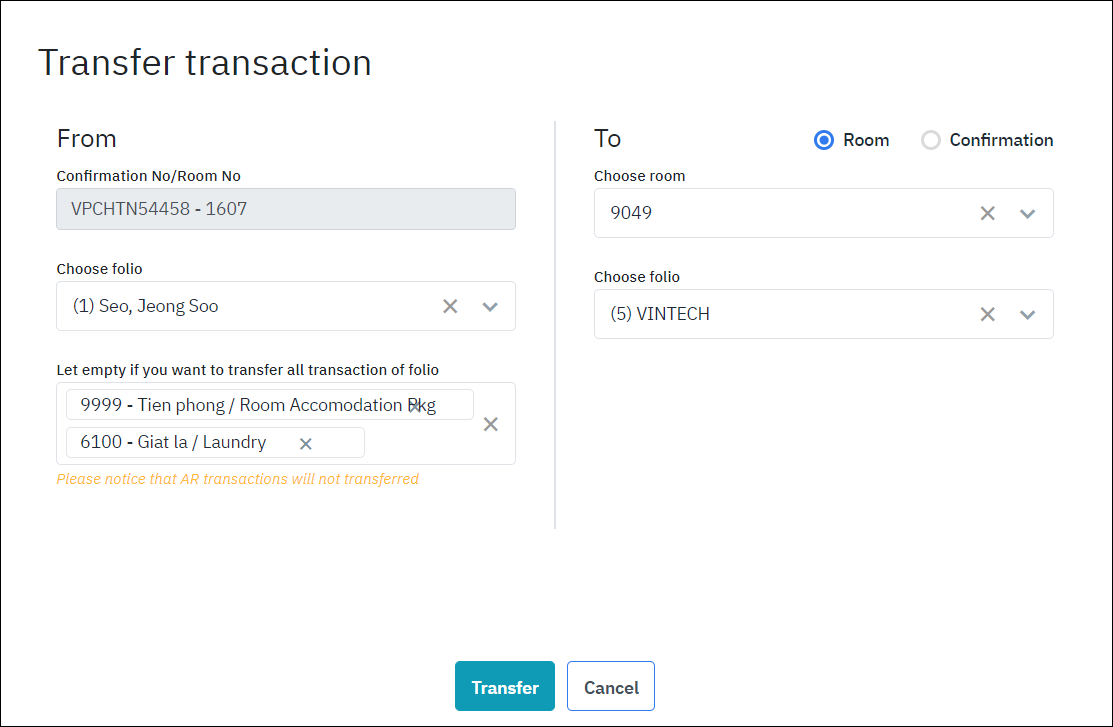 |
Fields Description |
Information of the origin folio: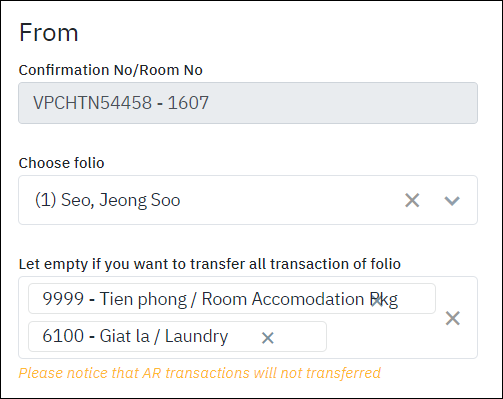
Information of the destination folio: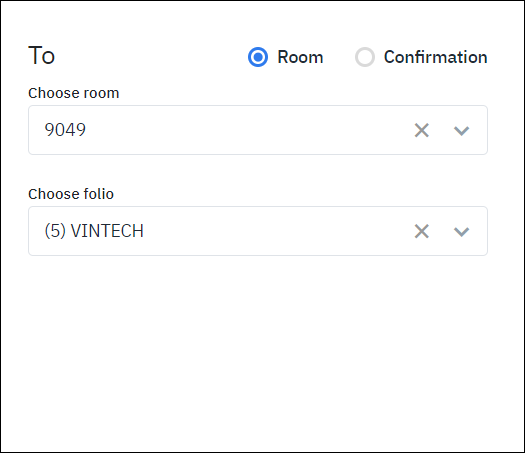
|
Remarks |
You cannot transfer the payment or AR. |
