[Eng] Noshow
Report Name |
No Show |
Open Link |
Log in – Front Office – Reports – No Show |
Report Summary |
The report lists reservations that were due to arrive today but were not canceled, and the reservation was not canceled during the Night Audit process. |
Report Filter |
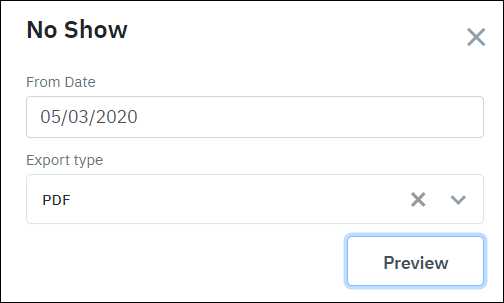
|
Report Form |
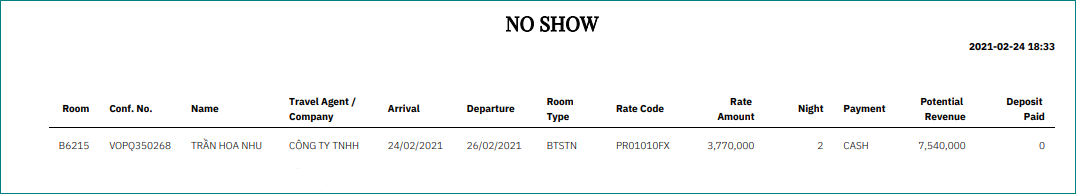 |
Column Description |
|
Remarks |
N/A |
