[Eng] Outlets
Screen Name |
Outlets |
Open Link |
Log in – Configurations - Outlets |
Summary |
The screen allows to manage all outlets |
Screen |
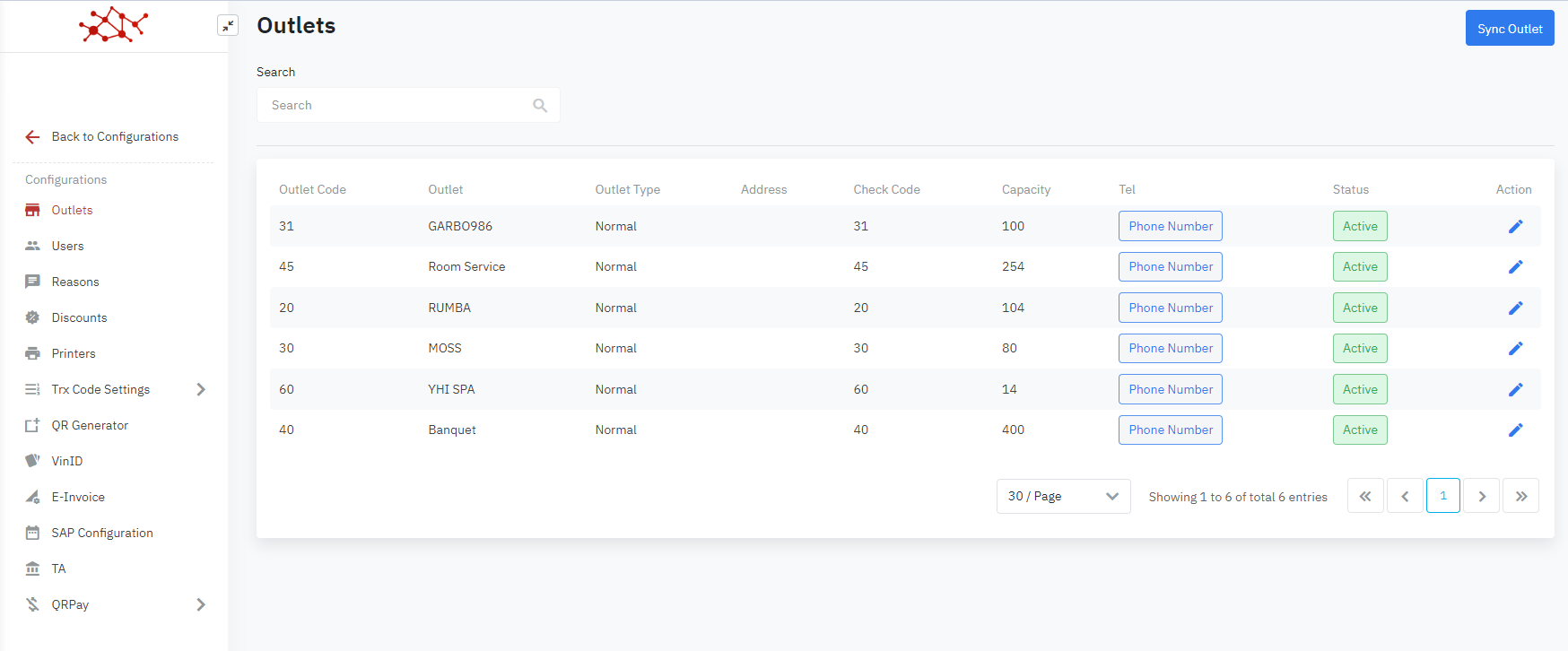 |
Fields Description |
Sync OutletSynchronize the information of outlets in the Property Management module List of outlet is made of by following sections:
|
Remarks |
|

