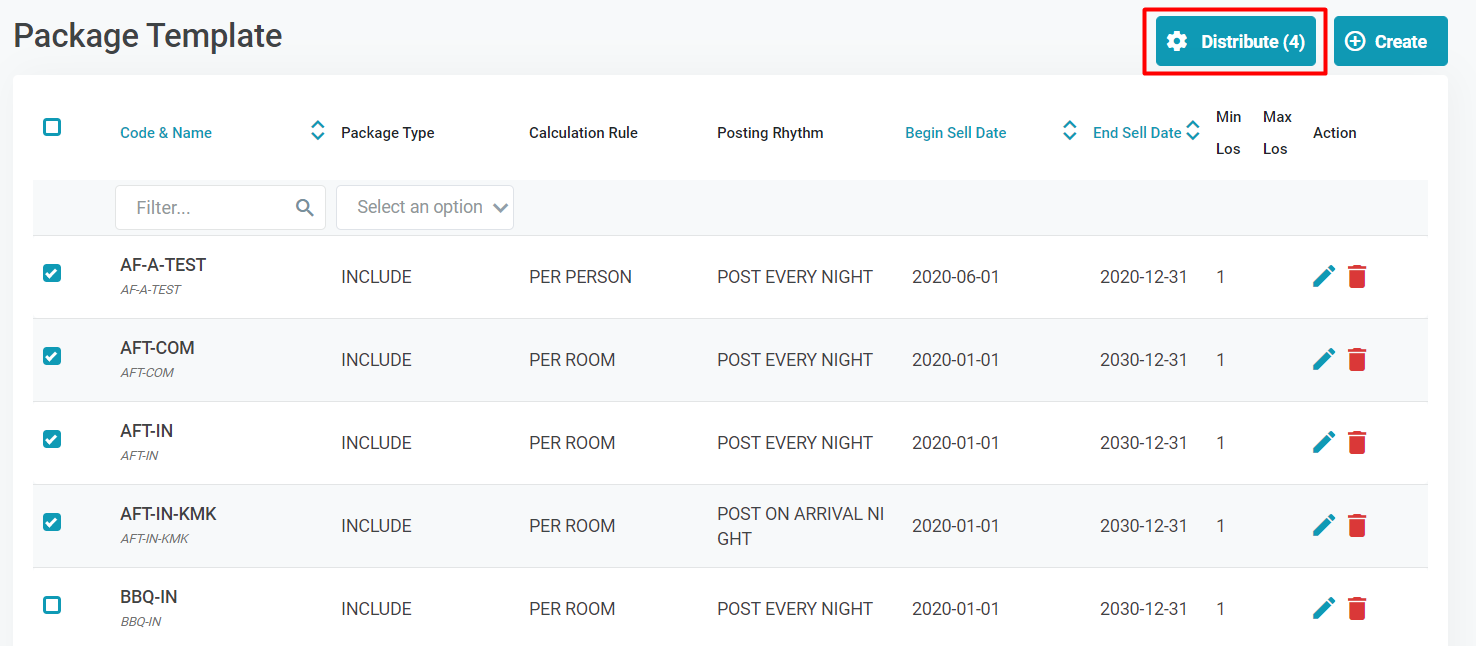[Eng] Package Template
Screen Name |
Package Template |
Open Link |
Log in – Rate Service Management – Template – Package Template |
Summary |
The screen allows you to define the package template that configures a default list of packages. The template can be distributed to many properties in the chain/organization. |
Screen |
 |
Fields Description |
Create New Global Package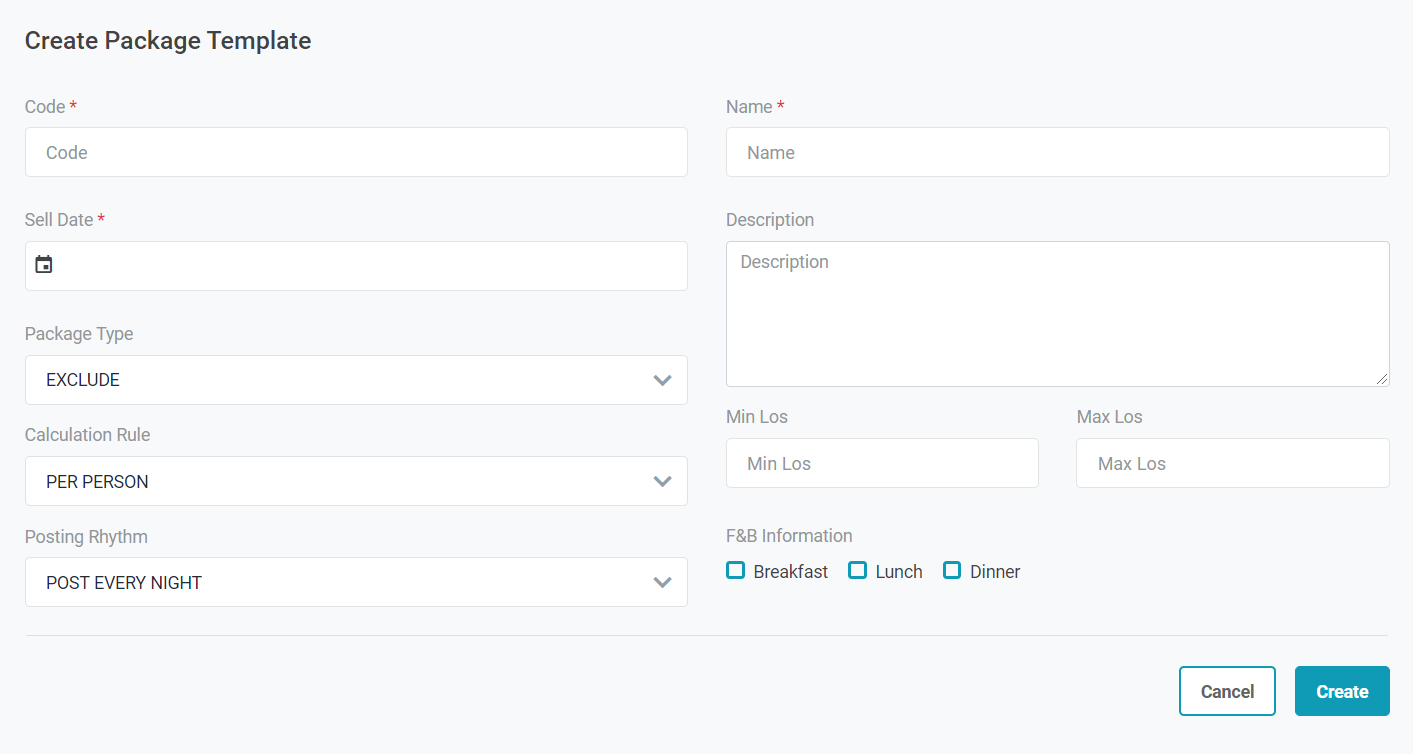
[Property Distribute] - Distribute the package to the properties
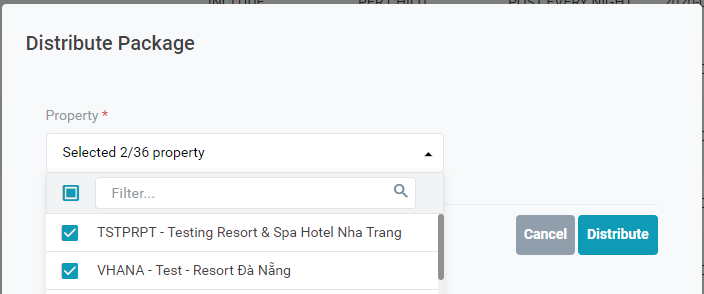
[Import Package Template]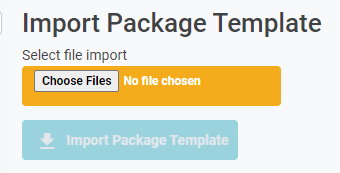 Use this template to import the Package to the system. |
Remarks |
After distributing, you can go to the Package screen (on property level) to verify the package details. For the Package Type = Include and Exclude, the package will be calculated on the total number of persons in the room. For the bookable package, you can select the number to apply. |