[Eng] Paid History
Screen Name |
Payment History |
Open Link |
|
Summary |
The Payment History shows you the history of each AR Account. |
Screen |
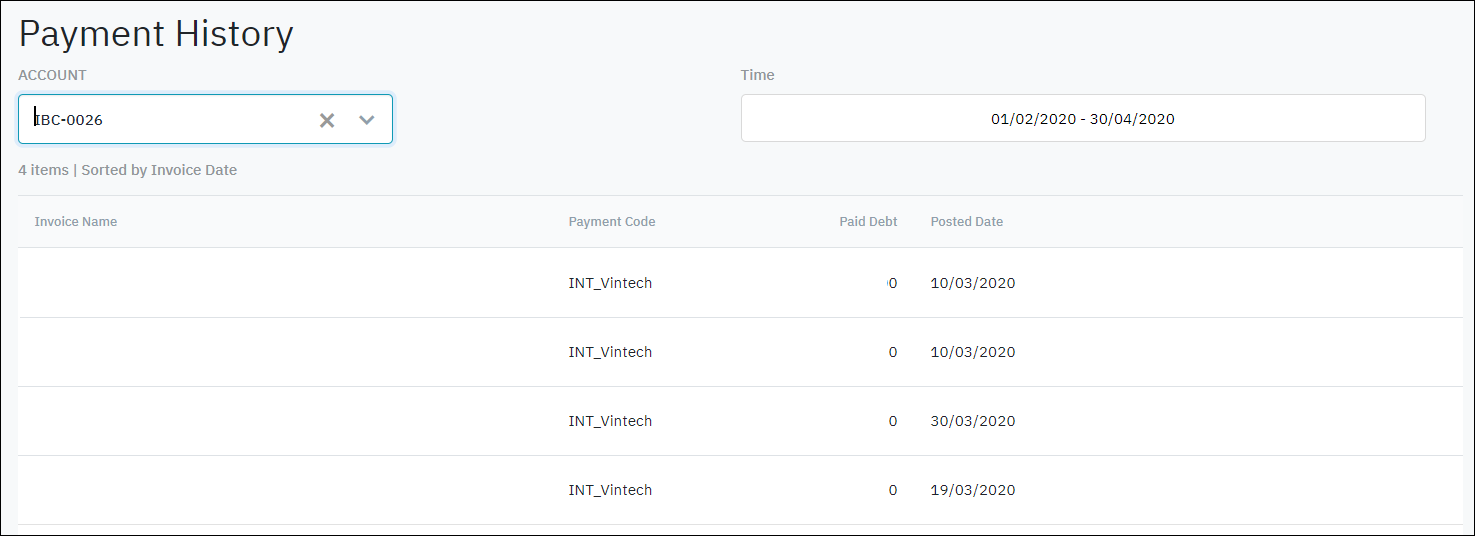 |
Fields Description |
[Filter] – Search criteria
[Result] – Search results
|
Remarks |
N/A |
Screen Name |
Payment History |
Open Link |
|
Summary |
The Payment History shows you the history of each AR Account. |
Screen |
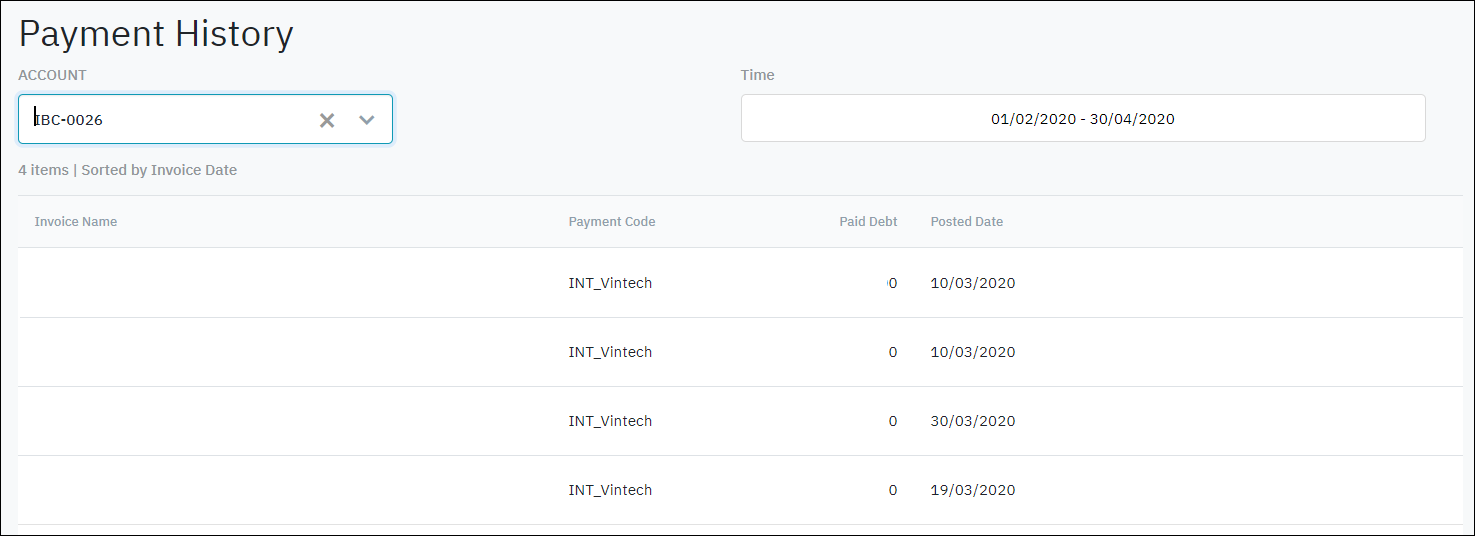 |
Fields Description |
[Filter] – Search criteria
[Result] – Search results
|
Remarks |
N/A |