[Eng] Paid Off
Screen Name |
Pay Off |
Open Link |
|
Summary |
The Paid Off feature allows you to add a new payment transaction for an AR account. |
Screen |
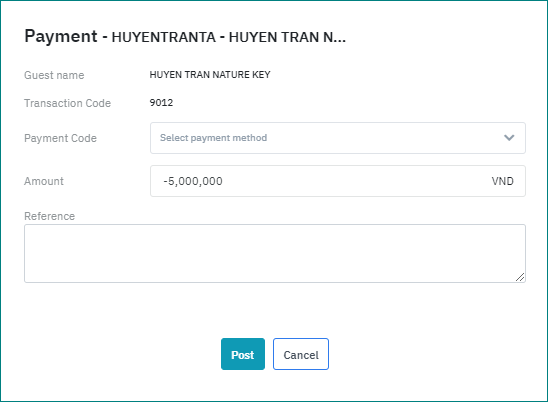 |
Fields Description |
Enter the following information to post a payment transaction:
|
Remarks |
N/A |
Screen Name |
Pay Off |
Open Link |
|
Summary |
The Paid Off feature allows you to add a new payment transaction for an AR account. |
Screen |
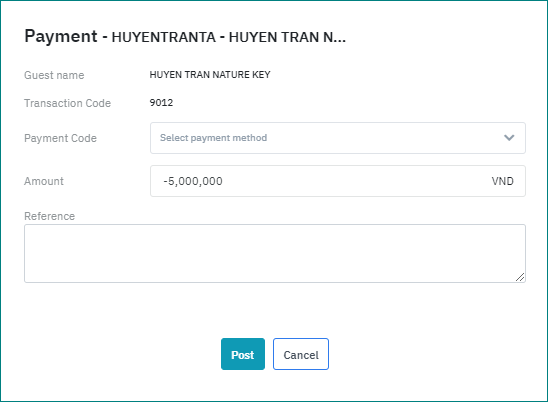 |
Fields Description |
Enter the following information to post a payment transaction:
|
Remarks |
N/A |