[Eng] (Payment with TIP)
Screen Name |
Payment |
Open Link |
Log in – Select Outlet - Select order - Payment |
Summary |
Instructions for recording additional TIP amount to the order payment value |
Screen |
There are 2 ways to apply a Tip amount to the order value.
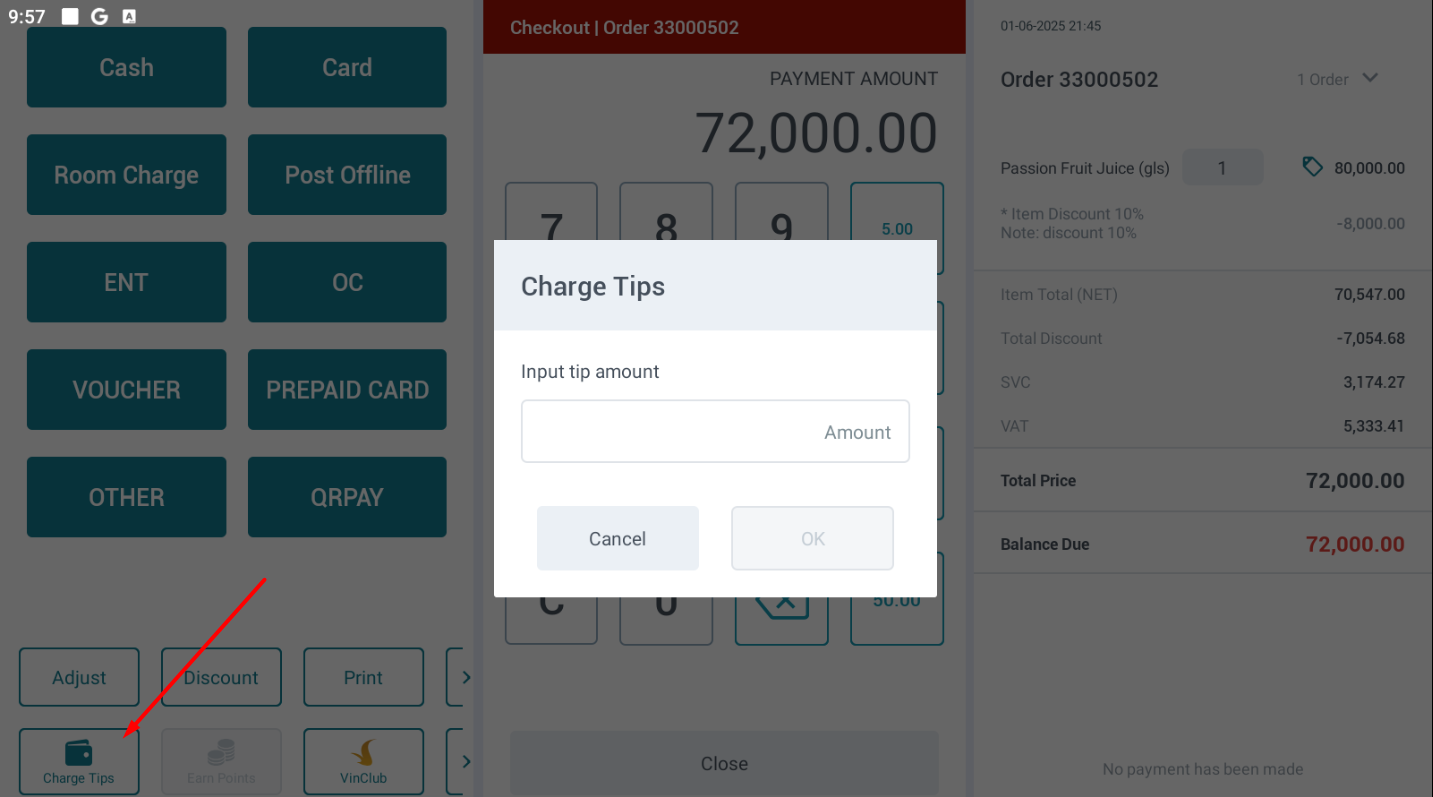 Method 2: The user enters an amount greater than the order total (e.g., if the amount due is 200,000 VND, the user deletes and enters 250,000 VND). Select the corresponding payment method and click “Pay.” The system will display a prompt asking to confirm whether the excess amount is a Tip or Change => Select “Tip” to confirm => The order payment is completed successfully. 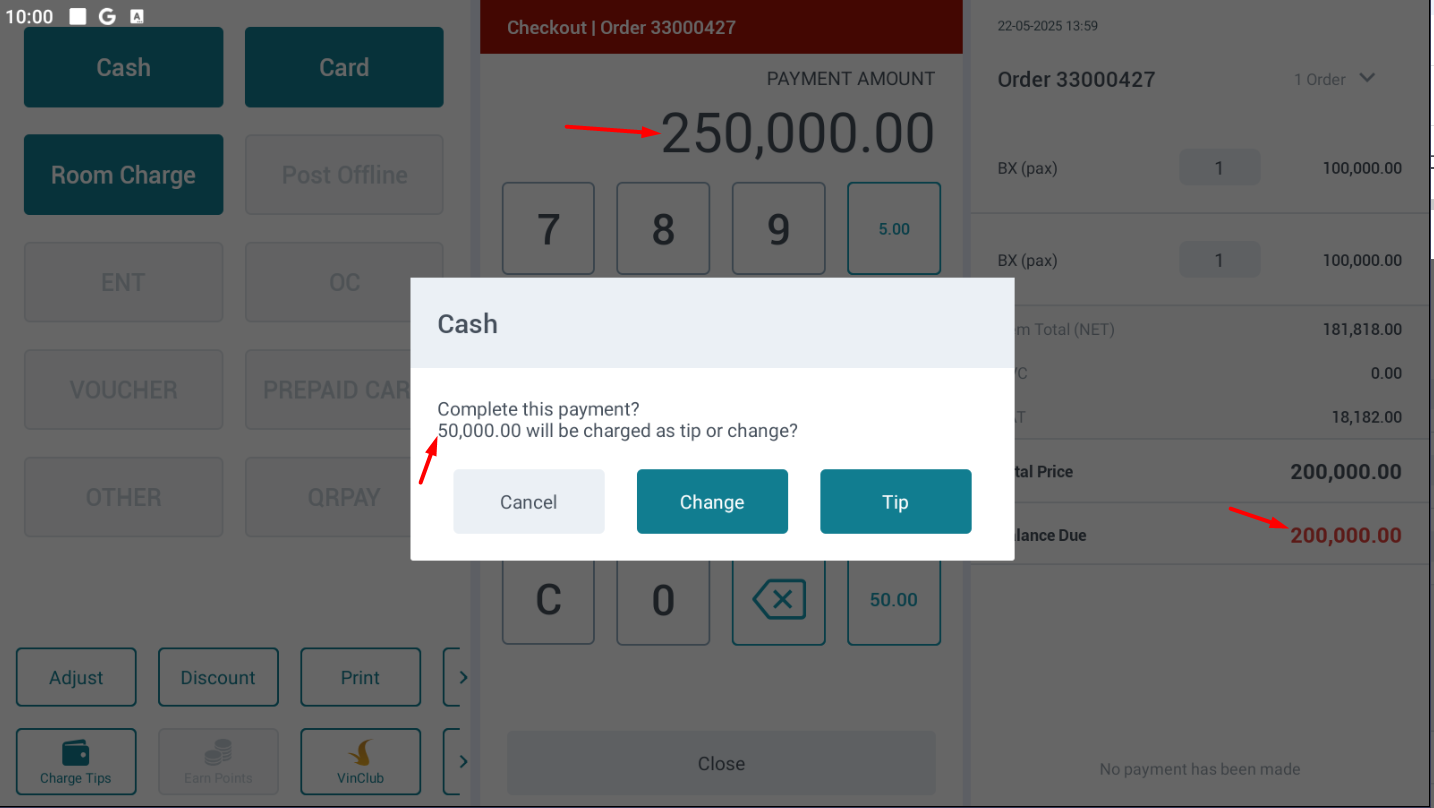 In the case of multiple payment methods, when selecting "Pay," the system will prompt to choose a payment method for the Tip amount => The user selects the corresponding payment method and clicks "OK." 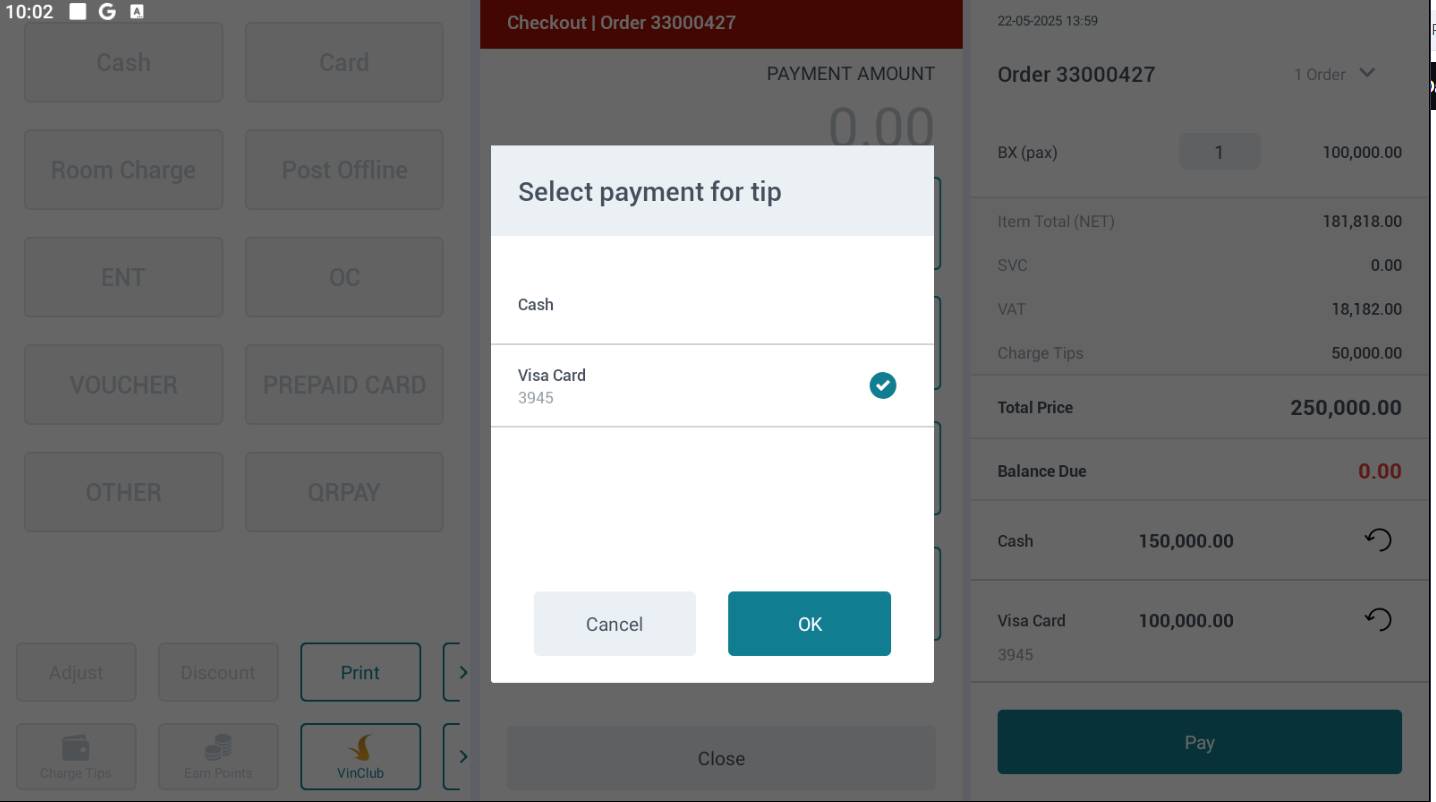 *** To remove the Tip amount, select “Tip Amount” => Delete the previously entered tip value => Select “Update” to remove the tip from the order. 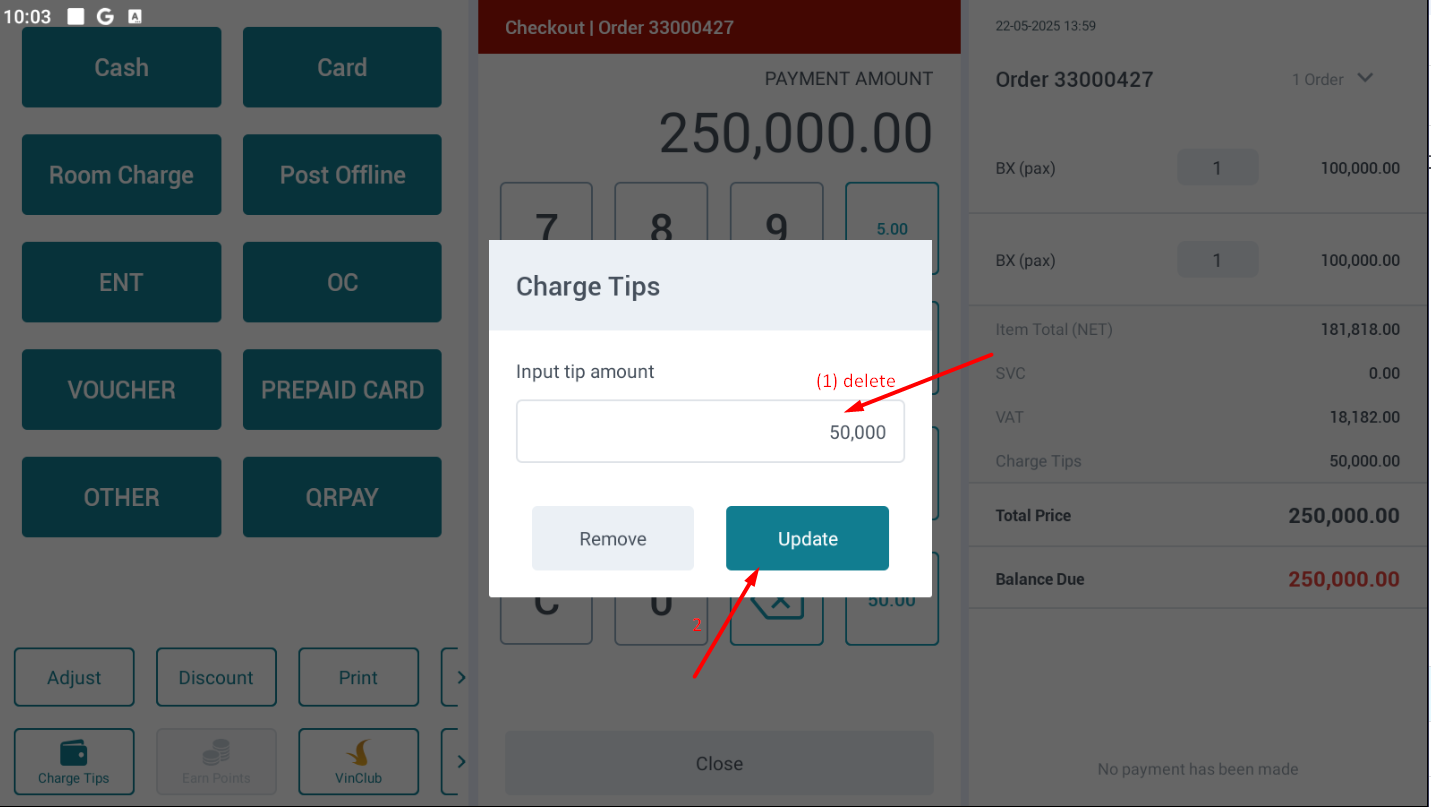 |
Remarks |
N/A |
