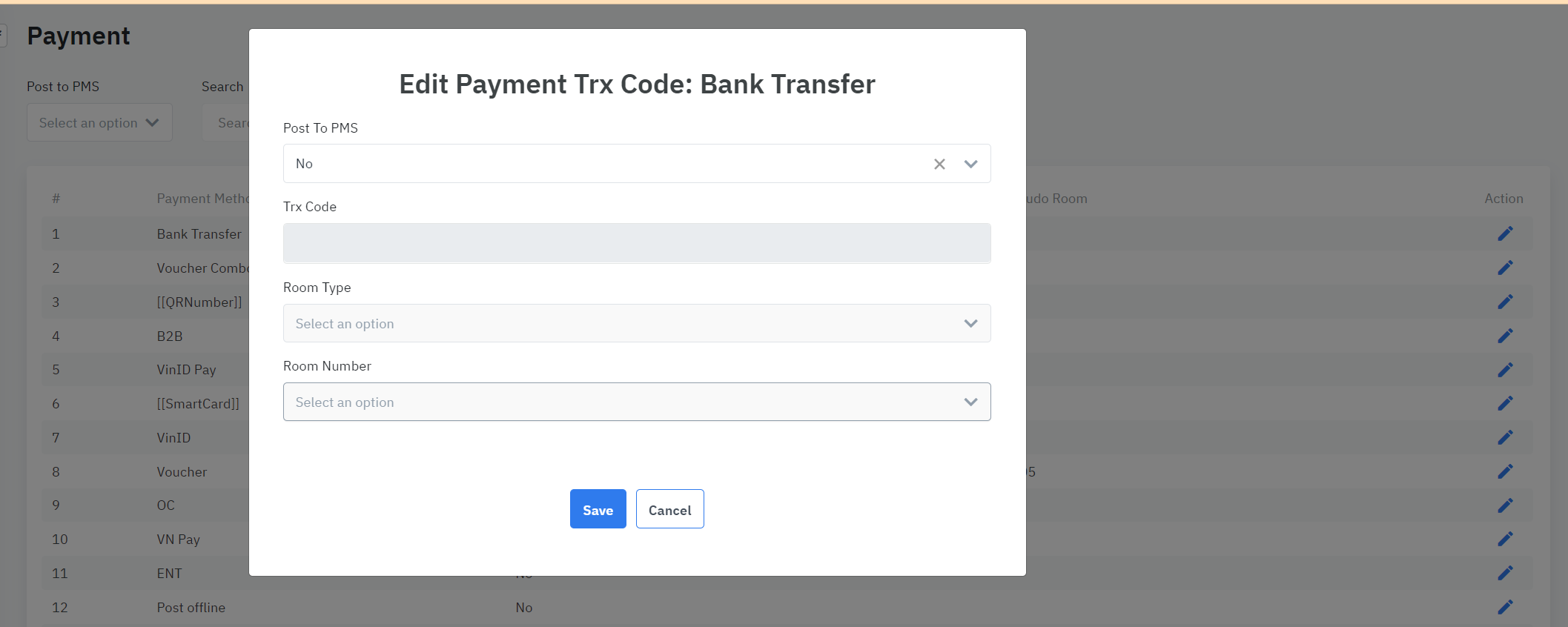[Eng] Payments
Screen Name |
Payments |
Open Link |
Log in – Configurations - Trx Code Settings - Payments |
Summary |
The screen allows to config transaction code of payments |
Screen |
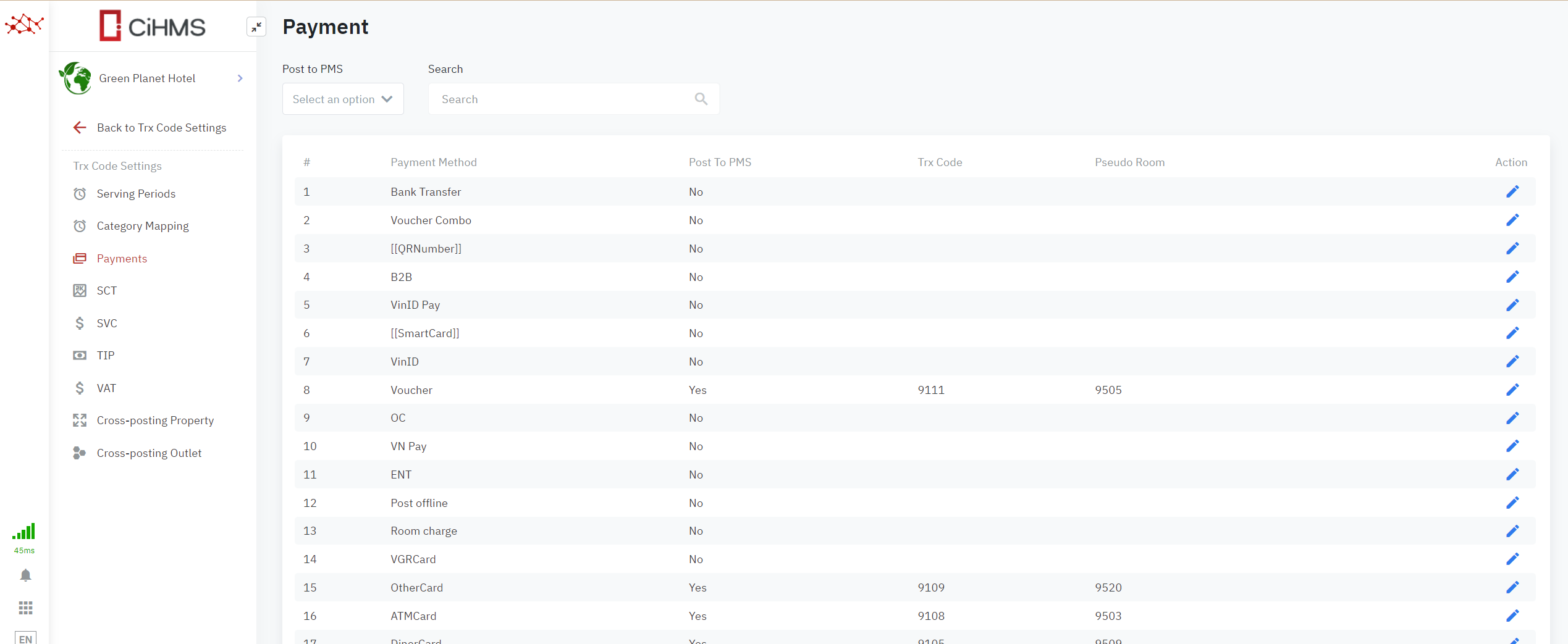 |
Fields Description |
List of payment methods and corresponding transaction codes:
|
Remarks |