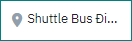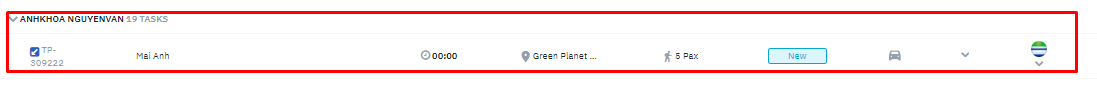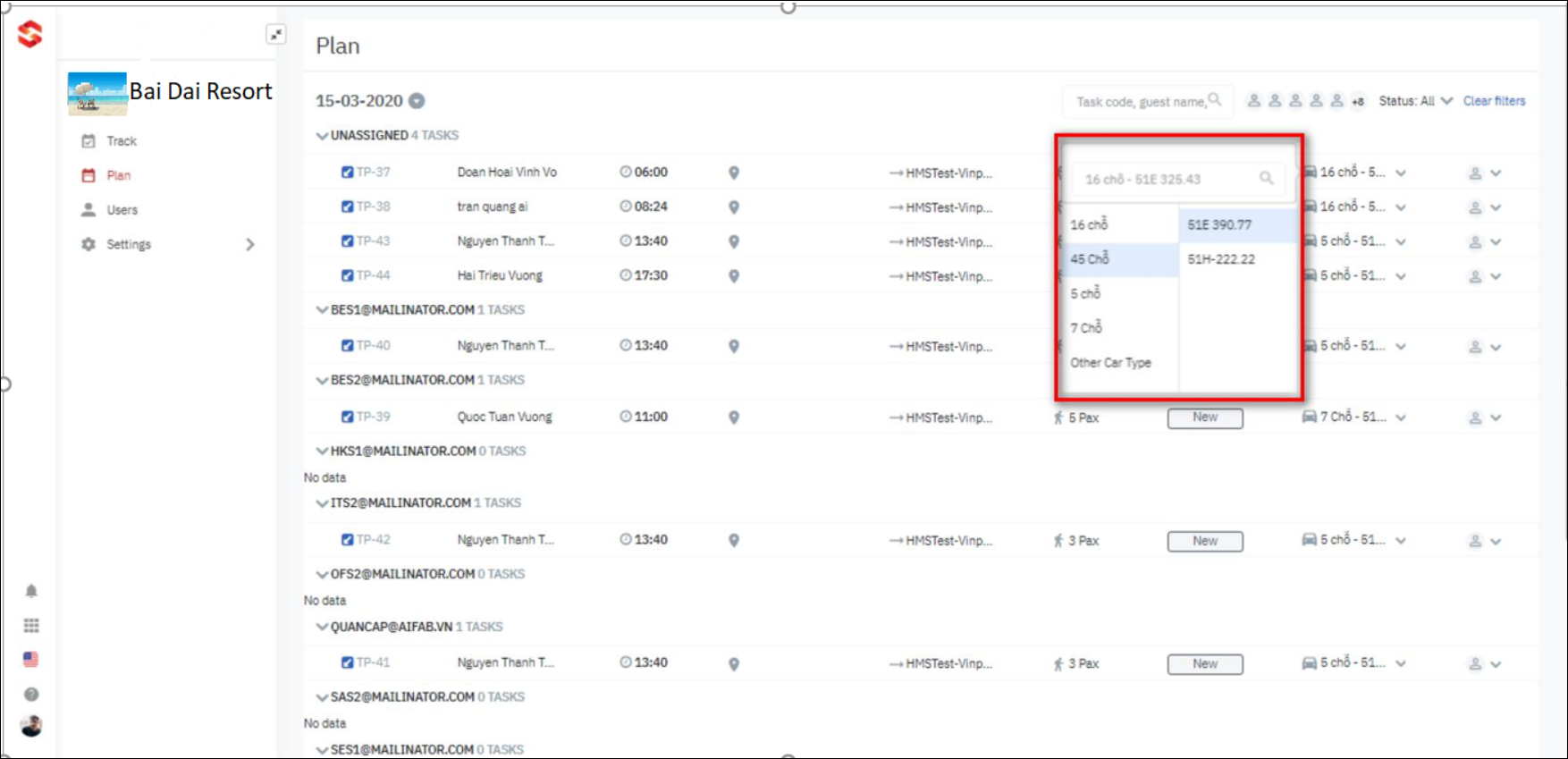[Eng] Plan
Screen Name |
Plan |
Open Link |
Log in – Application - Transportation – Plan |
Summary |
The screen allows to search, look up and manage car booking requests on a specific day in the future, plan and arrange requests with corresponding pick-up times and then assign tasks to driver. |
Screen |
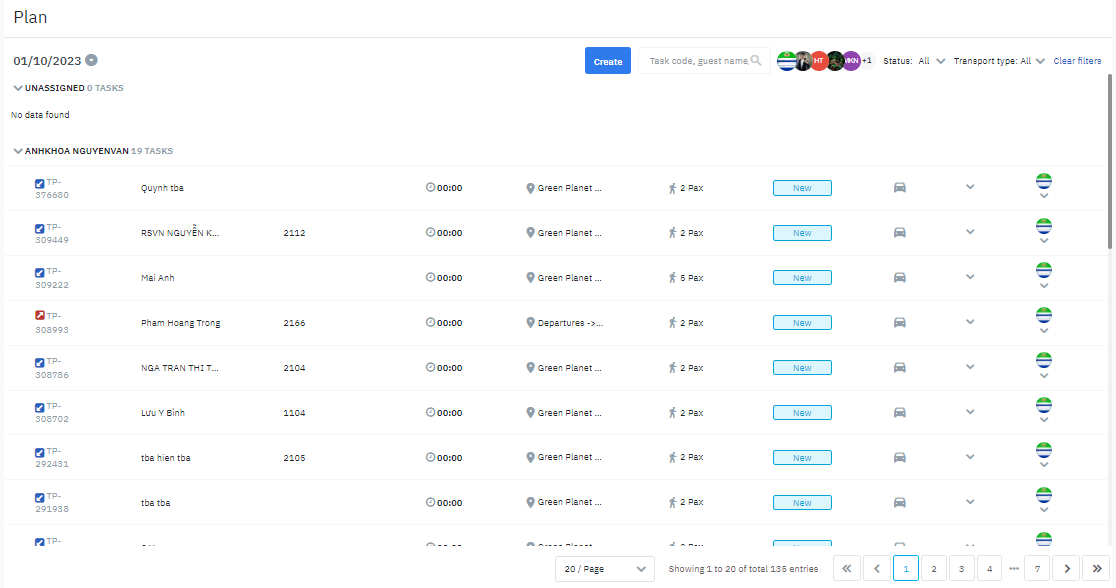 |
Fields Description |
[Filter]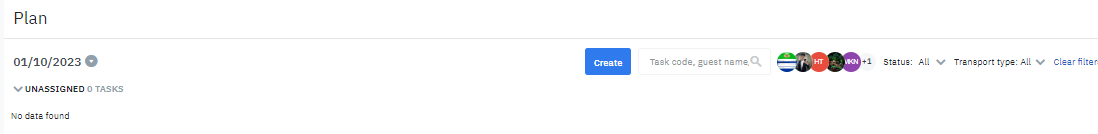
[Result]The screen displays a list of booking requests by following sections: 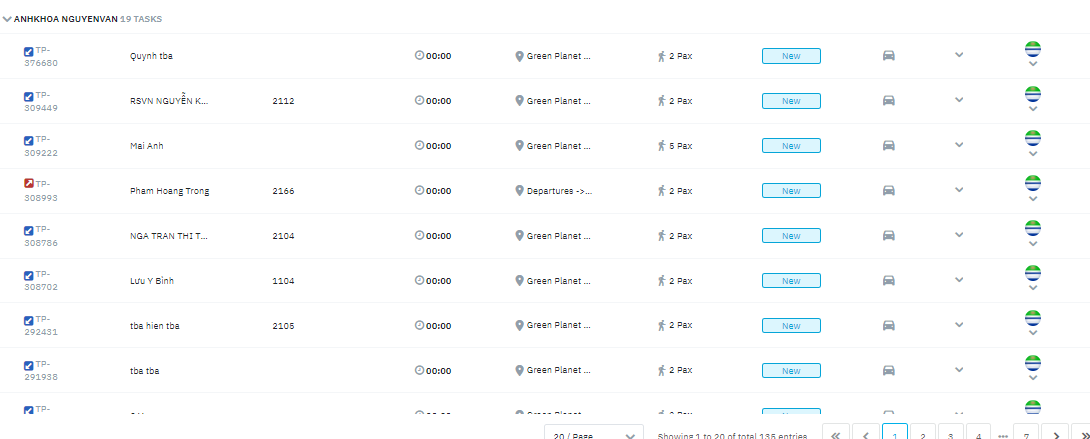
Do following steps to assign/change drivers:o Click button as picture below  o Select driver from drop down list as below:  → Tasks will be assigned to driver
The screen allows selecting the type of transport for each task, editing vehicles, reselecting or deleting without going into the details of each task. Select vehicle from drop down list as below: 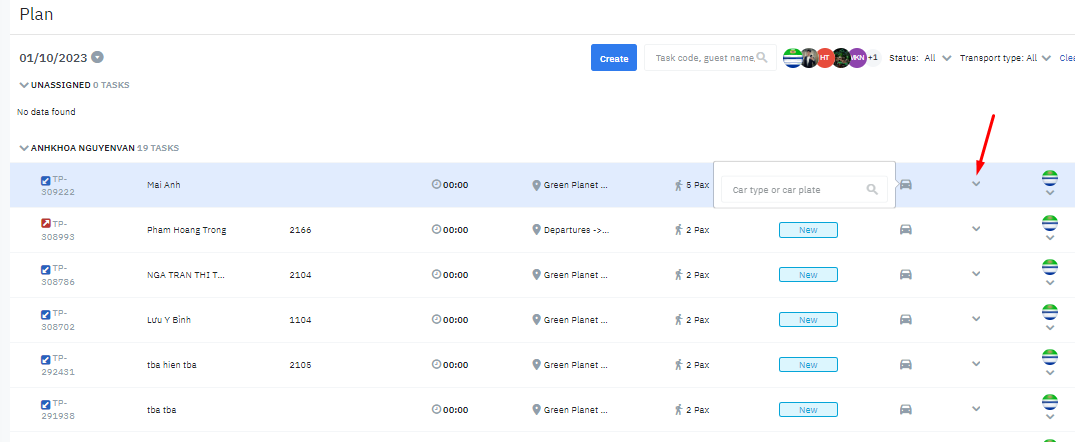
o Corresponding to each type of vehicle such as 4 seats, 7 seats will be accompanied by a list of vehicles by license plate to choose from.
Click on any task on the screen 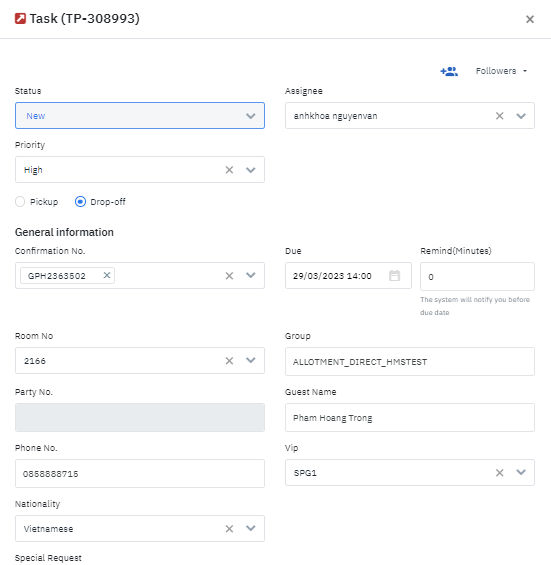 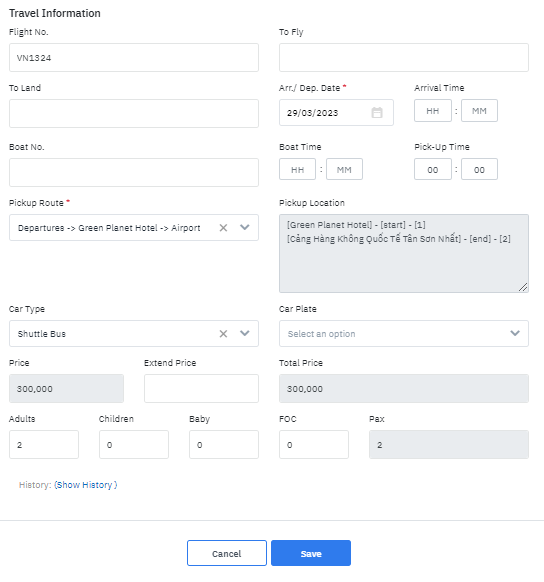 Update and click “Submit” |
Remarks |
N/A |