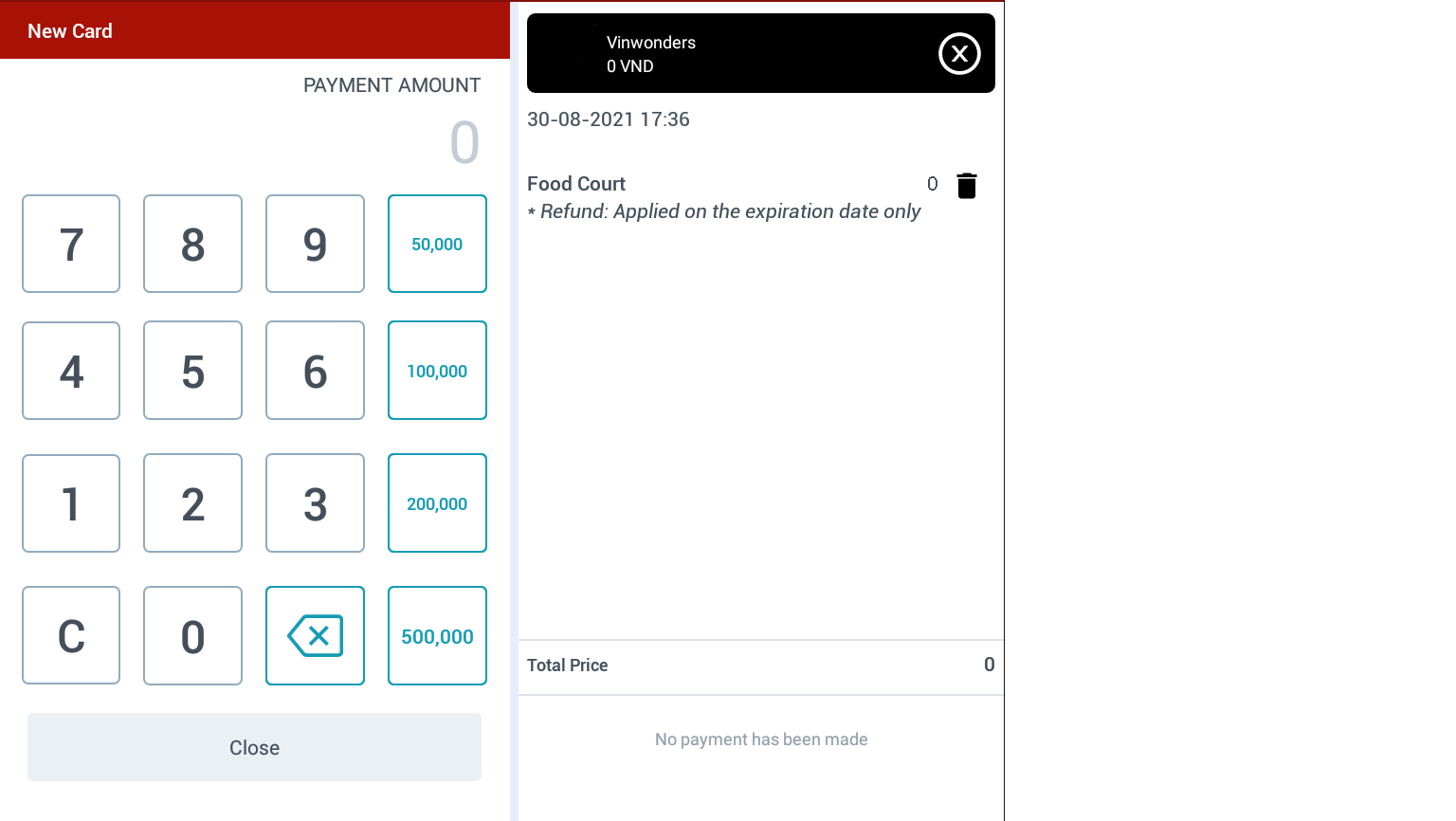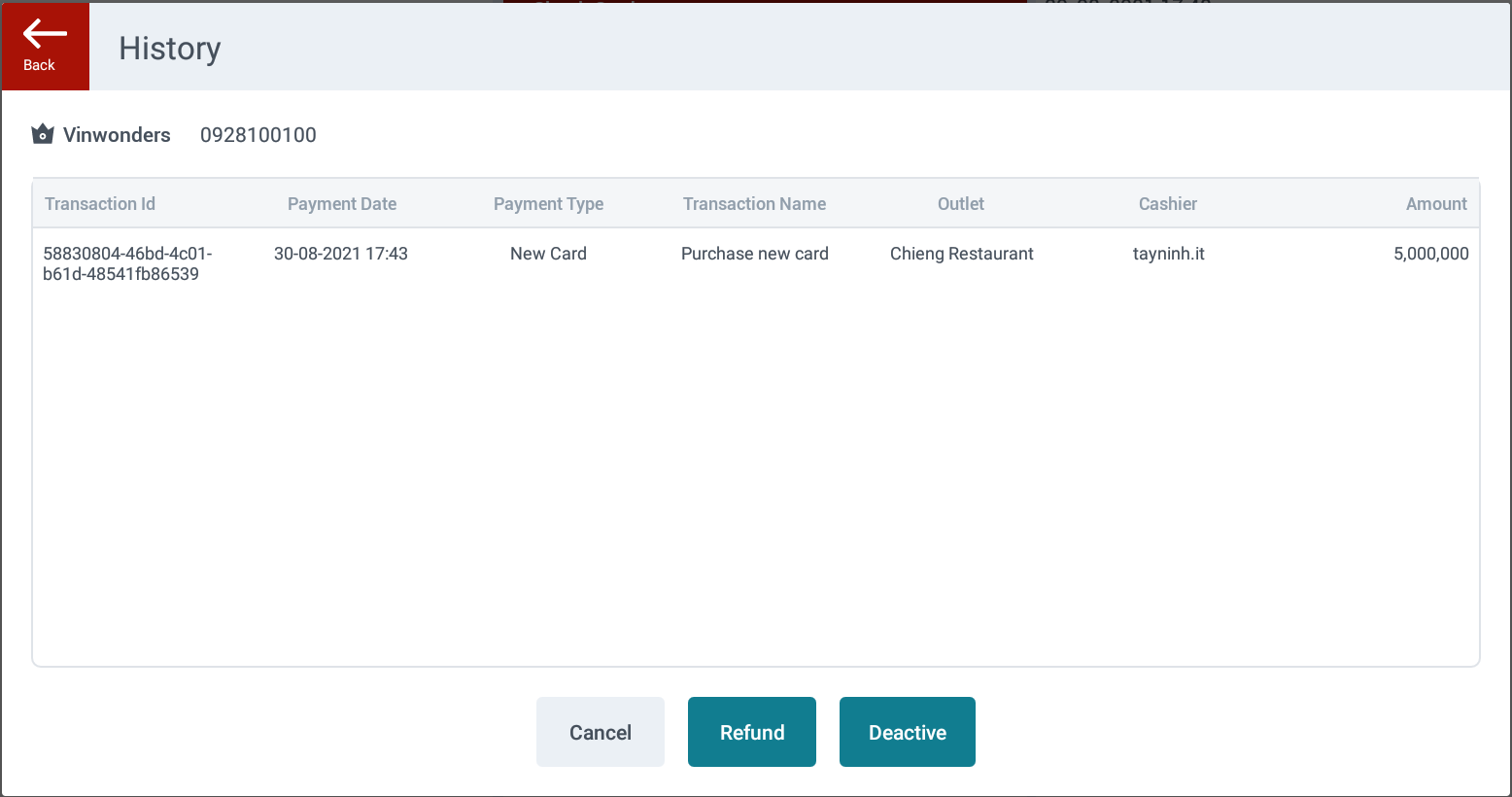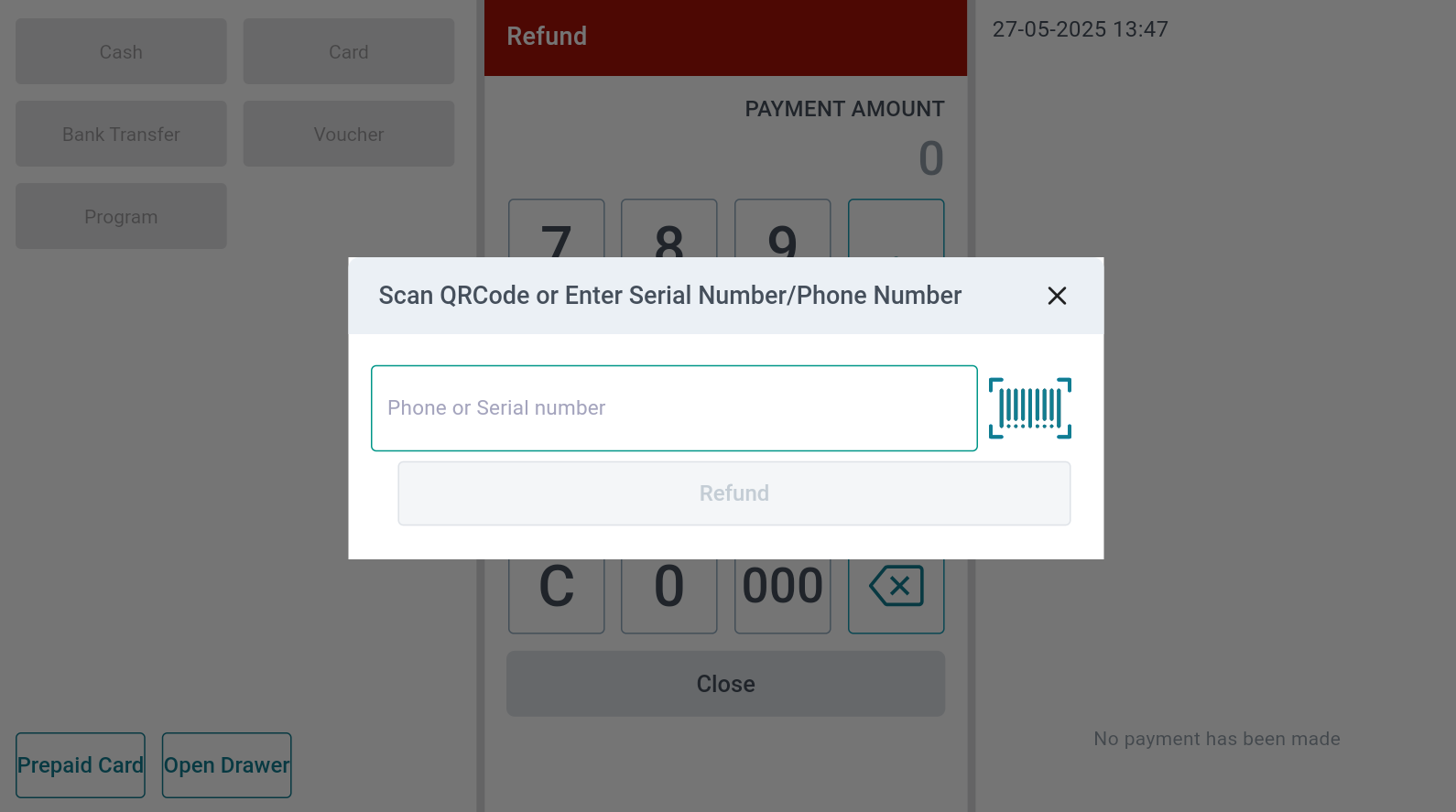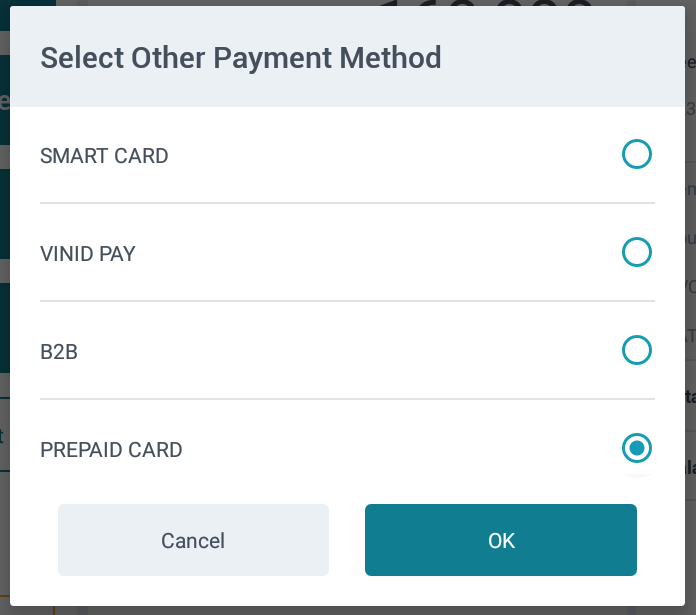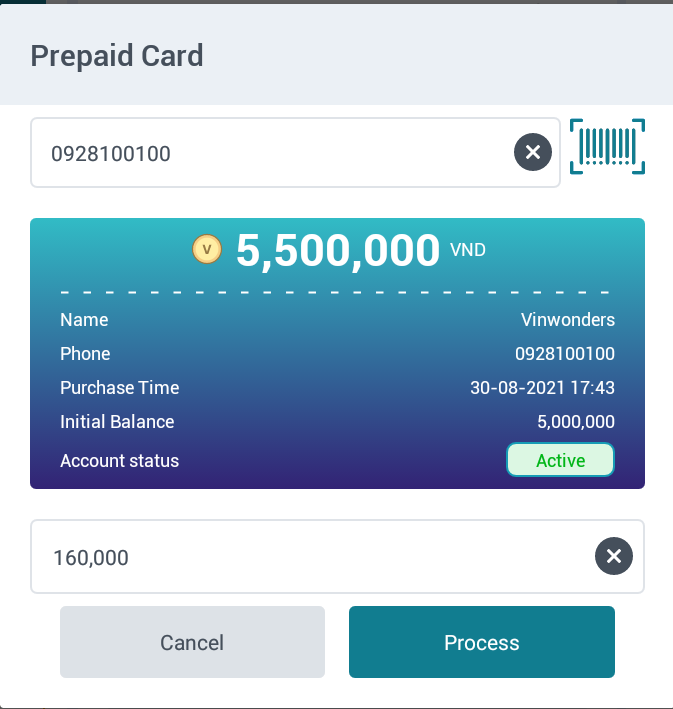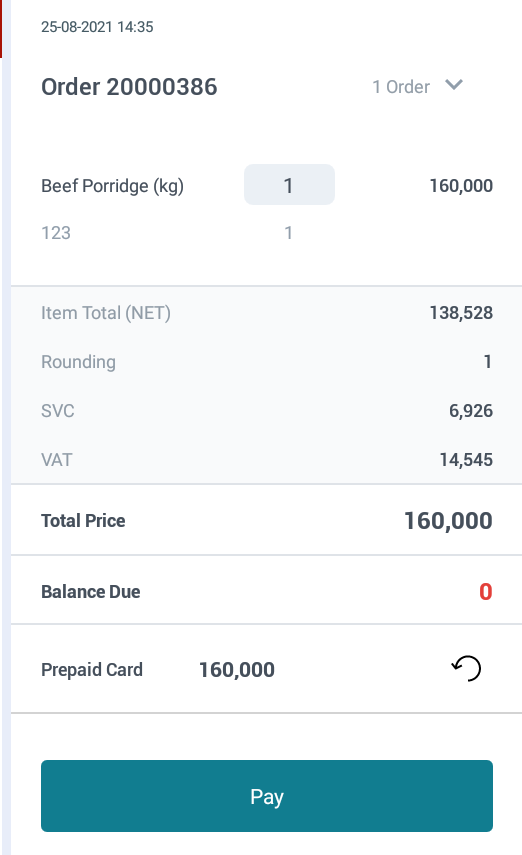[Eng] - Prepaid Card
Screen Name |
Prepaid Card |
Open Link |
Log In → Outlet → Prepaid Card |
Tổng quan (Summary) |
Main Functions
|
Màn hình (Screen) |
On the toolbar, select Prepaid Card: 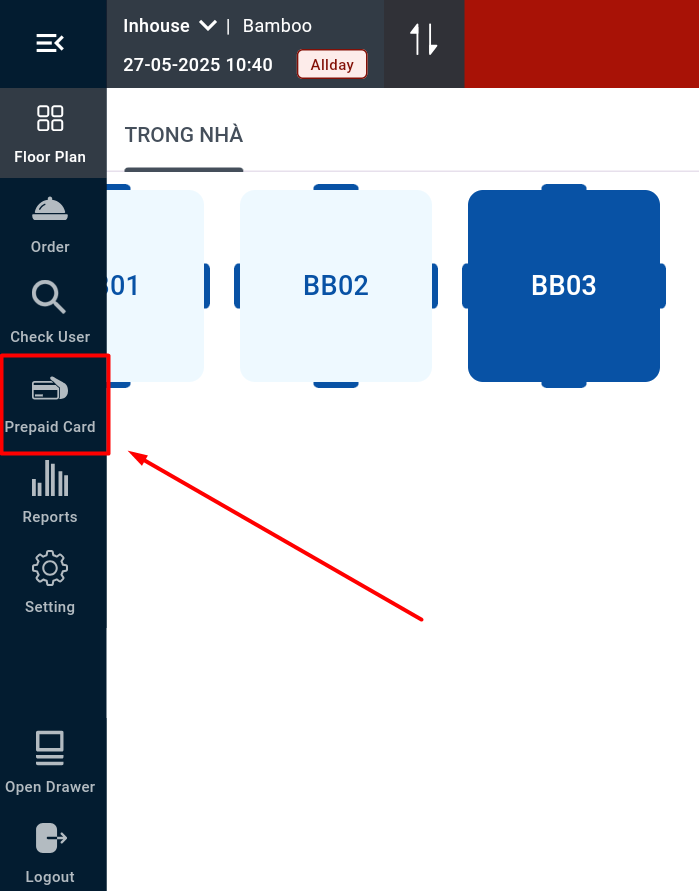
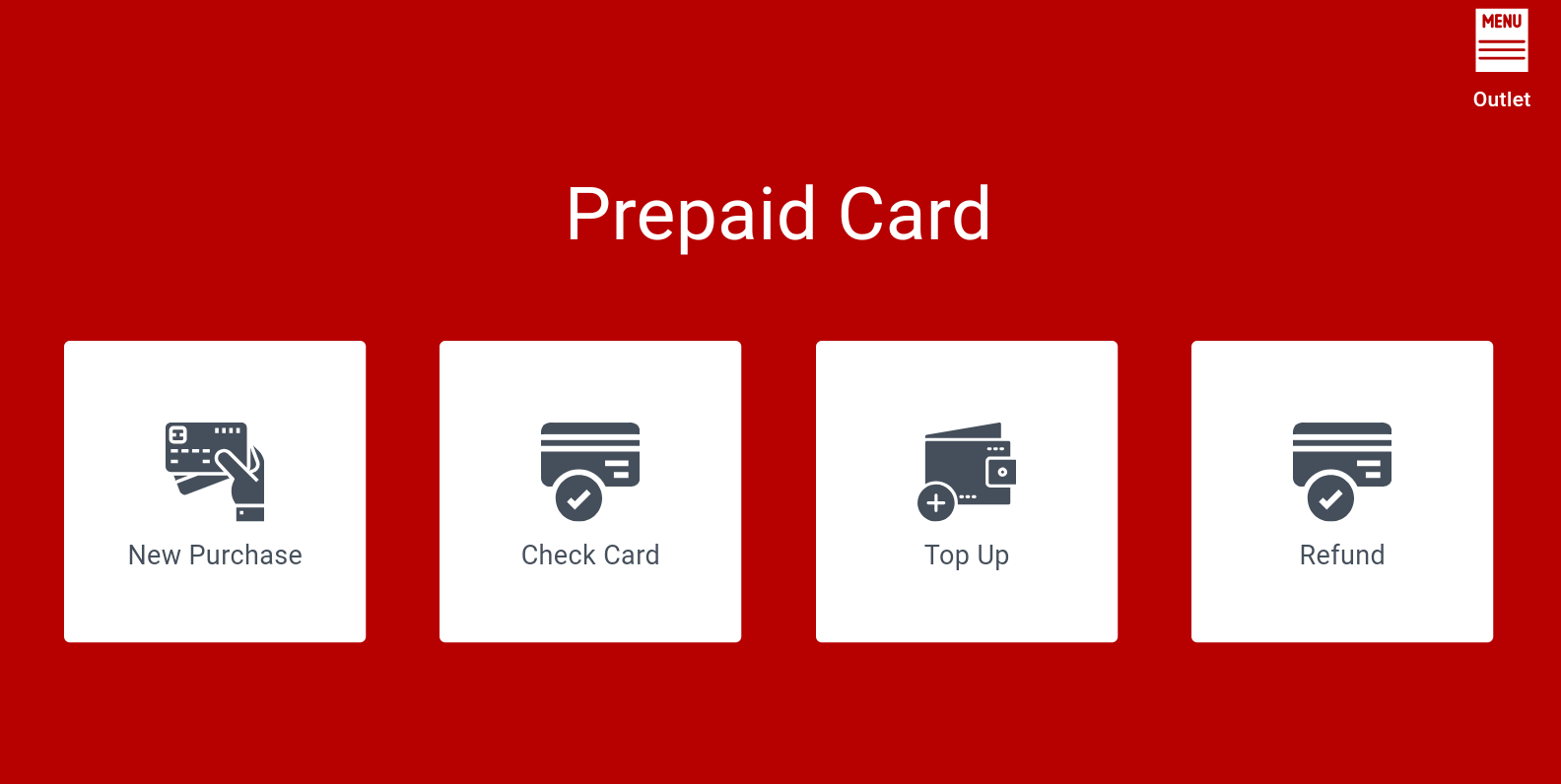 |
Fields Description |
1. New CardA. Customer Information 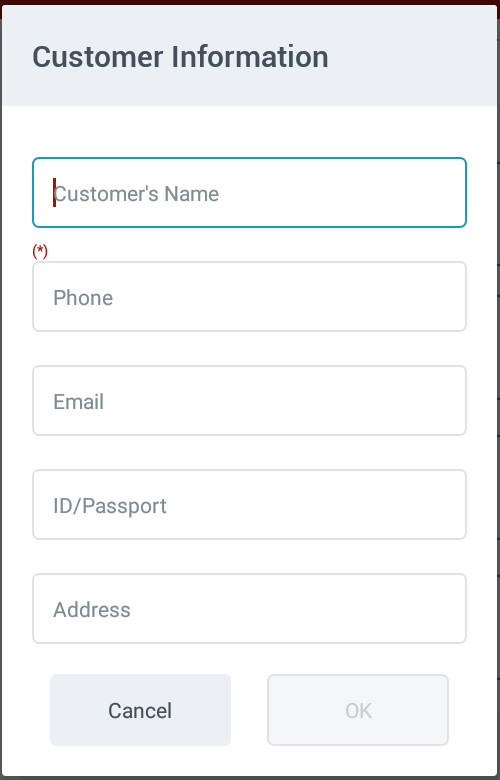
B. Select or Search for a Program 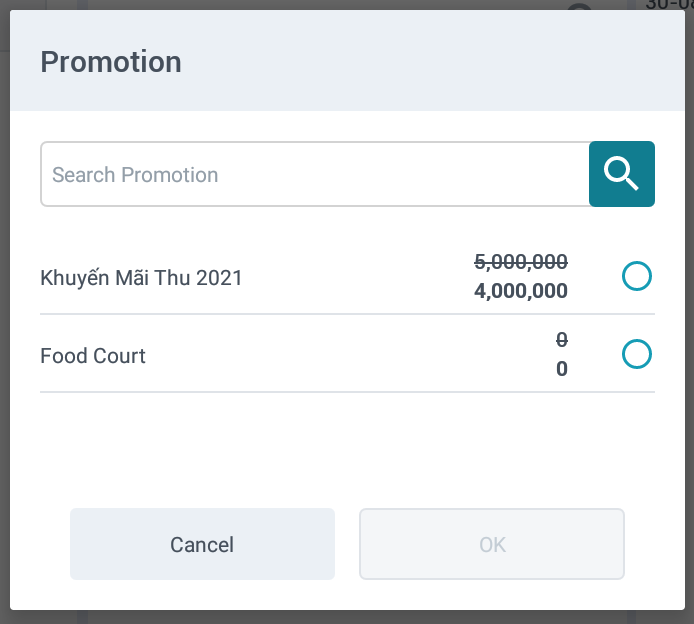 The right panel displays program and card information:
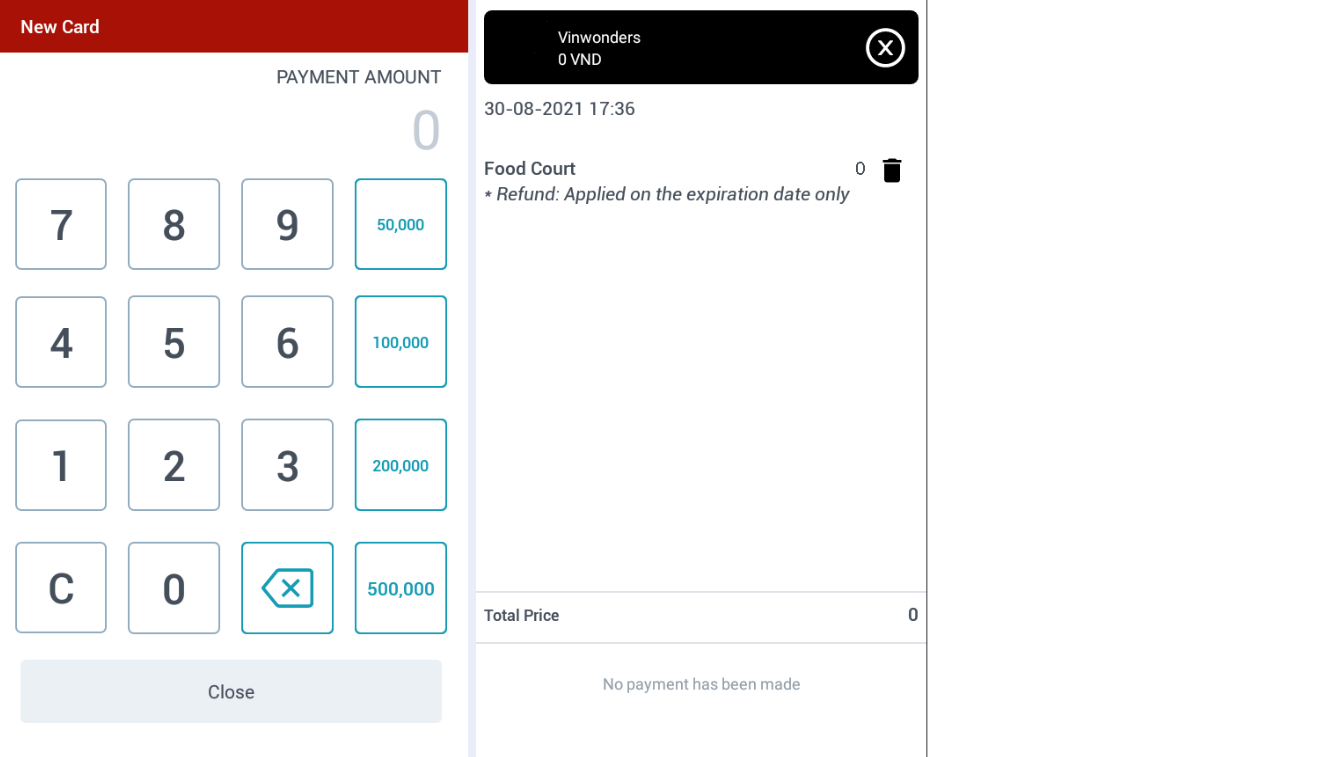
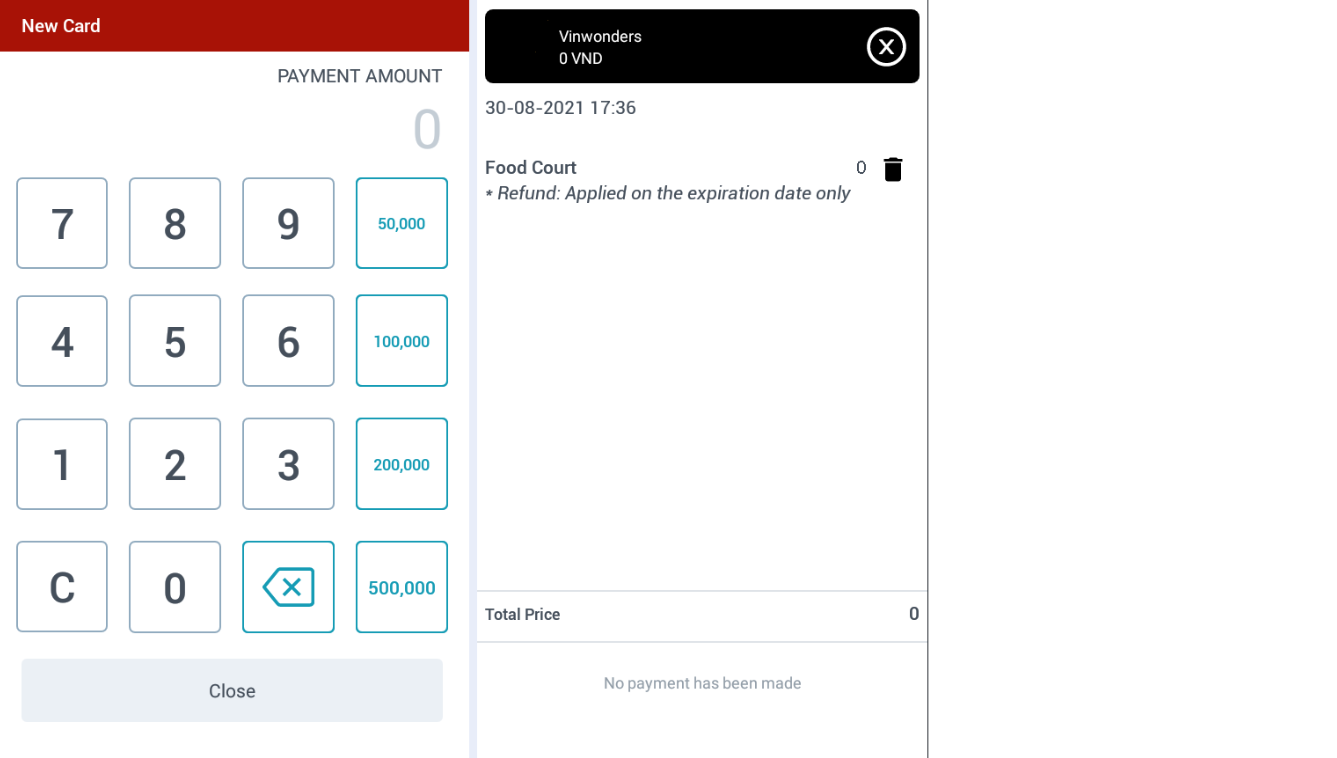
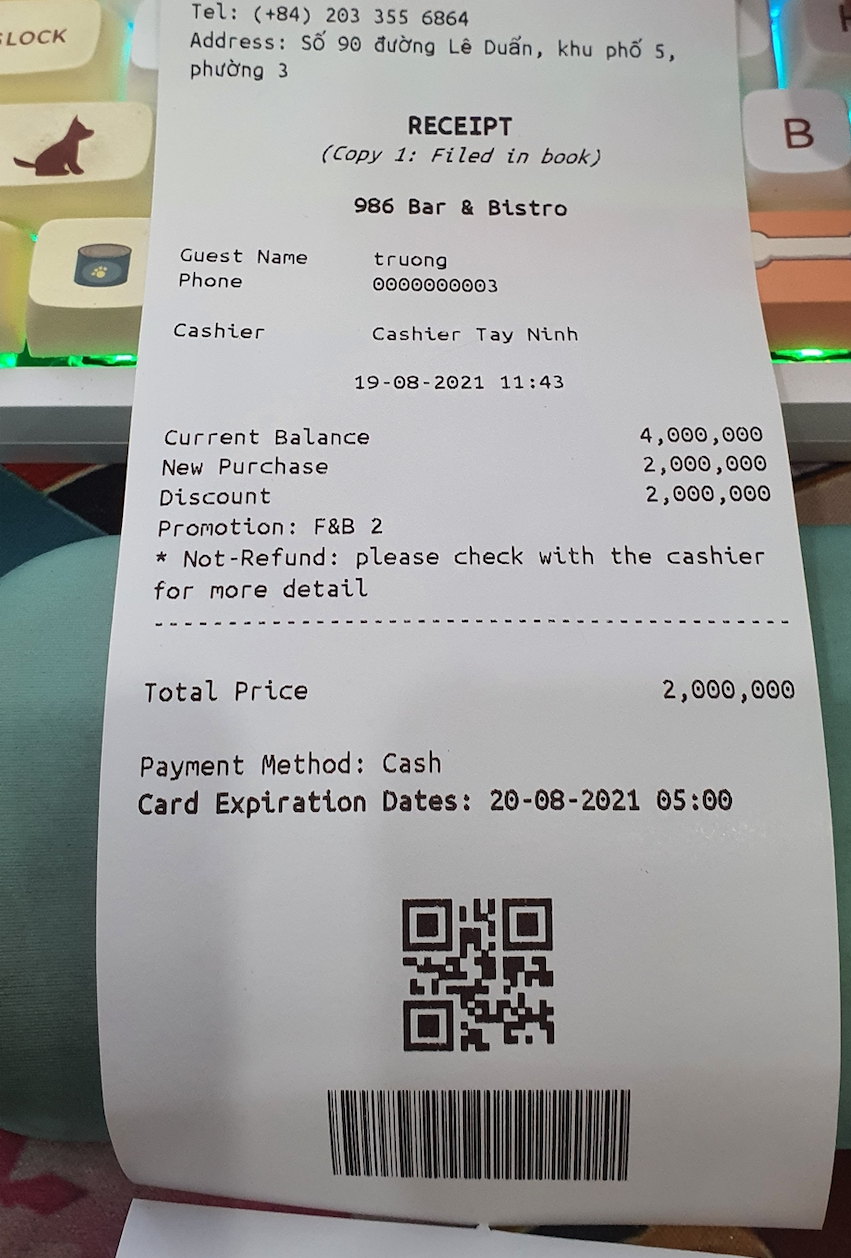 2. Check CardSelect Check Card 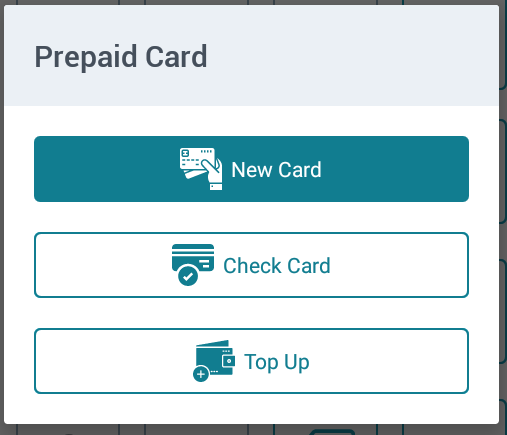
Scan the code on the bill using the Check Card function. 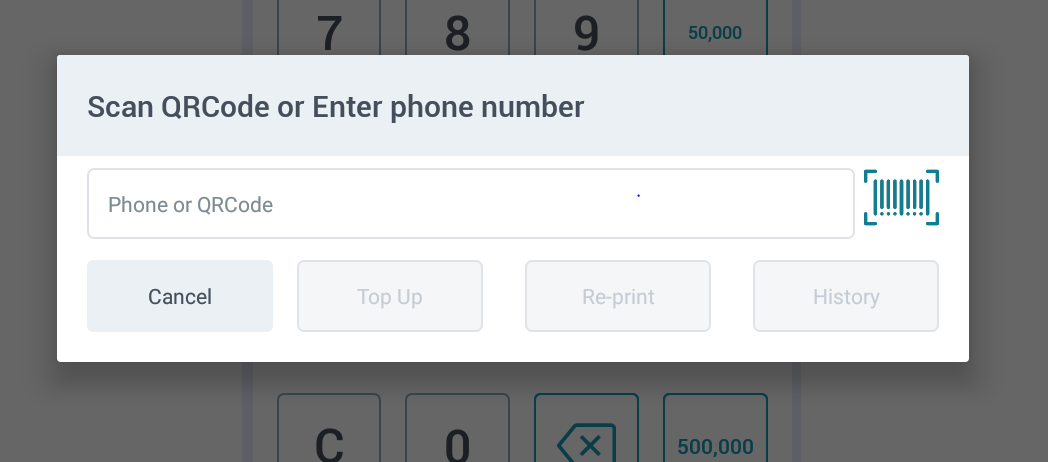 The card details will be displayed. 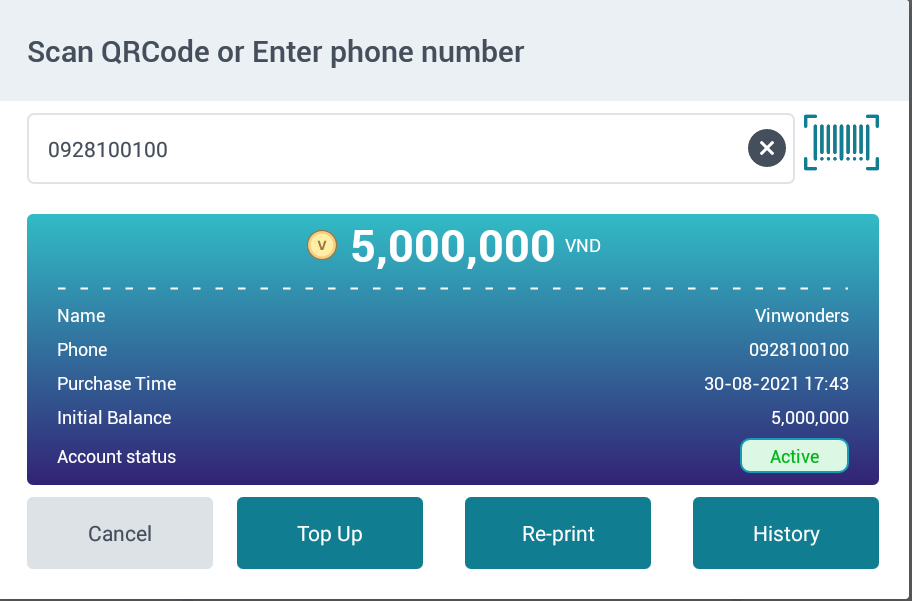
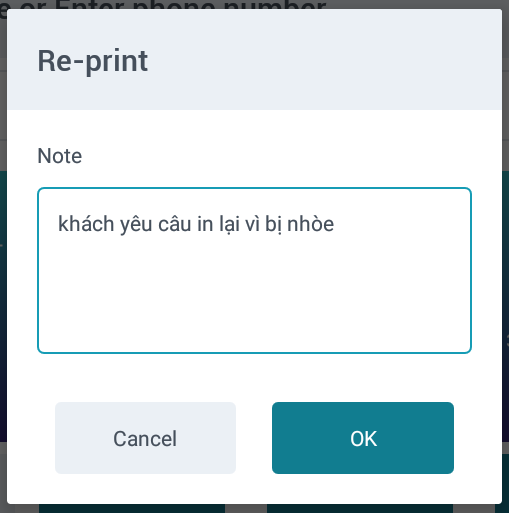
3. Top UpSelect Top Up 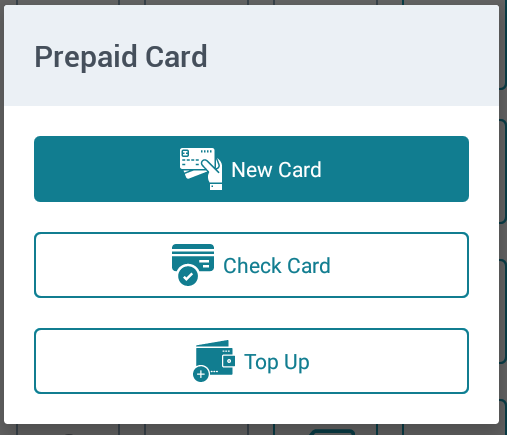
|
Lưu ý (Remarks) |
|