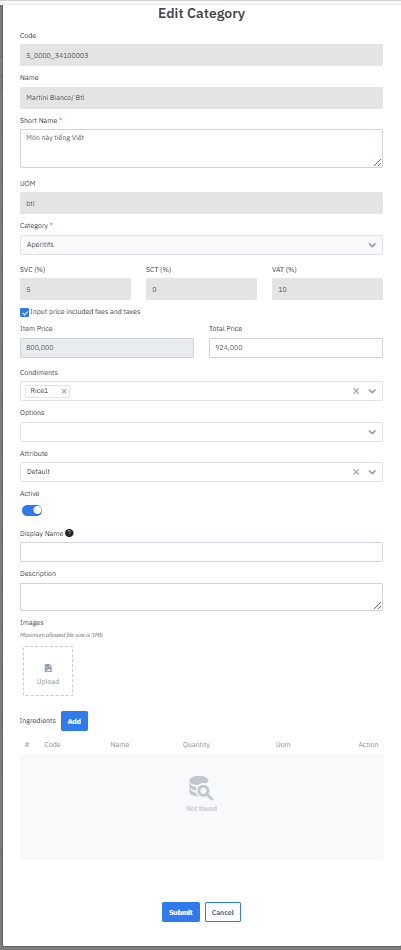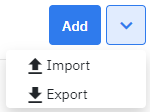[Eng] Product List
Screen Name |
Product List |
Open Link |
Log in – Food and Beverage - Menu - Product List |
Summary |
The screen allows to manage list of products |
Screen |
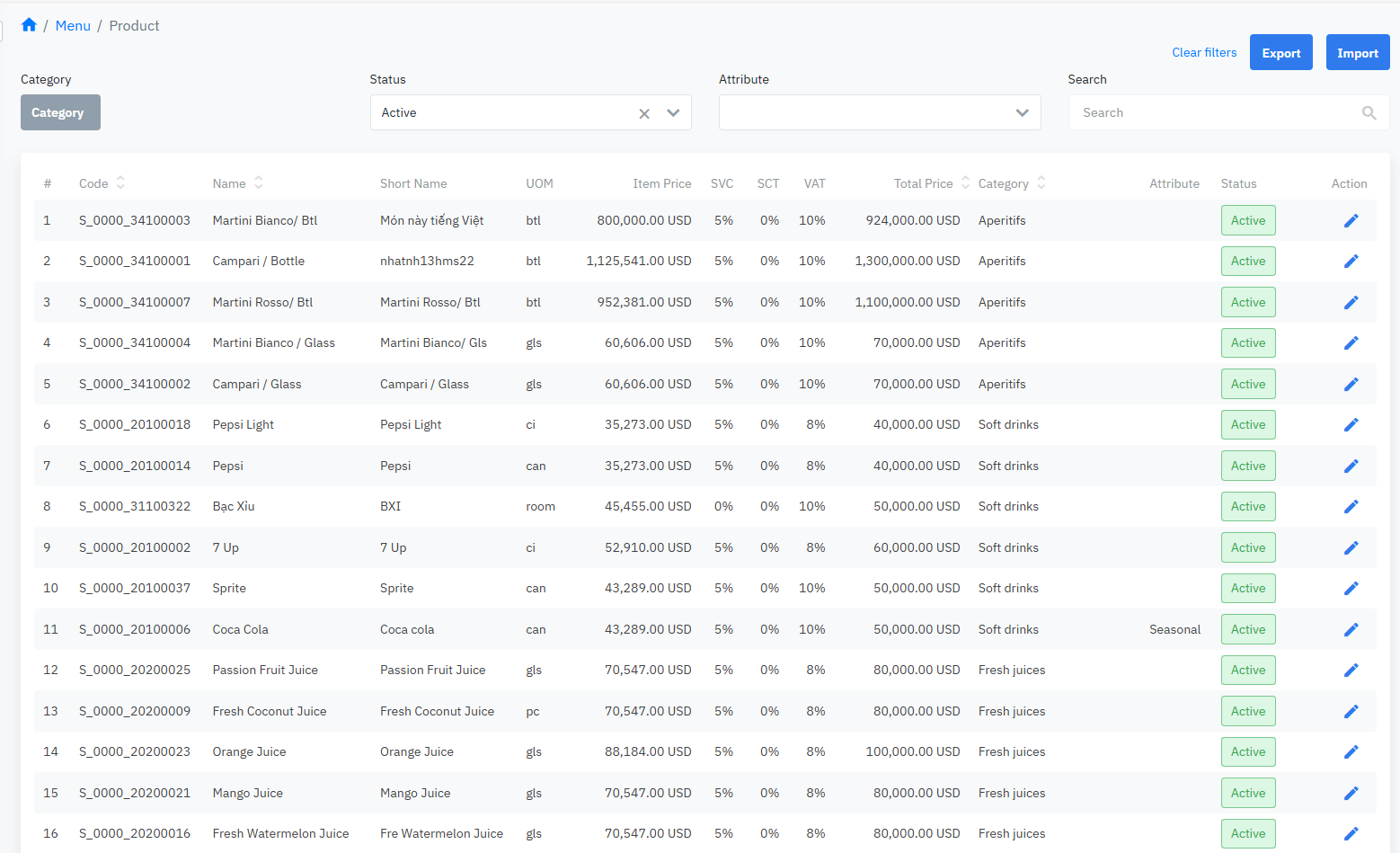 |
Fields Description |
Product list screen is made up by following sections:
Update any product
|
Remarks |
N/A |