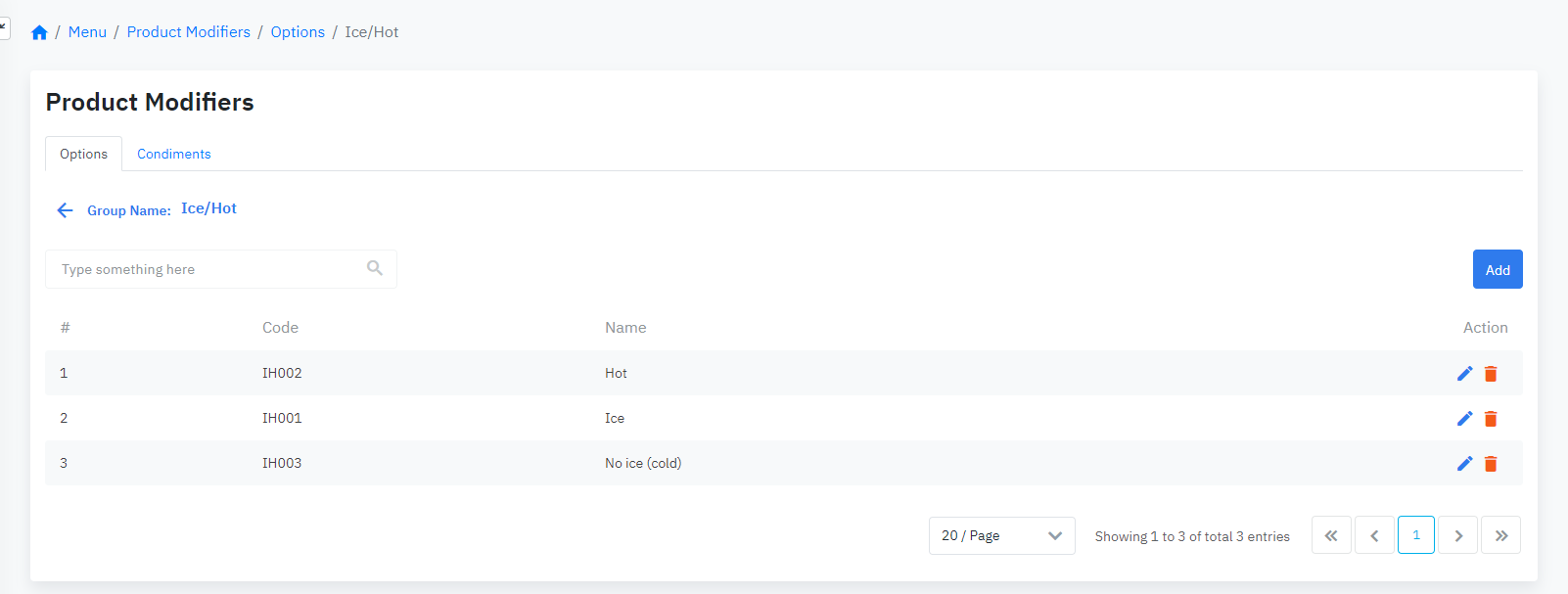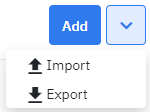[Eng] Product Options
Screen Name |
Product Modifiers
|
Đường dẫn (Open Link) |
Log in – Food and Beverage - Menu - Product Modifiers - Options |
Summary |
The screen allows to manage the group of requirements that usually come with when choosing a main course |
Screen |
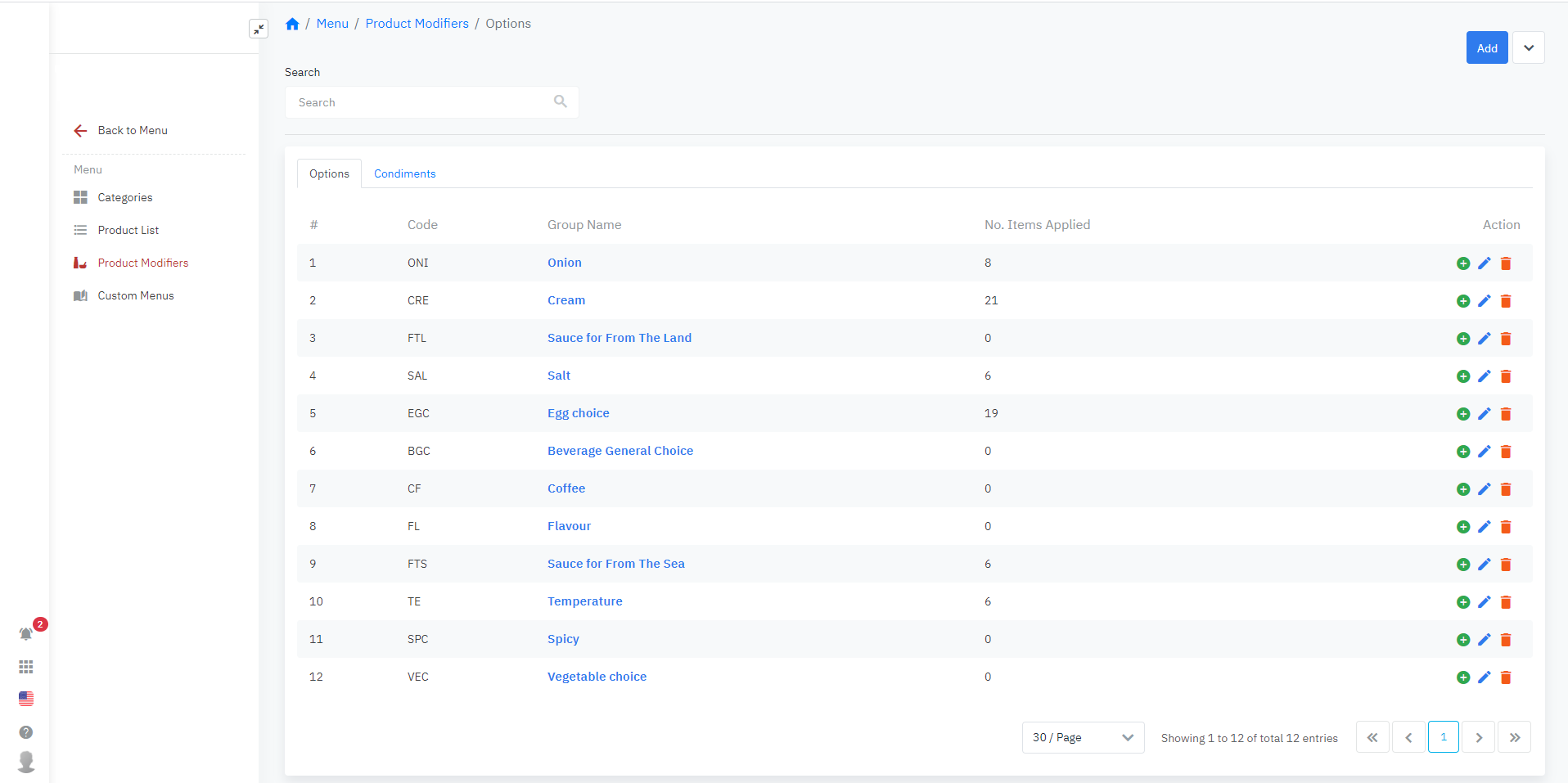 |
Fields Description |
Options
Enter following information to add new option: 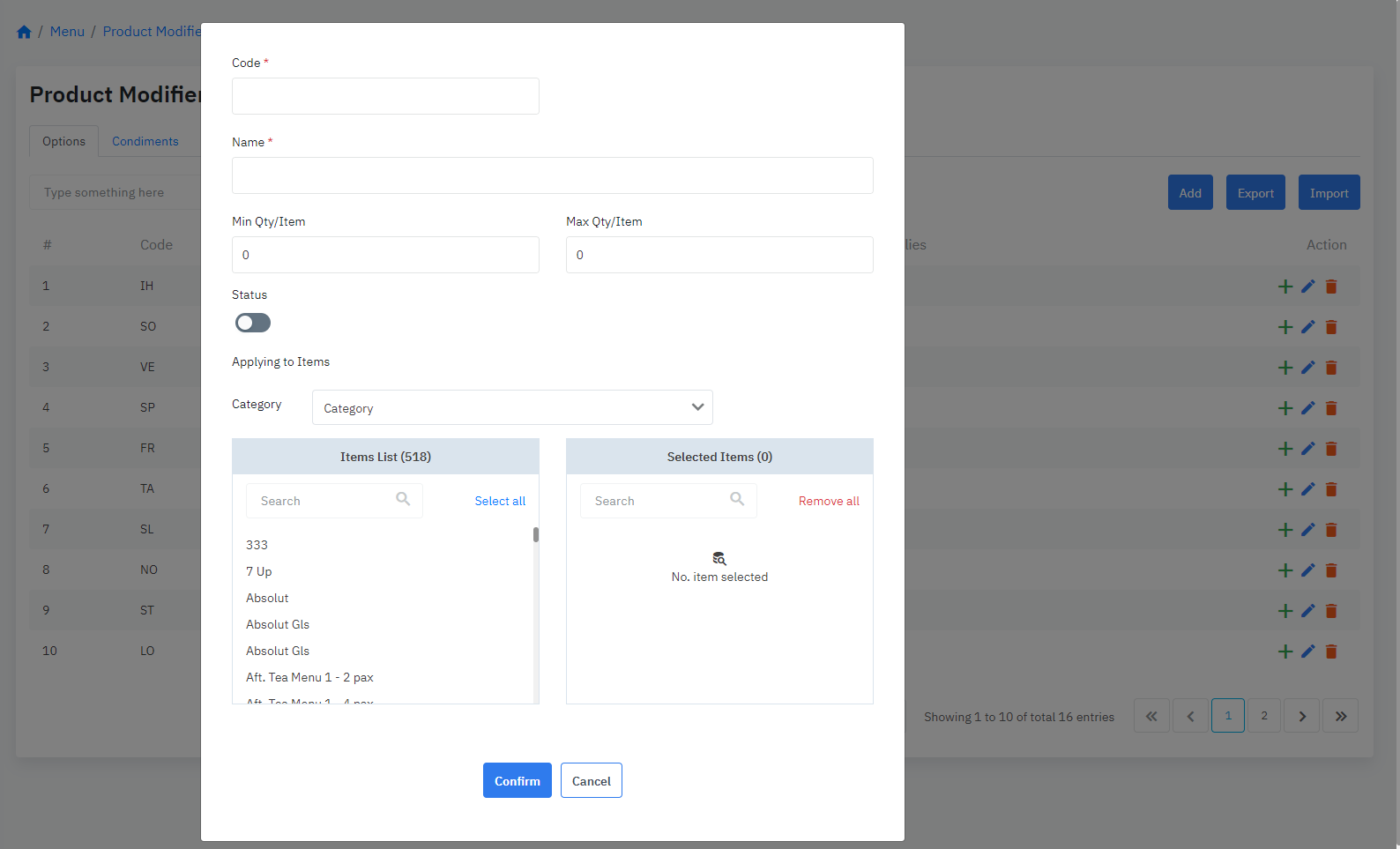
|
Remarks |
Do not support importing applied products, encourage manual selection on the Web Portal screen to ensure accuracy |