[Eng] Profile Detail
Screen Name |
Profile Detail |
Open Link |
Log in – Front Office – Profiles – Select button “View” or double click on each profile |
Summary |
The Profile Detail allows to view the details of a guest’s profile. |
Screen |
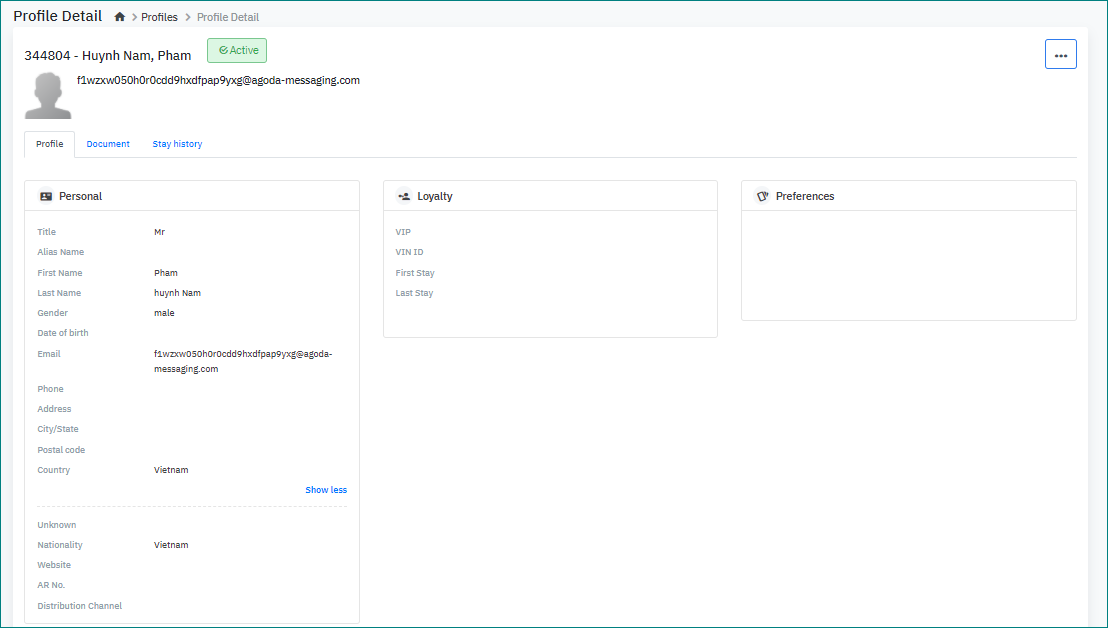 |
Fields Description |
The Profile Detail screen is made up of the following sections:
[Tab Profile] - (1)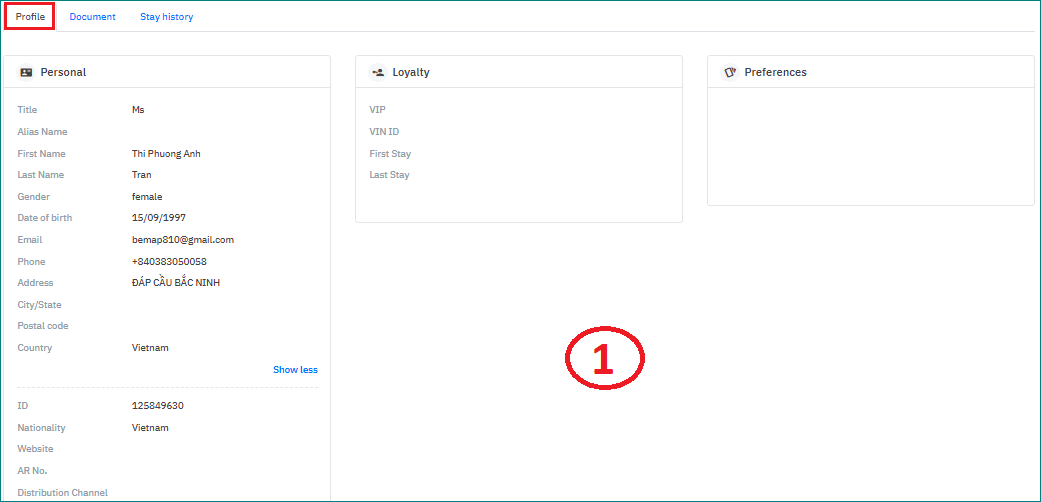 [Personal] - Personal information
[Loyalty] - Information about guest’s loyalty
[Preference] - Preferences of guestThis section is only enabled for individual guest profiles. For example: Interests, Allergy, Belief, Room Features… [Tab Document] - Attachment documents (2)You can upload the document (for example: ID/Passport/License…) by drag and drop or choose the file from the computer. 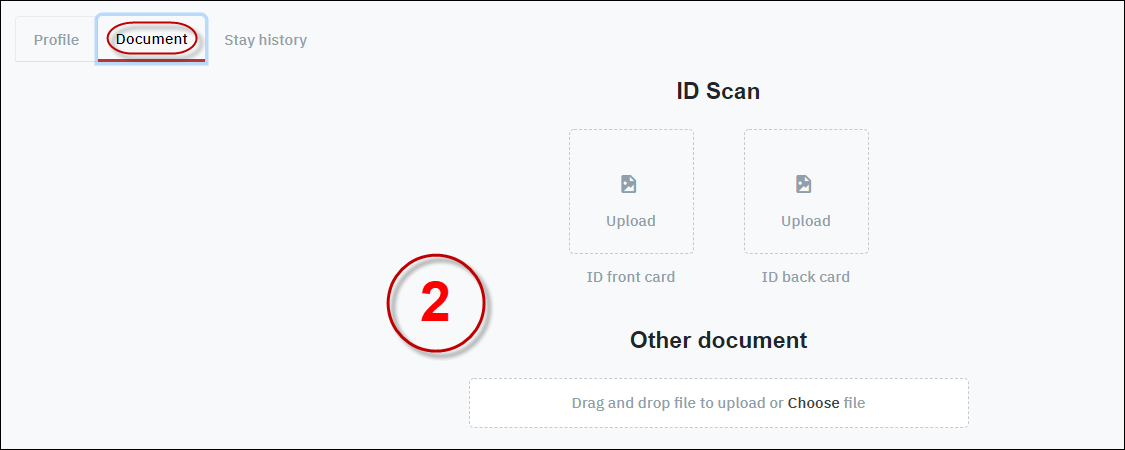 [Tab Stay History] - History of guest’s stay (3)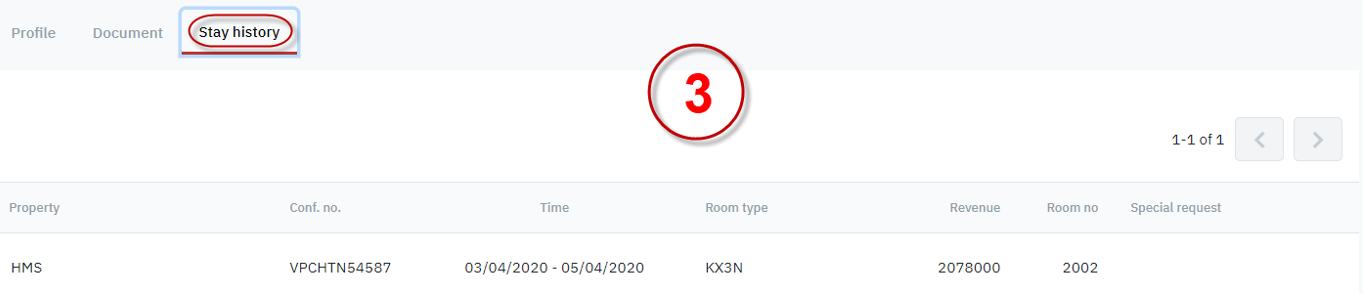
|
Remarks |
N/A |
