[Eng] Rate Plan List
Screen Name |
Rate Plan |
Open Link |
Log in – Rate Service Management – Rate Plan |
Summary |
The screen lists all the rate plans that are configured for the property. |
Screen |
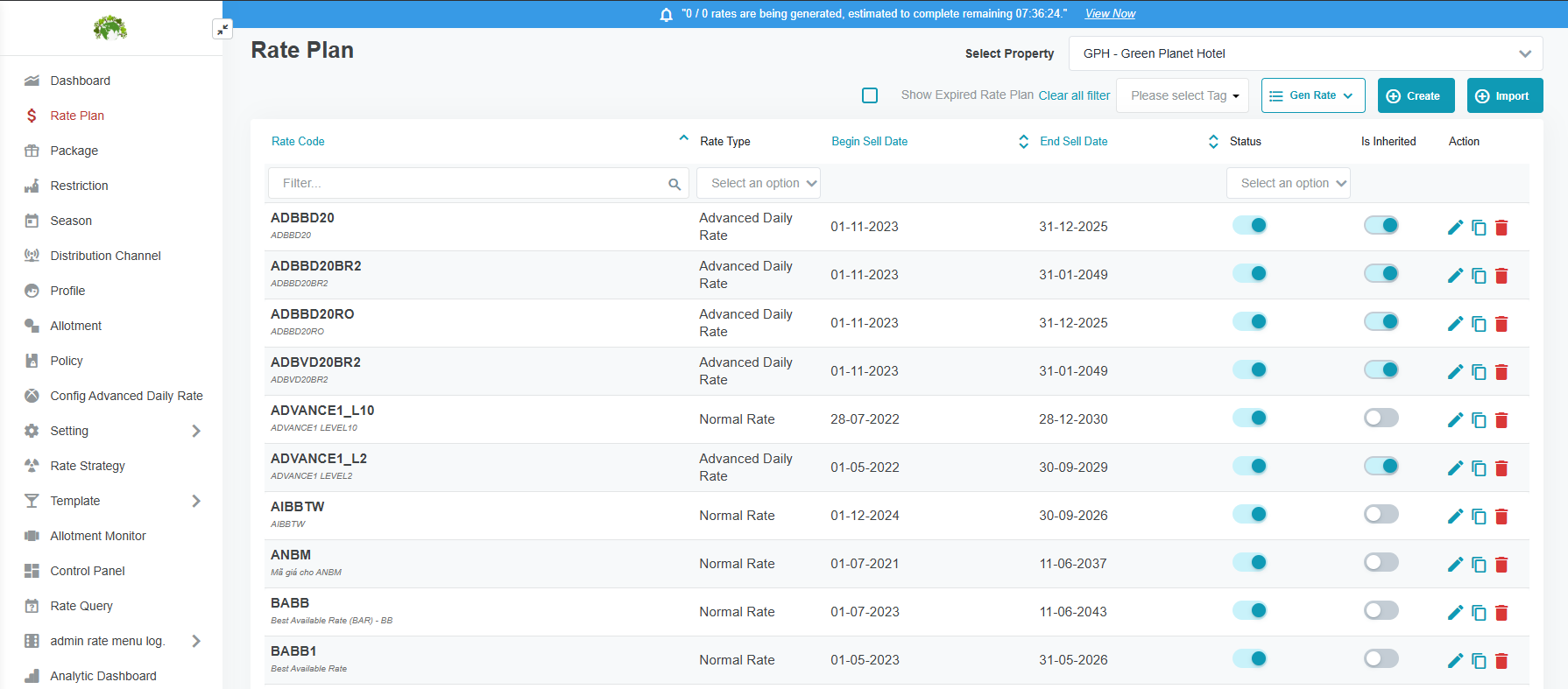 |
Fields Description |
[Buttons]
While the system is generating Ratecodes, a fixed notification will appear at the top of the Rate Plan screen: 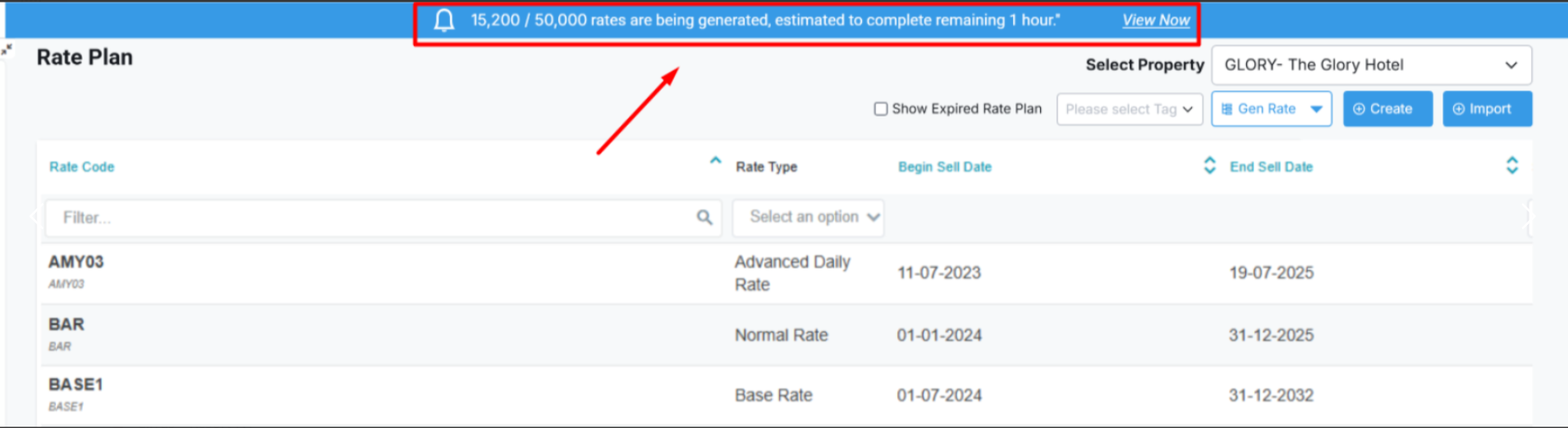 When clicking on View Now, the system will open an information panel on the right displaying the ARI Transmission screen with the following details:
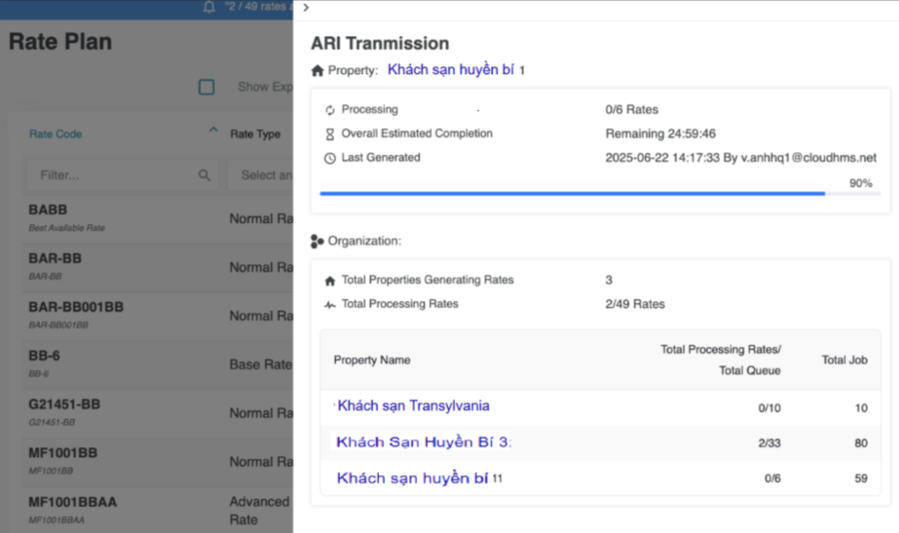
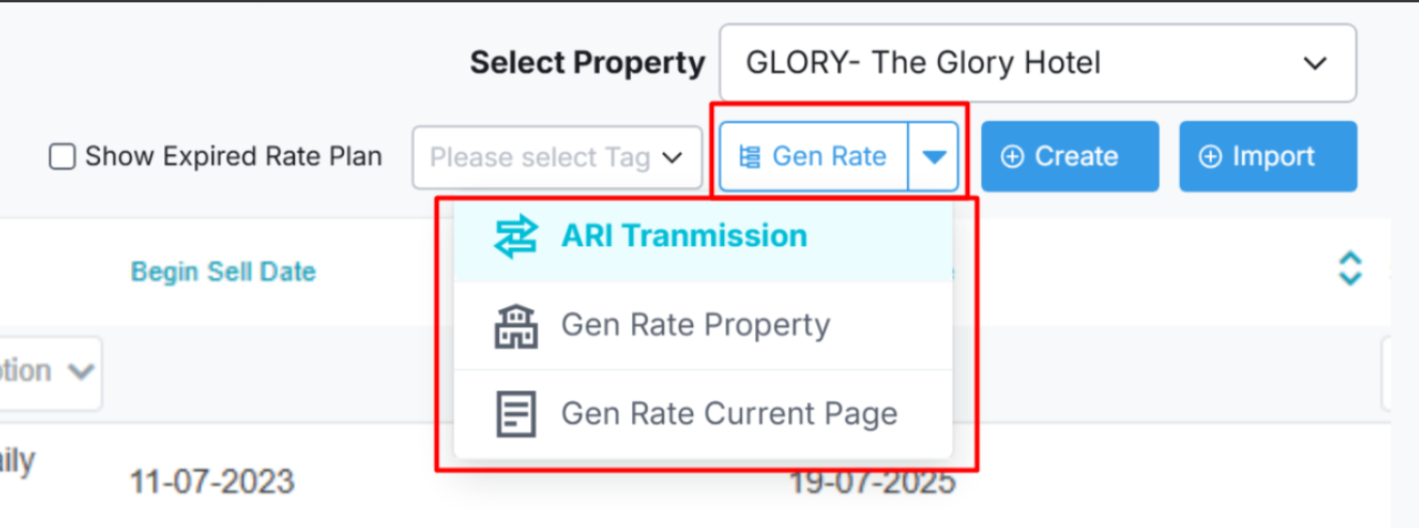
[Filter] - Filter criteriaYou can search for a rate plan by:
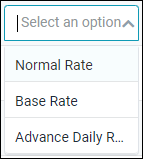

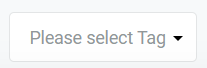
 [Result] – Search resultsDisplay the list of rate plans that match the search criteria |
Remarks |
For the rate that inherits from the parent rate, the rate type should be the same as the parent. |




