[Eng] Rate Query (Rate)
Screen Name |
Rate Query |
Open Link |
Log in – Application – Rate Service Management – Rate Query |
Summary |
The Rate Query screen allows you to view the price amount by date and by room type. Only the rate codes that are configured for a distribution channel (DC) are displayed on the screen. |
Screen |
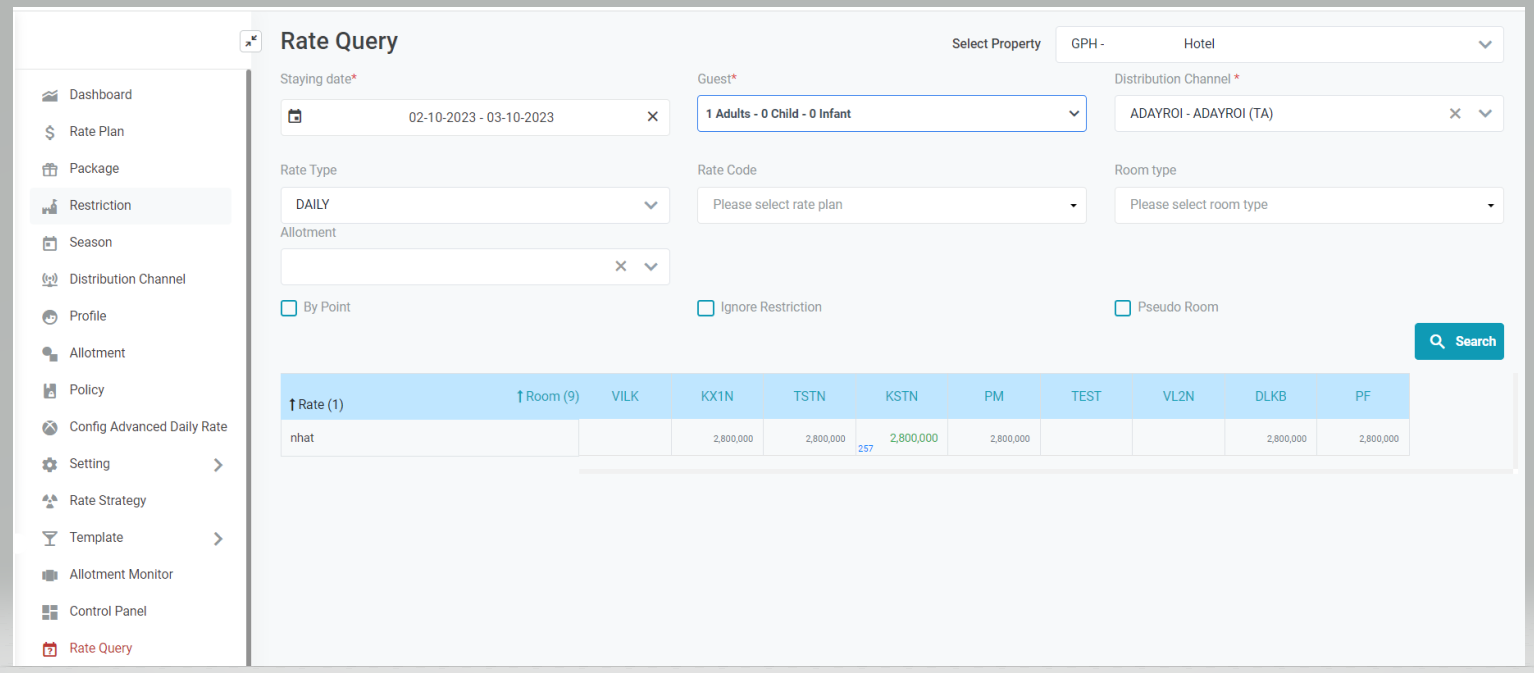 |
Fields Description |
[Displayed Info]
Select Search button to trigger the query. 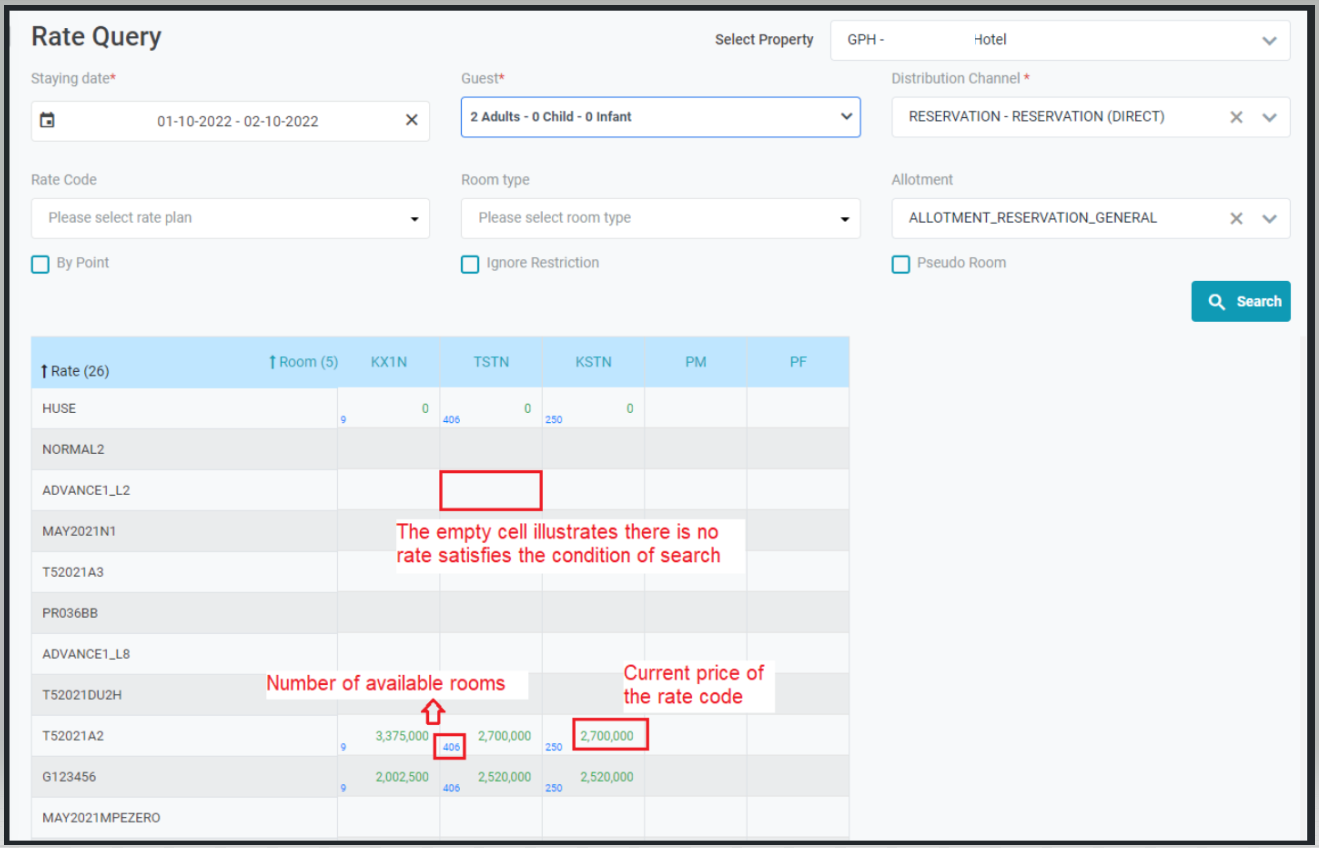 When clicking on an empty cell, the system displays the message below with the detail restriction (if exists). 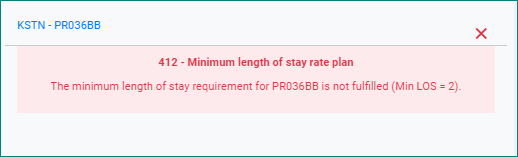 When clicking on the rate, the system displays the details of the rate code for the search condition. 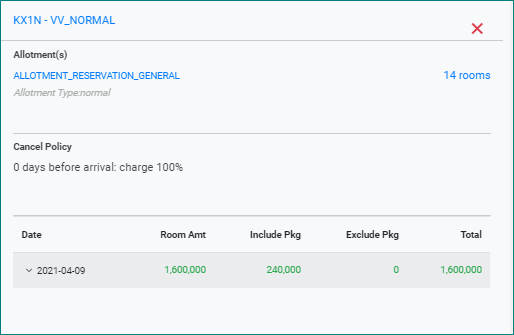 If the rate code exists in many allotments, the Allotment Group will be listed with the same available rooms.
The screen also displays the details of the package: Include Package= amount of the included packages (BF-A-IN + DN-A-IN + DN-C-IN + LN-A-IN + LN-C-IN) Exclude Package= amount of the excluded packages (DN + LU + SAP +SPA) |
Remarks |
N/A |
