[Eng] Rate Tag
Screen Name |
Rate Tag |
Open Link |
Log in – Application – Rate Service Management – Setting – Tag |
Summary |
The screen allows you to manage the tag to group the list of rate codes, services, or DC having the same characteristics. |
Screen |
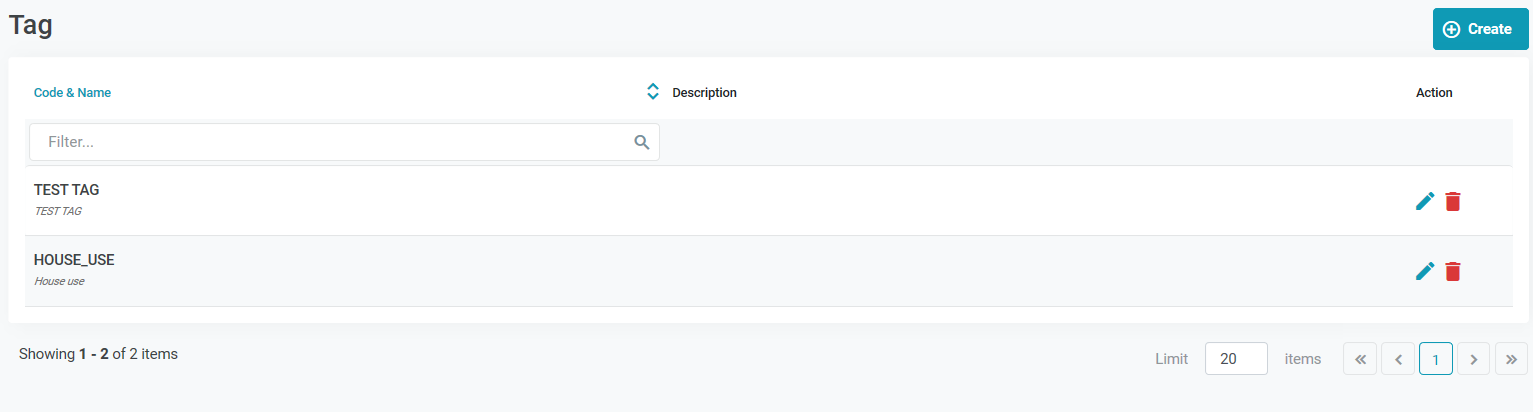 |
Fields Description |
[Displayed Info]
[Create Tag]Select Create to add a new tag 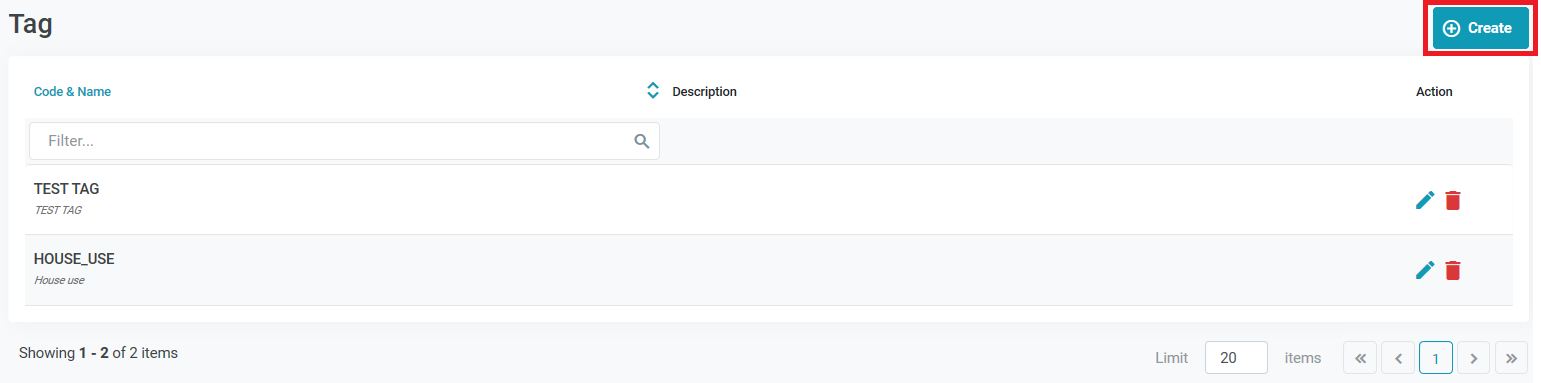 Enter the following information: Code, Name, Description 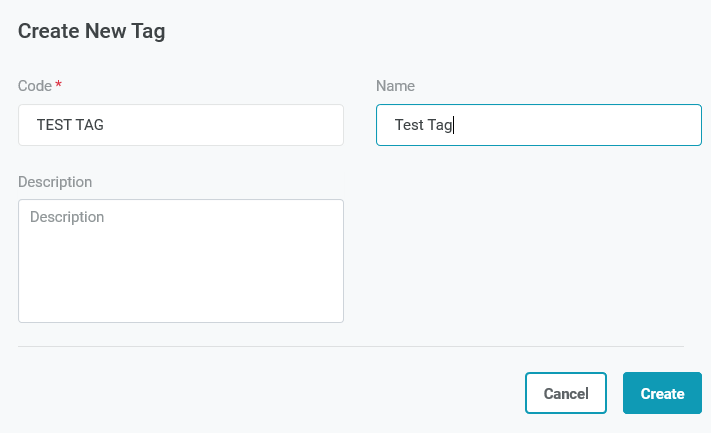 Select Create to add the tag or Cancel to skip the creation. Edit the TagSelect the Edit icon to update the details of the tag. 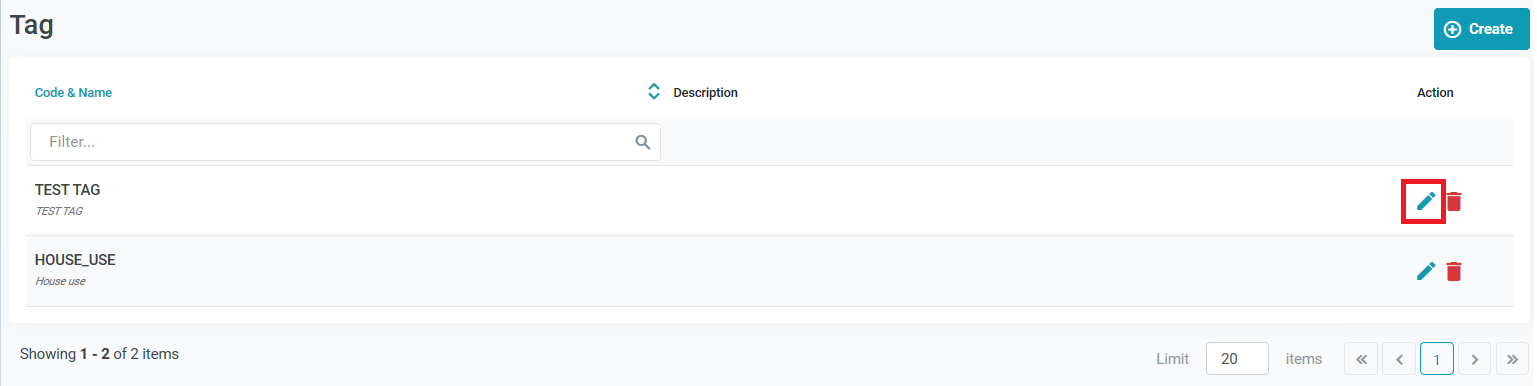 The system only allows you to edit the Name and Description of the tag. Select Update to save the changes of Cancel to skip. [Delete Tag]Select the Trash icon to remove the tag. 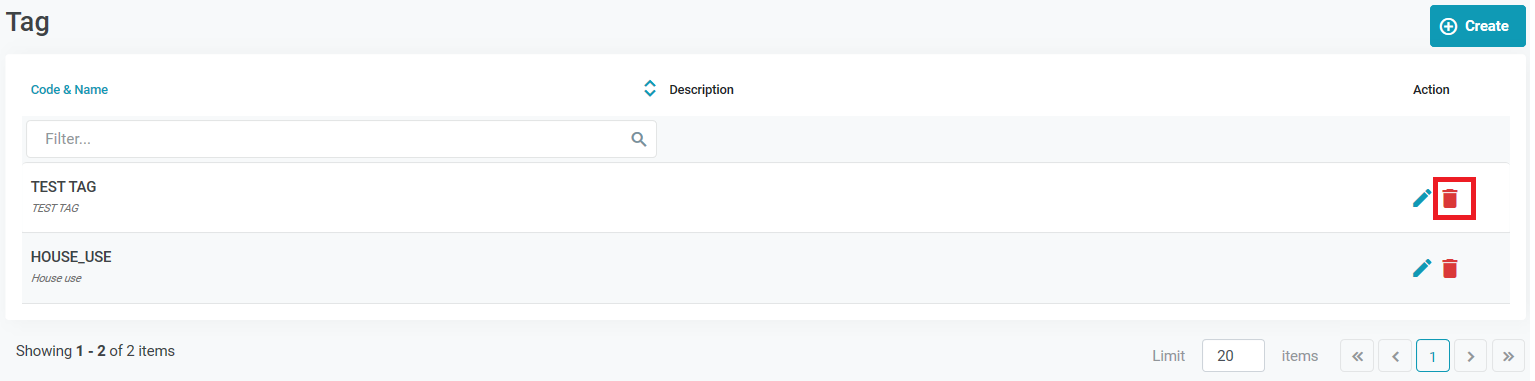 Select Confirm to remove the tag or Cancel to skip. |
Remarks |
N/A |


