[Eng] (Re-Open Closed Check)
Screen Name |
Order |
Open Link |
Log in – Select Outlet - Select Order |
Summary |
Instructions for reopening a closed order. Note:
|
Screen |
Steps to reopen a closed order: If the user wants to change the payment method due to an error:
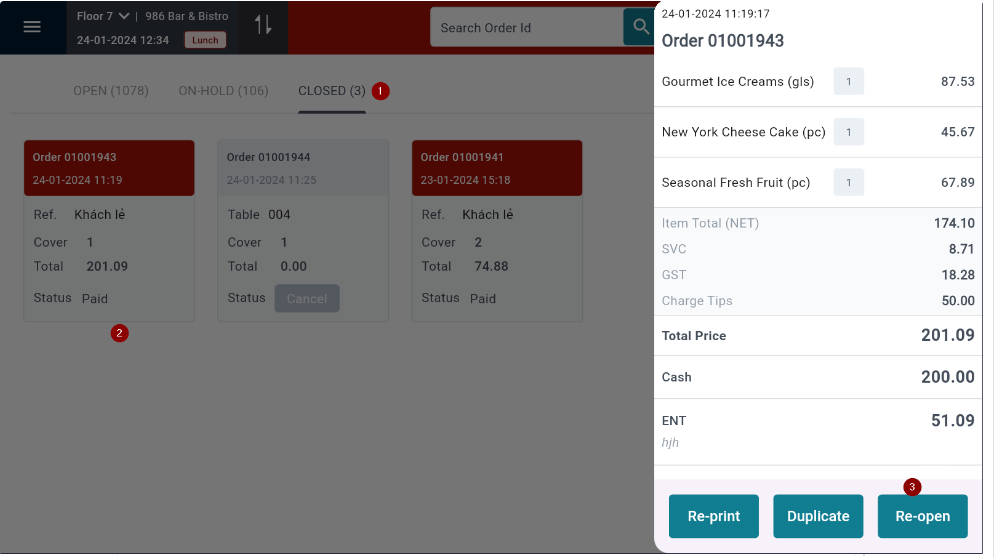
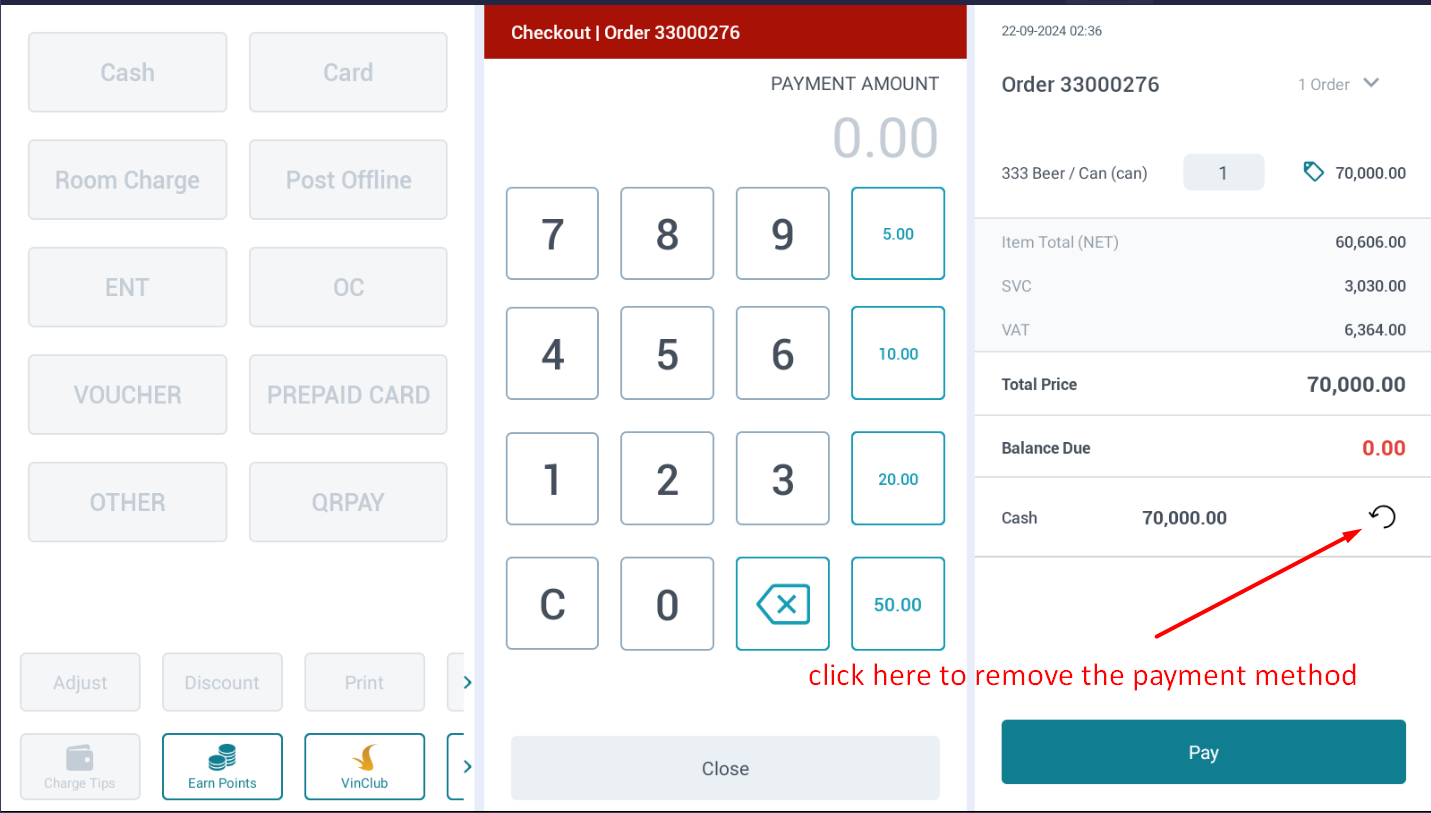 If the user wants not only to edit the payment method but also to adjust the products in the order:
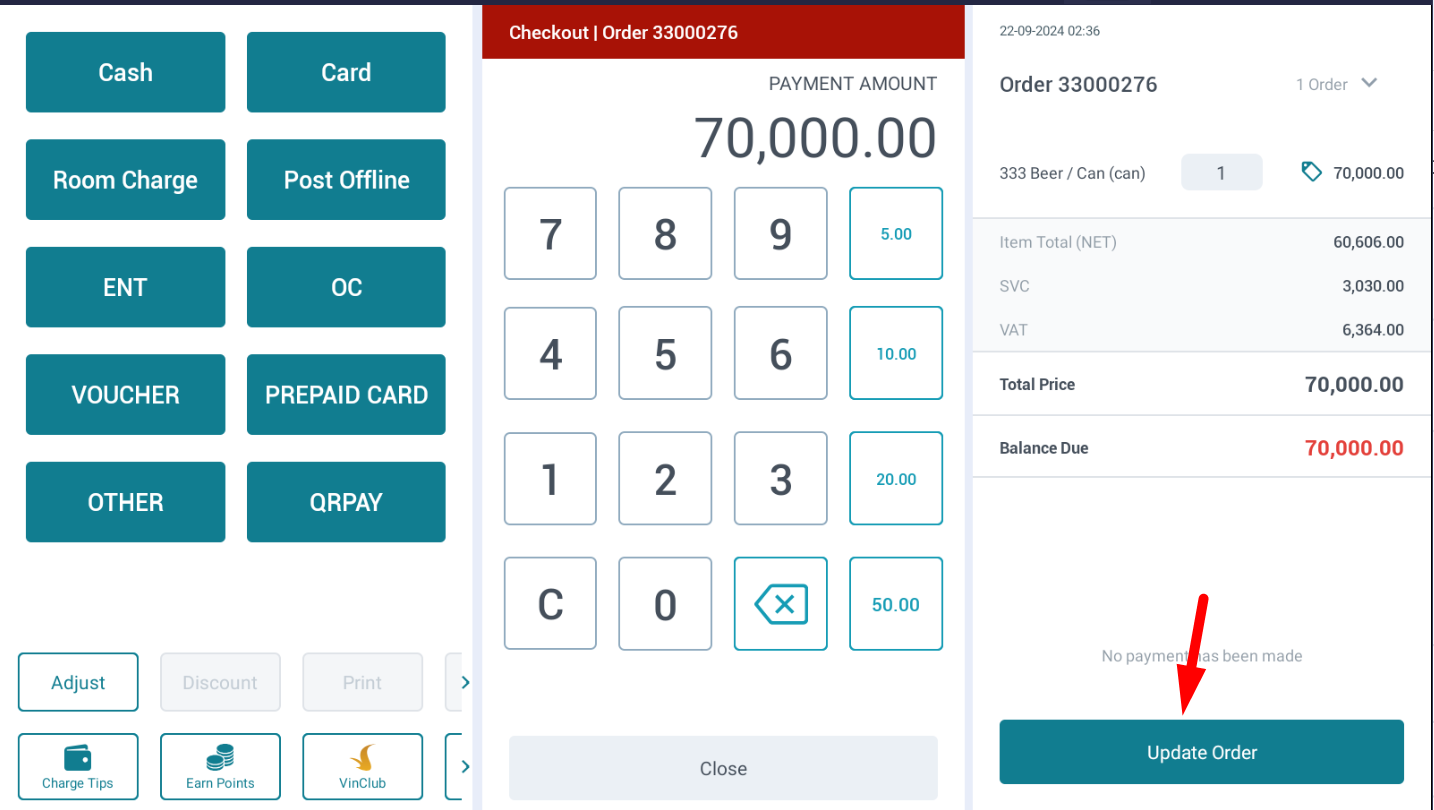 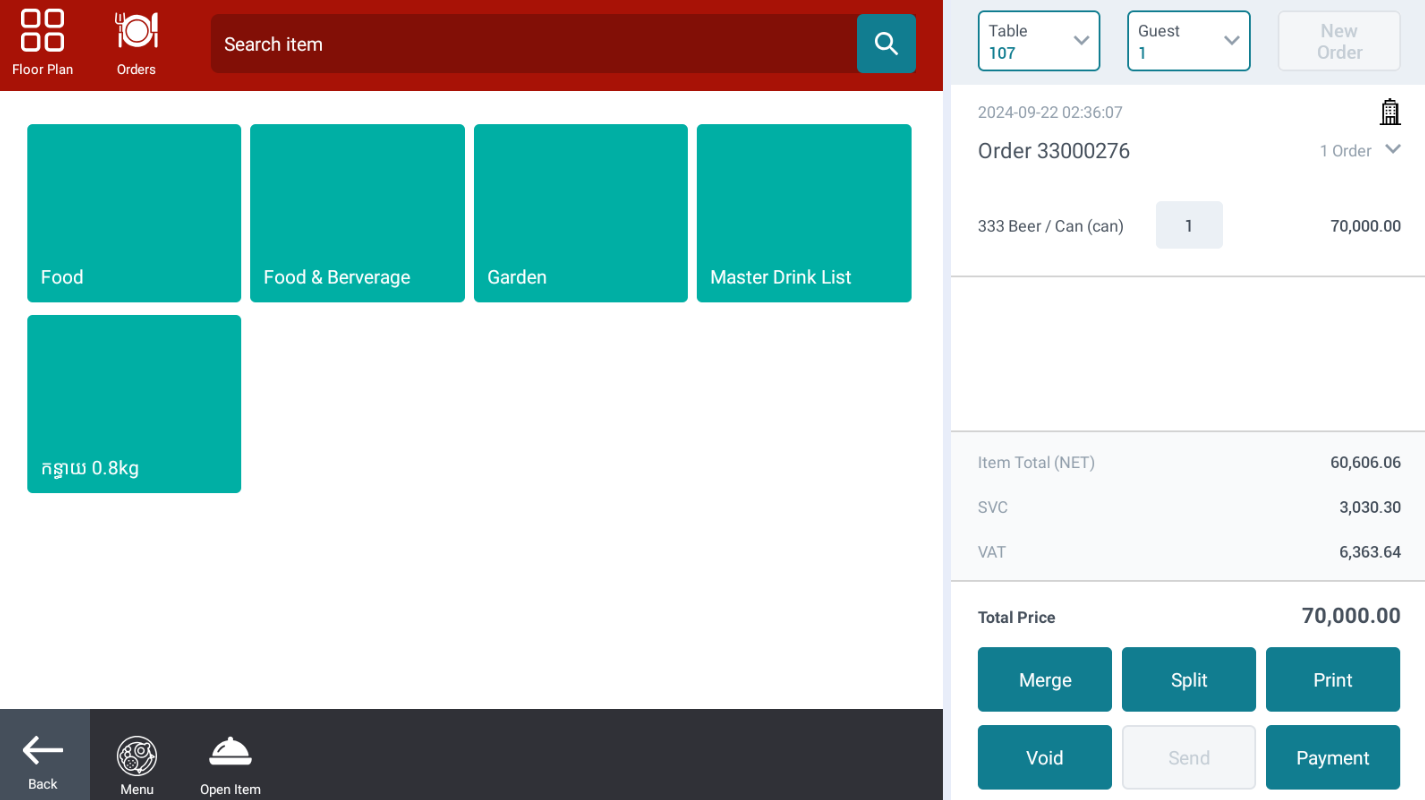 |
Remarks |
N/A |
